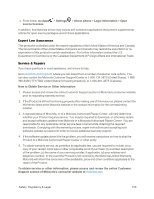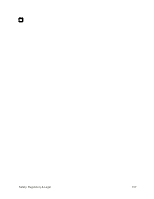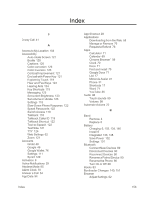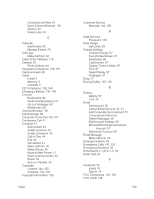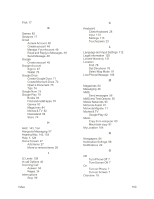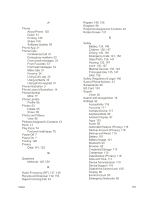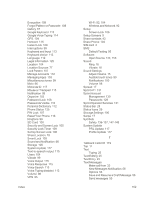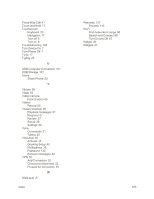Motorola MOTO E User Guide - Page 168
Read and Reply to Messages 49, Language and Input Settings 112
 |
View all Motorola MOTO E manuals
Add to My Manuals
Save this manual to your list of manuals |
Page 168 highlights
Flick 17 G Games 82 Gestures 17 Gmail Access Account 48 Create account 46 Manage Your Account 49 Read and Reply to Messages 49 Send Message 49 Google Create account 46 Google Account Sign In 47 Wallet 76 Google Docs Create Google Docs 71 Create Microsoft Docs 72 Open a Document 73 Tips 74 Google Now 19 Google Play 79 Books 83 Find and install apps 75 Games 82 Magazines 84 Movies & TV 82 Newsstand 84 Store 74 H HAC 143, 154 Hangouts Messaging 57 Hearing Aids 143, 154 Help 1, 128 Home Screen 27 Add Items 27 Move or remove items 28 I IC Limits 138 In-call Options 40 Incoming Call Answer 34 Reject 34 Interruptions Stop 99 Index K Keyboard Close Keyboard 28 Input 113 Settings 113 Touchscreen 23 L Language and Input Settings 112 Legal Information 125 Limited Warranty 131 Location Find 78 Get Directions 78 Select Map Mode 79 Lost Phone Message 108 M Magazines 84 Messaging 46 MMS Send messages 56 MMS and Text Options 56 Mobile Networks 95 Motorola Assist 22 Motorola Migrate 11 Movies & TV Google Play 82 Music Copy from computer 80 Macintosh copy 81 My Location 104 N Newpapers 84 Notification Settings 98 Notifications 29 O Off Turn Phone Off 7 Turn Screen Off 7 On Turn on Phone 7 Turn on Screen 7 Overview 18 160