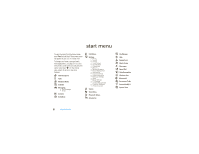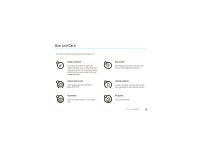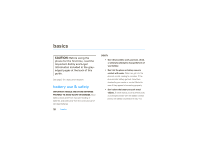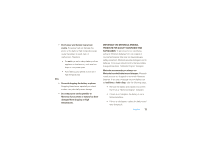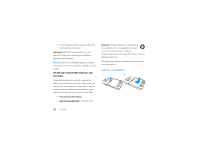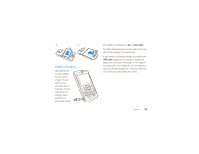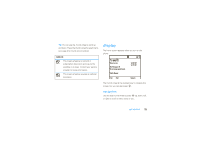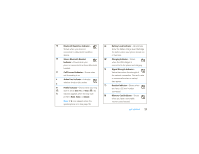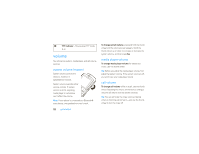Motorola MOTO Q 9c Sprint User Guide - Page 15
battery charging
 |
View all Motorola MOTO Q 9c manuals
Add to My Manuals
Save this manual to your list of manuals |
Page 15 highlights
3 4 battery charging New batteries are not fully charged. Plug the battery charger into your phone and an electrical outlet. It might take several seconds to start charging. When finished, your phone plays an alert ò CAPS Fn and displays a full battery icon J and Charge Complete. Tip: Motorola batteries have circuitry that protects the battery from damage from overcharging. If your battery is completely drained, you cannot use a USB cable plugged into a computer to charge your battery. You must use a wall charger or car charger. If your battery has some charge left, you can charge it by using a USB cable plugged into a computer. Note that some USB ports charge faster than others. basics 13

13
basics
battery charging
New batteries are
not fully charged.
Plug the battery
charger into your
phone and an
electrical outlet. It
might take several
seconds to start
charging. When
finished, your
phone plays an alert
and displays a full battery icon
J
and
Charge Complete
.
Tip:
Motorola batteries have circuitry that protects the
battery from damage from overcharging.
If your battery is completely drained, you cannot use a
USB cable
plugged into a computer to charge your
battery. You must use a wall charger or car charger. If
your battery has some charge left, you can charge it by
using a USB cable plugged into a computer. Note that
some USB ports charge faster than others.
3
4
ò
CAPS
Fn