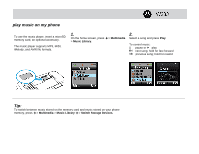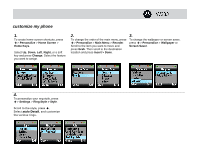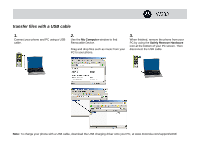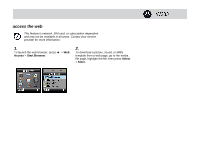Motorola MOTO W233 renew MOTO W233 renew Tutorial - Page 5
send a text message, Messages, Create > Create Message, SMS/EMS
 |
View all Motorola MOTO W233 renew manuals
Add to My Manuals
Save this manual to your list of manuals |
Page 5 highlights
send a text message Your phone can store up to 500 SMS messages! 1. On the home screen, press s> Messages > Create > Create Message. 2. Select the message type: SMS/EMS or MMS. 3. Enter your message and press Ok. Tip: In the text entry screen, press # to switch text modes. 4. Scroll to the recipient(s) and press Add. Press Send to send the message.
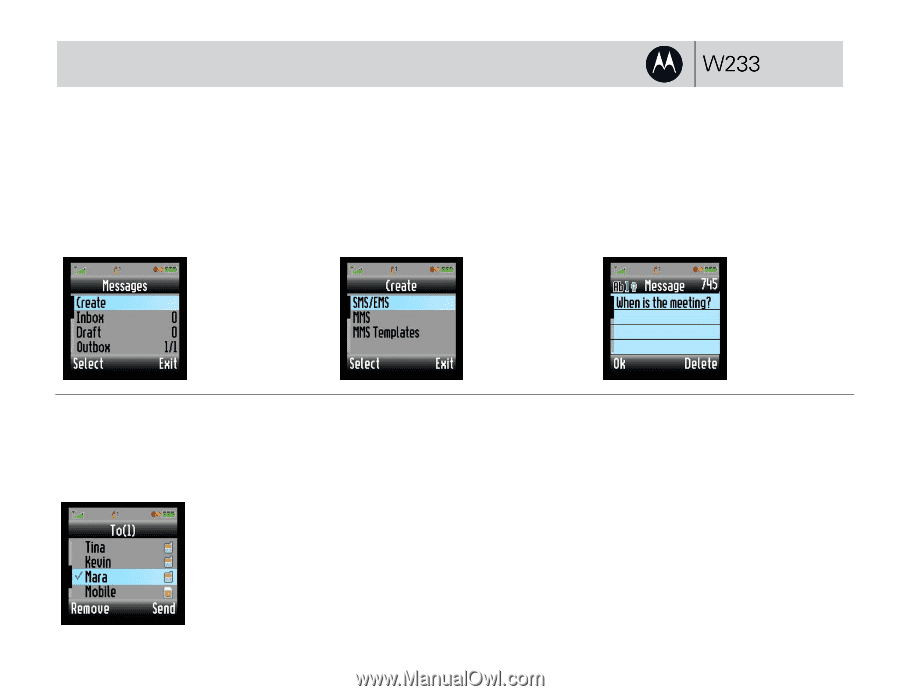
send a text message
Your phone can store up to 500 SMS messages!
1.
On the home screen, press
s
>
Messages
>
Create > Create Message
.
2.
Select the message type:
SMS/EMS
or
MMS
.
3.
Enter your message and press
Ok
.
Tip:
In the text entry screen, press
#
to
switch text modes.
4.
Scroll to the recipient(s) and press
Add
. Press
Send
to send the message.