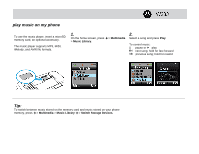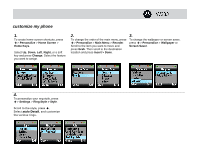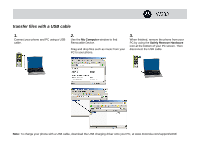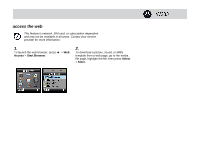Motorola MOTO W233 renew MOTO W233 renew Tutorial - Page 7
play music on my phone, Multimedia, Music Library, Switch Storage Devices. - mp3
 |
View all Motorola MOTO W233 renew manuals
Add to My Manuals
Save this manual to your list of manuals |
Page 7 highlights
play music on my phone To use the music player, insert a microSD memory card, an optional accessory. The music player supports MP3, MIDI, iMelody, and AMR file formats. 1. On the home screen, press s> Multimedia > Music Library. 2. Select a song and press Play. To control music: || pause or f play z next song; hold for fast forward x previous song; hold for rewind Tip: To switch between music stored on the memory card and music stored on your phone memory, press s> Multimedia > Music Library s> Switch Storage Devices.
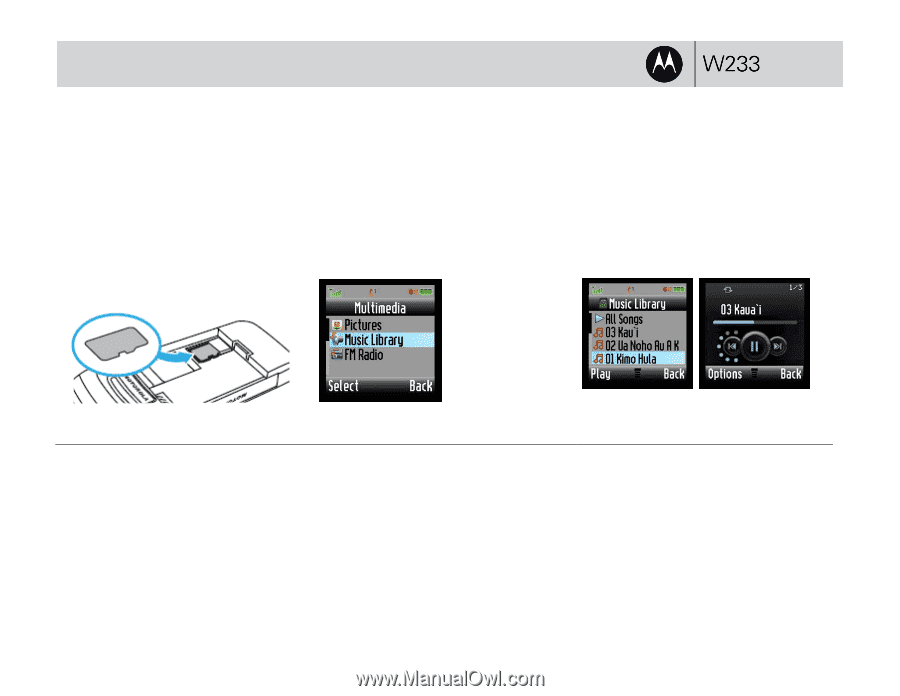
play music on my phone
To use the music player, insert a microSD
memory card, an optional accessory.
The music player supports MP3, MIDI,
iMelody, and AMR file formats.
1.
On the home screen, press
s
>
Multimedia
>
Music Library
.
2.
Select a song and press
Play
.
To control music:
||
pause or
f
play
z
next song; hold for fast forward
x
previous song; hold for rewind
Tip:
To switch between music stored on the memory card and music stored on your phone
memory, press
s
>
Multimedia
>
Music Library
s
>
Switch Storage Devices.