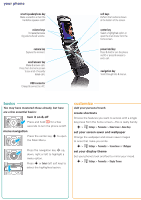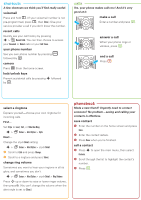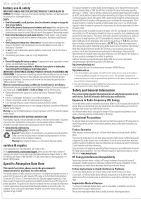Motorola MOTORAZR V3s Quick Start Guide- English
Motorola MOTORAZR V3s Manual
 |
View all Motorola MOTORAZR V3s manuals
Add to My Manuals
Save this manual to your list of manuals |
Motorola MOTORAZR V3s manual content summary:
- Motorola MOTORAZR V3s | Quick Start Guide- English - Page 1
features of your phone into this handy guide-you can even take the guide with you. If you'd like even more information about how to use your new MOTORAZR V3s mobile phone, visit www.motorola.com/support/V3s. So, let's go. Note: Your phone may not appear exactly as the images in this manual. However - Motorola MOTORAZR V3s | Quick Start Guide- English - Page 2
dialed calls. USB connector Charge & connect to a PC. soft keys Perform the functions shown at the bottom of Add customise your personal touch. create shortcuts Choose the features you want to access with a single key press display theme Set your phone's look and feel to mirror your mood. - Motorola MOTORAZR V3s | Quick Start Guide- English - Page 3
service provider unlock keys Prevent accidental calls by pressing s followed by *. calls Yes, calls your phone makes calls too! And it's very good at it. make a call Enter a number and press N. answer a call When your phone rings or vibrates, press N. end a call Press P. select a ringtone problem - Motorola MOTORAZR V3s | Quick Start Guide- English - Page 4
available in all areas. Contact your service provider for more information. Bluetooth® connections No wires to tie you down. Bluetooth connections You can connect your phone to an optional Bluetooth headset or car kit for handsfree use. See your phone's user guide for more information on Bluetooth - Motorola MOTORAZR V3s | Quick Start Guide- English - Page 5
bond with your phone, press YES and enter the device's PIN code to create a secure connection. When the connection is made, your phone shows à ( Contacts Battery Level Ring Alert AGPS Service Note: Your phone's home screen may be different than the one shown. See your phone's user guide for - Motorola MOTORAZR V3s | Quick Start Guide- English - Page 6
and retry charging it; • If the message remains, contact a Motorola Authorized Service Center. Important: Motorola's warranty does not cover damage to the phone caused by non-Motorola batteries and/or chargers. Warning: Use of a non-Motorola battery or charger may present a risk of fire, explosion - Motorola MOTORAZR V3s | Quick Start Guide- English - Page 7
battery use & safety" section in the user's guide. Keep Your Mobile lights feature (if available) on your mobile device with the instructions, may Service or General Mobile Radio Service, Motorola-branded or certified accessories sold for use with these Products ("Accessories") and Motorola software - Motorola MOTORAZR V3s | Quick Start Guide- English - Page 8
. No other use, including without limitation disassembly of such Motorola software or exercise of the exclusive rights reserved for Motorola, is permitted. Hearing Aid Compatibility with Mobile Phones Some HearingAids Motorola phones are measured for compatibility with hearing aids. If the box - Motorola MOTORAZR V3s | Quick Start Guide- English - Page 9
" or "delete data" in the user's guide. For information on backing up your mobile device data before erasing it, go to www.motorola.com and then navigate to the "downloads" section of the consumer Web page for "Motorola Backup" or "Motorola Phone Tools." • Understanding AGPS-To provide location - Motorola MOTORAZR V3s | Quick Start Guide- English - Page 10
you need to return your phone for repairs, replacement, or warranty service, please contact the Motorola Customer Support Center at: 1-800-331-6456 (United States) 1-888-390-6456 (TTY/TDD United States for hearing impaired) 1-800-461-4575 (Canada) Certain mobile phone features are dependent on the
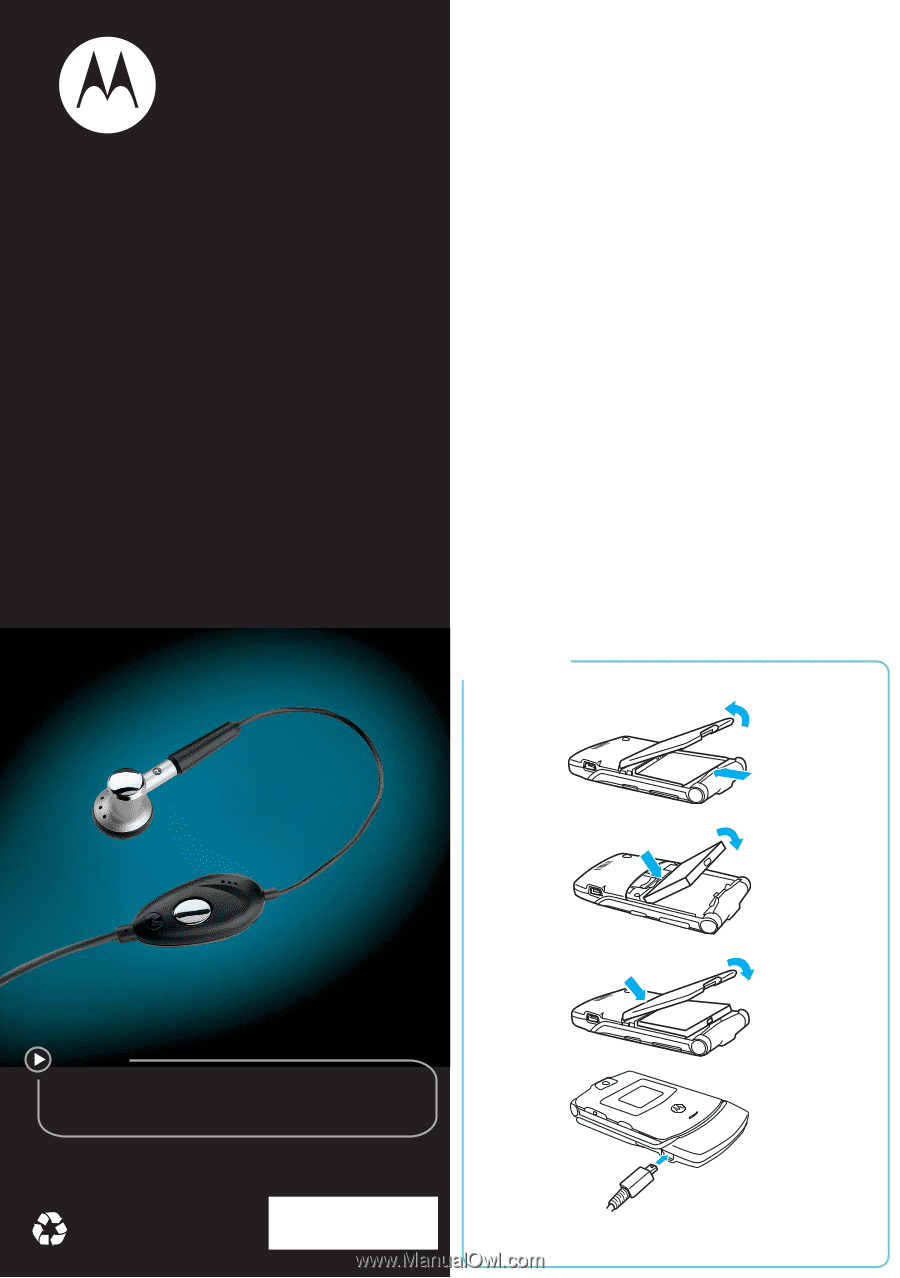
MOTO
RAZR
V3s
TM
Getting Started Guide
accessories
accessories:
www.motorola.com
user’s guide:
www.motorola.com/support
more information
GOTO
@6809501A61@
68000201125-A
congratulations!
let’s go
congratulations!
Congratulations on your purchase of the cool
MOTO
RAZR
TM
V3s mobile phone.
Whether you’re a talker, a texter, or an aspiring
photographer, the V3s does it all.
We’ve crammed all the main features of your phone
into this handy guide—you can even take the guide
with you.
If you’d like even more information about how to use
your new MOTO
RAZR
V3s mobile phone, visit
www.motorola.com/support/V3s
.
So, let’s go.
Note:
Your phone may not appear exactly as the
images in this manual. However, all key locations,
sequences, and functions are the same.
let’s
go
1
2
3
4