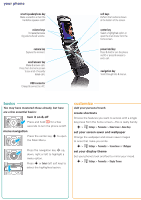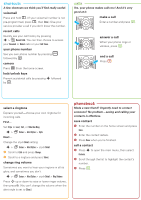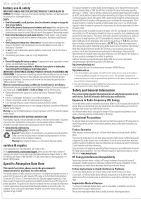Motorola MOTORAZR V3s Quick Start Guide- English - Page 3
shortcuts - unlock
 |
View all Motorola MOTORAZR V3s manuals
Add to My Manuals
Save this manual to your list of manuals |
Page 3 highlights
shortcuts A few shortcuts shortcuts we think you'll find really useful: voicemail Press and hold 1. (If your voicemail number is not pre-programmed, press 1, then Store.) Give your service provider a call if you don't know the number. recent calls Quickly see your call history by pressing s > s Recent Calls. You can then choose to access your Received or Dialed calls or your Call Times. your phone number B See you own phone number by pressing followed by #. camera Press e (from the home screen. lock/unlock keys Prevent accidental calls by pressing s followed by *. calls Yes, calls your phone makes calls too! And it's very good at it. make a call Enter a number and press N. answer a call When your phone rings or vibrates, press N. end a call Press P. select a ringtone Express yourself-choose your own ringtone for incoming calls. First- Set Style to Loud, Soft, or Vibe then Ring: s > f Extras > Alert Styles > Style Next- Change the style Detail setting: s > f Extras > Alert Styles > style Detail 1 Scroll to Calls and press Change. 2 Scroll to a ringtone and press Select. change ring volume Sometimes you want to hear your ringtone in all its glory, and sometimes you don't. s > f Extras > Alert Styles > style Detail > Ring Volume Press S up or down to raise or lower ringer volume, then press Ok. (You can't change the volume when the alert style is set to Silent.) phonebook Made a new friend? Urgently need to contact someone? No problem-saving and calling your contacts is effortless. save contact 1 Enter the number on the home screen and press Store. 2 Enter the contact details. 3 Press Done when you're finished. call a contact 1 Press s to open the main menu, then select Contacts. 2 Scroll through the list to highlight the contact's number. 3 Press N.