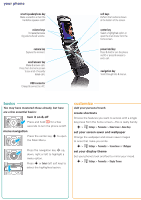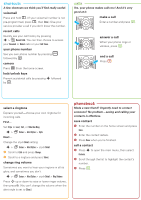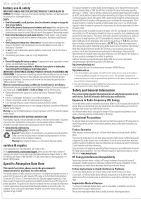Motorola MOTORAZR V3s Quick Start Guide- English - Page 2
your phone - pc
 |
View all Motorola MOTORAZR V3s manuals
Add to My Manuals
Save this manual to your list of manuals |
Page 2 highlights
your phone smart/speakerphone key Make a selection or turn the handsfree speaker on/off. volume keys Increase/decrease ring volume & call volume. camera key Capture the moment. send/answer key Make & answer calls. Press from the home screen to see a list of recently dialed calls. USB connector Charge & connect to a PC. soft keys Perform the functions shown at the bottom of the screen. center key Select a highlighted option or open the main menu from the home screen. power/end key Press & hold to turn the phone on/off, or press & release to end a call. navigation key Scroll through lists & menus. basics You basics may have mastered these already, but here are a few essential basics: turn it on & off Press and hold P for a few seconds to turn the phone on/off. menu navigation Press the center key s to open the Main Menu. 040135o Settings Contacts Press the navigation key S up, down, right or left to highlight a menu option. Press s or Select (left soft key) to select the highlighted option. customize Add customise your personal touch. create shortcuts Choose the features you want to access with a single key press from the home screen-this is really handy: s > w Settings > Personalize > Home Screen > Home Keys set your screen saver and wallpaper Change the wallpaper and screen saver images to ones that make you smile. s > w Settings > Personalize > Screen Saver or Wallpaper set your display theme Set your phone's look and feel to mirror your mood. s > w Settings > Personalize > Display Themes