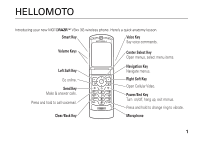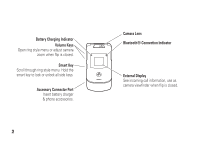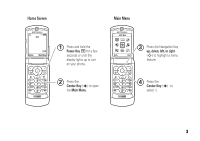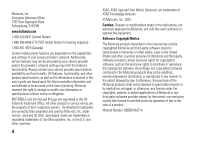Motorola MOTORAZR V3xx AT&T User Guide - Page 7
contents - battery
 |
View all Motorola MOTORAZR V3xx manuals
Add to My Manuals
Save this manual to your list of manuals |
Page 7 highlights
contents menu map 7 Use and Care 9 essentials 10 about this guide 10 SIM card 11 battery 11 turn it on & off 14 make a call 14 answer a call 15 store a phone number. . . . . 15 call a stored phone number. 15 your phone number 16 main attractions 17 Bluetooth® wireless 17 AT&T Mobile Music™ portfolio 22 photos 28 videos 30 text messages 32 memory card 33 cable connections 35 phone updates 36 basics 37 display 37 text entry 40 volume 44 navigation key 44 smart key 44 external display 45 handsfree speaker 45 codes & passwords 45 lock & unlock phone 46 customize 47 audio style 47 time & date 48 wallpaper 48 screen saver 49 themes 49 display appearance 50 answer options 51 calls 52 turn off a call alert 52 recent calls 52 redial 53 return a call 54 caller ID 54 emergency calls 54 voicemail 55 other features 56 advanced calling 56 address book 60 contents 5