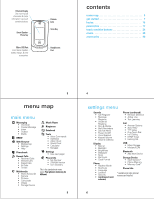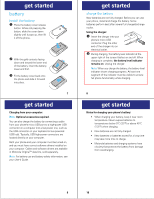Motorola MOTORAZR VE20 Getting Started Guide - Page 4
get started - phone covers
 |
View all Motorola MOTORAZR VE20 manuals
Add to My Manuals
Save this manual to your list of manuals |
Page 4 highlights
get started memory card Note: Optional accessory required. install & remove memory card Caution: Don't remove your memory card while your phone is using it or writing files to it. 1 Remove the battery door from your phone (see page 7). If necessary, remove the battery. 2 Slide the memory card cover back to unlock it, then lift it to expose the opening for the memory card. 11 get started format memory card Caution: Formatting the memory card erases any data stored on the card. Find it: s > u Settings > Storage Device 1 Select Memory Card and press the center key s. 2 Select Format Memory Card and press the center key s. get started 3 With the gold contacts down, place the memory card into the card opening. 4 Close the memory card cover, then slide it forward to lock it into place. 5 Replace the battery and battery door. To remove the memory card, slide the cover back to unlock it, then lift the cover and remove the card. 12 get started turn it on & off To turn on your phone, press and hold O for a few seconds or until the display turns on. If prompted, enter your four-digit unlock code. To turn off your phone, press and hold O for two seconds. make & answer calls To make a call, enter a phone number and press N. To answer a call, when your phone rings and/or vibrates, just open the flip or press N. To hang up, close the flip or press O. 13 14