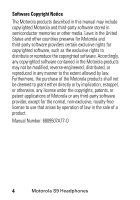Motorola MOTOROKR S9HD User Manual
Motorola MOTOROKR S9HD Manual
 |
View all Motorola MOTOROKR S9HD manuals
Add to My Manuals
Save this manual to your list of manuals |
Motorola MOTOROKR S9HD manual content summary:
- Motorola MOTOROKR S9HD | User Manual - Page 1
S9 Motorola Bluetooth® Active Headphones MOTOMANUAL www.motorola.com English - Motorola MOTOROKR S9HD | User Manual - Page 2
- Motorola MOTOROKR S9HD | User Manual - Page 3
for music and calls selection. The S9 connects with a compatible Bluetooth stereo-enabled music phone or with an iPod (adapter sold separately) to bring the music library along for a full wireless music experience. To learn more about the S9, visit: www.hellomoto.com/S9 Motorola S9 Headphones 1 - Motorola MOTOROKR S9HD | User Manual - Page 4
Package Contents • Motorola Bluetooth Active Headphones S9 • Wall charger • User's Guide (this manual) • Pairing card • Additional ear cups • Carry pouch 2 Motorola S9 Headphones - Motorola MOTOROKR S9HD | User Manual - Page 5
, Inc. under license. iPod is a registered trademark of Apple Computer, Inc. registered in the U.S. and other countries. naviPlay is a trademark of TEN Technology, Inc. All other product or service names are the property of their respective owners. © Motorola, Inc., 2007. Motorola S9 Headphones 3 - Motorola MOTOROKR S9HD | User Manual - Page 6
, any license under the copyrights, patents, or patent applications of Motorola or any third-party software provider, except for the normal, non-exclusive, royalty-free license to use that arises by operation of law in the sale of a product. Manual Number: 6809507A77-O 4 Motorola S9 Headphones - Motorola MOTOROKR S9HD | User Manual - Page 7
Contents Motorola S9 Headphones 1 Package Contents 2 Overview 7 Getting Started 10 Before You Begin 11 Charging Your S9 12 Pairing Your S9 with Your Bluetooth Device(s) . 15 Wearing Your S9 20 Replacing Ear Cups 22 Operation 23 Turning Your S9 On and Off 23 Listening to Music 25 Making - Motorola MOTOROKR S9HD | User Manual - Page 8
Recycling Mobile Phones and Accessories . . . . 37 Safety and General Information 38 Industry Canada Notice to Users 41 FCC Notice To Users 42 Motorola Limited Warranty for the United States and Canada 44 Product Registration 52 Export Law Assurances 53 Smart Practices While Driving 54 Index - Motorola MOTOROKR S9HD | User Manual - Page 9
Overview The Motorola Bluetooth Active Headphones S9 allow you to both listen to music and place and receive phone calls wirelessly. Along with making and receiving phone calls using your Bluetooth-enabled mobile phone, there are several possible scenarios for using your S9 with your music devices: - Motorola MOTOROKR S9HD | User Manual - Page 10
stereo PC Wireless Music Experience Listen to music from your home stereo. (Requires adapter, such as the Motorola DC800 Bluetooth Home Stereo Adapter.) Listen to music from your PC. (Requires adapter, such as the Motorola PC850 Bluetooth Stereo PC Adapter.) iPod® Listen to music from your iPod - Motorola MOTOROKR S9HD | User Manual - Page 11
Motorola Bluetooth-enabled phones at www.hellomoto.com) To use your S9, your phone or music device should support the following Bluetooth profiles: Profile Description HFP (Handsfree Profile) Telephony / Call management: operations related to placing/receiving phone calls A2DP (Advanced Stereo - Motorola MOTOROKR S9HD | User Manual - Page 12
the following steps: 1 Charge the S9 battery for at least 2 hours. (See "Charging Your S9" on page 12.) 2 Pair (connect) your Bluetooth device(s) with your S9. (See "Pairing Your S9 with Your Bluetooth Device(s)" on page 15.) 3 Put the S9 on your head. (See "Wearing Your S9" on page 20.) 4 You are - Motorola MOTOROKR S9HD | User Manual - Page 13
Before You Begin Take a moment before you get started to familiarize yourself with the components of your S9. Here's a quick anatomy lesson of the S9: 31 2 4 5 6 7 8 9 1-Call Button Ñ Used to answer and end calls. 2-Volume Controls Used to increase (9) or decrease (Ï) volume for music or - Motorola MOTOROKR S9HD | User Manual - Page 14
charge its self-contained battery for two hours. Recharging - When the S9's indicator light flashes red, the S9 battery needs recharging. Over time, batteries gradually wear down and require longer charging times. This is normal. The more you use your S9 with your Bluetooth devices, the less standby - Motorola MOTOROKR S9HD | User Manual - Page 15
2 Plug the Motorola charger into the S9's charging port as shown. 3 Plug the other end of the charger into an electrical outlet. The indicator light turns red when the battery is charging. It may take up to 1 minute for the indicator light to turn on. When the headset's battery is approximately 25 - Motorola MOTOROKR S9HD | User Manual - Page 16
electrical outlet, detach charger from the S9, and close rubber flap. Note: You can also use a Motorola Original Vehicle Power Adapter to charge the S9 battery while in your vehicle. A fully charged S9 battery provides approximately: • Up to 6 hours of stereo music listening/ 7 hours of phone call - Motorola MOTOROKR S9HD | User Manual - Page 17
calls and streaming music, it is recommended that you pair your S9 with your handsfree device (phone) first. 1 Ensure the Bluetooth feature is enabled (turned on) in your device. (Refer to your phone or music device manual for detailed instructions on enabling Bluetooth). Getting Started 15 - Motorola MOTOROKR S9HD | User Manual - Page 18
in blue to indicate your S9 is in pairing mode. 3 From your device, perform a Bluetooth device discovery/search. (Refer to your phone or music device manual for detailed instructions on accessing Bluetooth and searching for discoverable devices). When pairing your S9 with a Motorola phone, use the - Motorola MOTOROKR S9HD | User Manual - Page 19
e Select OK. Note: These steps are for most Motorola phones. Refer to your phone's user guide for instructions on how to successfully pair with Bluetooth devices. When your S9 successfully pairs and connects to your device, the indicator light displays blue with 10 quick purple flashes. If wearing - Motorola MOTOROKR S9HD | User Manual - Page 20
: If you are using a Bluetooth adapter, it may pair with the S9 automatically when turned on, or may require you to press a button on the adapter. Refer to your adapter's user's guide for instructions on how to successfully pair your adapter with Bluetooth devices. c Reestablish handsfree connection - Motorola MOTOROKR S9HD | User Manual - Page 21
"First Time Use" on page 15. However, you will need to restart the S9 and turn off any previously paired devices before pairing a new device. About Pairing and Your S9 Your S9 can store pairing information for up to eight different Bluetooth devices. Device IDs are stored in memory. If you try to - Motorola MOTOROKR S9HD | User Manual - Page 22
to connect after restarting. Wearing Your S9 Follow these steps to wear your S9 on your head: Important: Always use both hands when handling your S9. 1 Place S9 on your head and rotate as shown below: Note: To widen the fit, pull both ends of your S9 headphones away from each other until the - Motorola MOTOROKR S9HD | User Manual - Page 23
2 Place earhooks over ears as shown: 3 Insert speakers into ears and adjust for a snug fit. When fit properly, the back of your S9 headphones normally "float" over your neck as shown: For personal comfort, the back of your S9 can be adjusted up or down as needed. Getting Started 21 - Motorola MOTOROKR S9HD | User Manual - Page 24
speakers from your ears and lift headphones (using both hands) off your ears. Then rotate your S9 over your head with both hands. Wearing Tips Use the following tips when wearing your S9: • Be sure to use both hands when handling your S9. DO NOT pull or twist your S9 when handling. • Be sure to - Motorola MOTOROKR S9HD | User Manual - Page 25
automatically establishes handsfree phone and streaming music connections with the last connected Bluetooth devices (phone and/or music devices). Note: To connect to another paired Bluetooth device, see "About Pairing and Your S9" on page 19 for details. If the connected phone is currently on a call - Motorola MOTOROKR S9HD | User Manual - Page 26
on page 15 for details on pairing your Bluetooth device(s) with your S9. Reestablishing Bluetooth Connections After restarting your phone, you may need to reestablish a Handsfree Phone (HFP) connection. To do this, press Ñ button. The indicator light is steadily lit in red until the connection is - Motorola MOTOROKR S9HD | User Manual - Page 27
Listening to Music Your S9 allows you to listen to music from your Bluetooth streaming music source. Skip to next music track Play, pause, and stop music Skip to previous music track Increase music volume Decrease music volume The - Motorola MOTOROKR S9HD | User Manual - Page 28
Making and Receiving Calls Your S9 allows you to make and receive phone calls from your Bluetooth phone. Reject incoming call, the left speaker. Note: When placing or receiving calls, music playing from a Bluetooth music source is automatically paused. When the call is finished, music playing is - Motorola MOTOROKR S9HD | User Manual - Page 29
Enter phone number on phone, press Send key on phone, phone dials call. Make a Call (Voice Dial) Phone: On-in idle S9: On Press Ñ, speak name, phone dials call Redial Last Number Phone: On-in idle S9: On Press and hold Ñ until you hear redialing Receive Phone: On-phone rings (Answer) a Call - Motorola MOTOROKR S9HD | User Manual - Page 30
Incoming Call Phone: On-in call, 2nd call incoming in S9: On Press Ñ, places 1st call on hold, answers incoming call Transfer Call Audio from S9 to Phone Phone: On-in call S9: On Tap (short press) Ö Transfer Call Audio from Phone to S9 Phone: On-in call S9: On Tap (short press) Ñ 28 Operation - Motorola MOTOROKR S9HD | User Manual - Page 31
Indicator Lights The indicator light on the S9 provides status information. With charger plugged in: Light Status Red (Steady) charging in progress (currently less than 25% charged) Yellow Blue (three powering on/enabling flashes) indicator light Blue (steady) pairing mode Operation 29 - Motorola MOTOROKR S9HD | User Manual - Page 32
Status Blue with 10 quick purple flashes pairing successful Blue (long flash) standby (connected but not on a call or streaming music) Blue (quick incoming call flash) Blue (long pulse) on a call Purple (long on a call (muted) pulse) Red (long flash) idle (not connected) Green (long - Motorola MOTOROKR S9HD | User Manual - Page 33
Red (quick flash) Red (three flashes) Status low battery powering off/disabling indicator light You can disable/enable the indicator light by pressing and holding \ button while turning on the S9. The indicator light will remain disabled for the following states: • Idle (not connected to Bluetooth - Motorola MOTOROKR S9HD | User Manual - Page 34
or decreasing volume volume High tone followed by low battery low tone, repeated every 60 seconds No audio indications; deteriorating audio quality out of range Ring tone incoming call Two ascending low tones pairing confirmation Two ascending medium tones mute enabled 32 Operation - Motorola MOTOROKR S9HD | User Manual - Page 35
tone skip track forward High to low tone skip track backward Single medium tone play music Single high tone stop music Learn more about the S9 at www.hellomoto.com - Motorola MOTOROKR S9HD | User Manual - Page 36
Troubleshooting Bluetooth Transmission Issues Bluetooth data transmission may be affected by the position of the music device in relation to your S9. The S9 has a connection range of up to 30 feet. If you are beyond this range, the connection is dropped. If you take your S9 outside of the - Motorola MOTOROKR S9HD | User Manual - Page 37
. Bluetooth Interference Issues The quality of Bluetooth transmission may also be affected by the position of your music device. Should you experience choppy or distorted audio, move the position of your music device or phone to a different location until the signal improves. Troubleshooting 35 - Motorola MOTOROKR S9HD | User Manual - Page 38
an example of a typical Product Approval Number. You can view your product's Declaration of Conformity (DoC) to Directive 1999/5/EC (to R&TTE Directive) at www.motorola.com/rtte. To find your DoC, enter the product Approval Number from your product's label in the "Search" bar on the Web site. 36 - Motorola MOTOROKR S9HD | User Manual - Page 39
Motorola product means the product should not be disposed of with household waste. Recycling Mobile Phones and Accessories Do not dispose of mobile phones or electrical accessories, such as chargers or headsets to any Motorola Approved Service Centre in your region. Caring for Environment 37 - Motorola MOTOROKR S9HD | User Manual - Page 40
SAFE AND EFFICIENT OPERATION. READ THIS INFORMATION BEFORE USING YOUR DEVICE. Approved Accessories Use of accessories not approved by Motorola, including but not limited to batteries, antennas, and convertible covers, may cause your mobile device to exceed RF energy exposure guidelines and may void - Motorola MOTOROKR S9HD | User Manual - Page 41
do so. These facilities may include hospitals or health care facilities that may be using equipment that is sensitive to external RF energy. Aircraft When instructed to do so, turn off your mobile device when on board an aircraft. Any use of a mobile device must be in accordance with applicable - Motorola MOTOROKR S9HD | User Manual - Page 42
for more information. Do not throw your battery or mobile device in the trash. Your mobile device contains an internal lithium ion battery. Do not let your battery, charger, or mobile device get wet. Listening at full volume to music or voice through a headset may damage your hearing. 40 Safety - Motorola MOTOROKR S9HD | User Manual - Page 43
Industry Canada Notice to Users Operation IndustryCanadaNotice is subject to the following two conditions: (1) This device may not cause interference and (2) This , including interference that may cause undesired operation of the device. See RSS-GEN 7.1.5. Industry Canada Notice to Users 41 - Motorola MOTOROKR S9HD | User Manual - Page 44
Notice To Users Motorola FCCNotice has not approved any changes or modifications to this device by the user. Any changes or modifications could void the user's authority to if not installed and used in accordance with the instructions, may cause harmful interference to radio communications. However, - Motorola MOTOROKR S9HD | User Manual - Page 45
turning the equipment off and on, the user is encouraged to try to correct the interference by one or more of the following measures: • Reorient or relocate the receiving to which the receiver is connected. • Consult the dealer or an experienced radio/TV technician for help. FCC Notice To Users 43 - Motorola MOTOROKR S9HD | User Manual - Page 46
(excluding commercial, government or industrial radios) that operate via Family Radio Service or General Mobile Radio Service, Motorola-branded or certified accessories sold for use with these Products ("Accessories") and Motorola software contained on CD-ROMs or other tangible media and sold for - Motorola MOTOROKR S9HD | User Manual - Page 47
and Cases. Decorative covers, bezels, PhoneWrap™ covers and cases. Monaural Headsets. Ear buds and boom headsets that transmit mono sound through a wired connection. Consumer and Professional Two (90) days from the date returned to the consumer, whichever is longer. Motorola Limited Warranty 45 - Motorola MOTOROKR S9HD | User Manual - Page 48
are excluded from coverage. Batteries. Only batteries whose fully charged capacity falls below 80% of their rated capacity and batteries that leak are covered by or modification in any way by someone other than Motorola, or its authorized service centers, are excluded from coverage. Altered products. - Motorola MOTOROKR S9HD | User Manual - Page 49
; (b) broken seals or that show evidence of tampering; (c) mismatched board serial numbers; or (d) nonconforming or non-Motorola housings, or parts, are excluded from coverage. Communication services. Defects, damages, or the failure of Products, Accessories or Software due to any communication - Motorola MOTOROKR S9HD | User Manual - Page 50
Motorola Do? Motorola, at its option, will at no charge repair, replace or refund the purchase price of any Products, Accessories or Software that does not conform to this warranty. We may use functionally equivalent reconditioned/refurbished to requesting service. 48 Motorola Limited Warranty - Motorola MOTOROKR S9HD | User Manual - Page 51
designated above for the product with which they are used. You will receive instructions on how to ship the Products, Accessories or Software, at your expense, to a Motorola Authorized Repair Center. To obtain service, you must include: (a) a copy of your receipt, bill of sale or other comparable - Motorola MOTOROKR S9HD | User Manual - Page 52
WARRANTY IS THE EXCLUSIVE REMEDY OF THE CONSUMER, AND IS PROVIDED IN LIEU OF ALL OTHER WARRANTIES, EXPRESS OR IMPLIED. IN NO EVENT SHALL MOTOROLA BE LIABLE, WHETHER IN CONTRACT OR TORT (INCLUDING NEGLIGENCE) FOR DAMAGES IN EXCESS OF THE PURCHASE PRICE OF THE PRODUCT, ACCESSORY OR SOFTWARE, OR - Motorola MOTOROKR S9HD | User Manual - Page 53
Laws in the United States and other countries preserve for Motorola certain exclusive rights for copyrighted Motorola software such as the exclusive rights to reproduce and distribute copies of the Motorola software. Motorola software may only be copied into, used in, and redistributed with, the - Motorola MOTOROKR S9HD | User Manual - Page 54
U.S. residents only and is not required for warranty coverage. Please retain your original dated sales receipt for your records. For warranty service of your Motorola Personal Communications Product you will need to provide a copy of your dated sales receipt to confirm warranty status. Thank you for - Motorola MOTOROKR S9HD | User Manual - Page 55
Export Law Assurances This ExportLaw product is controlled under the export regulations of the United States of America and Canada. The Governments of the United States of America and Canada may restrict the exportation or re-exportation of this product to certain destinations. For further - Motorola MOTOROKR S9HD | User Manual - Page 56
devices may be prohibited or restricted in certain areas. Go to www.motorola.com/callsmart for more information. Your mobile device lets you communicate by voice and data-almost anywhere, anytime, wherever wireless service is available and safe conditions allow. When driving a car, driving is your - Motorola MOTOROKR S9HD | User Manual - Page 57
• Position your mobile device within easy reach. Be able to access your mobile device without removing your eyes from the road. If you receive an incoming call at an inconvenient time, if possible, let your voice mail answer it for you. • Let the person you are speaking with know you are driving; if - Motorola MOTOROKR S9HD | User Manual - Page 58
others to do for you.* • Call roadside assistance or a special non-emergency wireless assistance number when necessary. If you see a broken-down vehicle posing no other special non-emergency wireless number.1 1. Wherever wireless phone service is available. 56 Smart Practices While Driving - Motorola MOTOROKR S9HD | User Manual - Page 59
Control Profile (AVRCP) 9 B Bluetooth pairing with devices 15 reestablishing connection 24 C call answering 27 answering second 28 ending 27 making (hand dial) 27 making (voice dial) 27 muting/unmuting 28 redialing last number (voice dial ON) 27 rejecting 28 charging battery 12 E Ear cups replacing - Motorola MOTOROKR S9HD | User Manual - Page 60
M music adjusting volume 25 pausing 25 playing 25 skipping to next song 25 skipping to previous song 25 stopping 25 O overview 7 P Pairing with Bluetooth devices 15 R Replacing ear cups 22 S safety tips 54 T turning on/off 23 W wearing putting on your head 20 removing from head 22 tips 22 - Motorola MOTOROKR S9HD | User Manual - Page 61
- Motorola MOTOROKR S9HD | User Manual - Page 62

MOTOMANUAL
S9
Motorola Bluetooth
®
Active Headphones
English
www.motorola.com