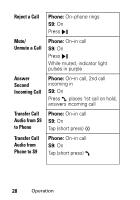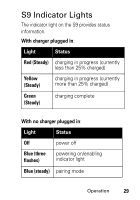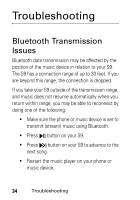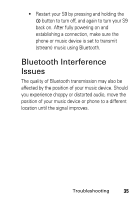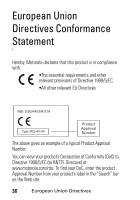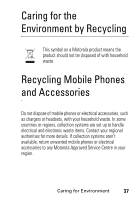Motorola MOTOROKR S9HD User Manual - Page 34
S9 Audio Tones
 |
View all Motorola MOTOROKR S9HD manuals
Add to My Manuals
Save this manual to your list of manuals |
Page 34 highlights
S9 Audio Tones The audio tones in your S9 provide status information. Audio Tone Status Double tone when adjusting volume volume maximum or minimum reached Tones while adjusting increasing or decreasing volume volume High tone followed by low battery low tone, repeated every 60 seconds No audio indications; deteriorating audio quality out of range Ring tone incoming call Two ascending low tones pairing confirmation Two ascending medium tones mute enabled 32 Operation
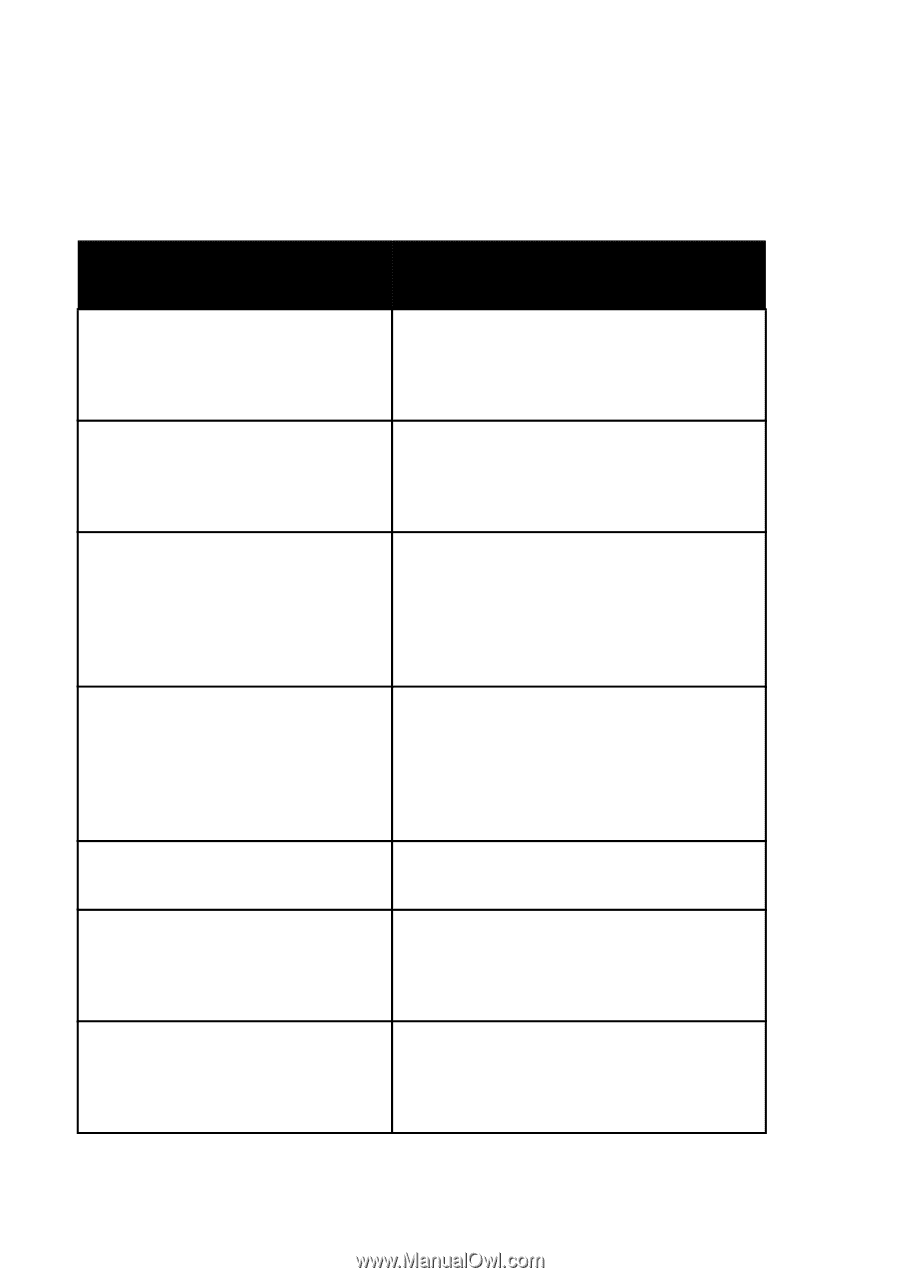
32
Operation
S9 Audio Tones
The audio tones in your S9 provide status
information.
Audio Tone
Status
Double tone when
adjusting volume
volume maximum or
minimum reached
Tones while adjusting
volume
increasing or decreasing
volume
High tone followed by
low tone, repeated
every 60 seconds
low battery
No audio indications;
deteriorating audio
quality
out of range
Ring tone
incoming call
Two ascending low
tones
pairing confirmation
Two ascending
medium tones
mute enabled