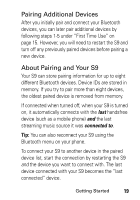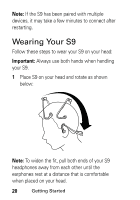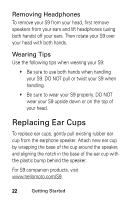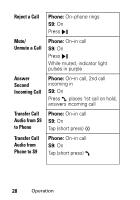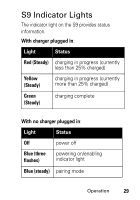Motorola MOTOROKR S9HD User Manual - Page 26
No Bluetooth Connection, Reestablishing Bluetooth, Connections
 |
View all Motorola MOTOROKR S9HD manuals
Add to My Manuals
Save this manual to your list of manuals |
Page 26 highlights
No Bluetooth Connection If no Bluetooth device connections are established when turning on, the S9 enters Bluetooth discoverable (or "pairing") mode for 5 minutes. See "Pairing Your S9 with Your Bluetooth Device(s)" on page 15 for details on pairing your Bluetooth device(s) with your S9. Reestablishing Bluetooth Connections After restarting your phone, you may need to reestablish a Handsfree Phone (HFP) connection. To do this, press Ñ button. The indicator light is steadily lit in red until the connection is reestablished, upon which the indicator light changes to long flashing in blue. To reestablish the Streaming Music (A2DP) connection between your S9 and phone, press \ button. The indicator light is steadily lit in red until the connection is reestablished, upon which the indicator light changes to long flashing in blue. 24 Operation