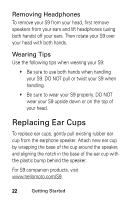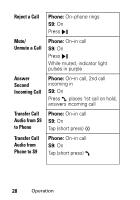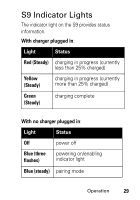Motorola MOTOROKR S9HD User Manual - Page 29
Make a Call, Hand Dial, Voice Dial, Redial Last, Number, Receive, Answer a Call, End a Call
 |
View all Motorola MOTOROKR S9HD manuals
Add to My Manuals
Save this manual to your list of manuals |
Page 29 highlights
Note: Some features are phone/network dependent. Make a Call (Hand Dial) Phone: On S9: On Enter phone number on phone, press Send key on phone, phone dials call. Make a Call (Voice Dial) Phone: On-in idle S9: On Press Ñ, speak name, phone dials call Redial Last Number Phone: On-in idle S9: On Press and hold Ñ until you hear redialing Receive Phone: On-phone rings (Answer) a Call S9: On Press Ñ End a Call Phone: On-in call S9: On Press Ñ If two calls were connected, the other call becomes active Operation 27
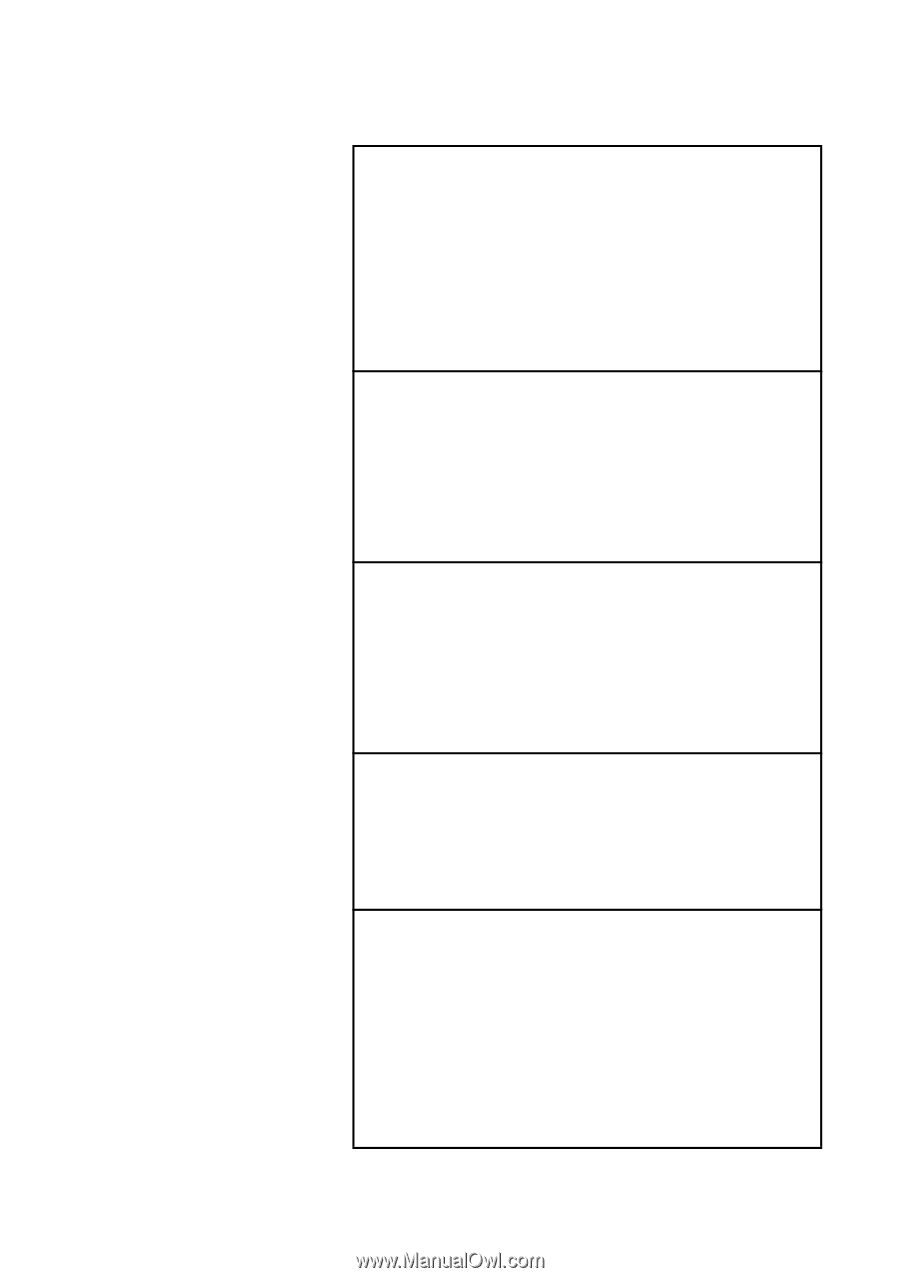
Operation
27
Note:
Some features are phone/network dependent.
Make a Call
(Hand Dial)
Phone:
On
S9:
On
Enter phone number on phone,
press Send key on phone, phone
dials call.
Make a Call
(Voice Dial)
Phone:
On-in idle
S9:
On
Press
Ñ
, speak name, phone
dials call
Redial Last
Number
Phone:
On-in idle
S9:
On
Press and hold
Ñ
until you hear
redialing
Receive
(Answer) a Call
Phone:
On–phone rings
S9:
On
Press
Ñ
End a Call
Phone:
On–in call
S9:
On
Press
Ñ
If two calls were connected, the
other call becomes active