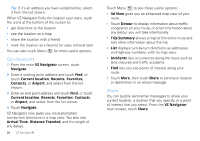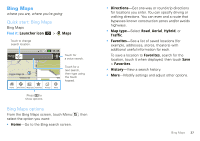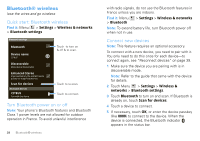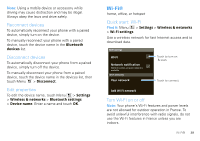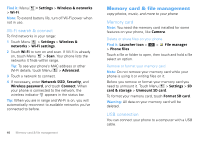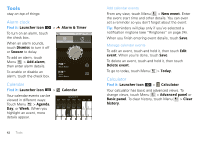Motorola MOTOROLA CITRUS Verizon - User Guide - Page 39
Quick start: Bing Maps, Bing Maps options
 |
View all Motorola MOTOROLA CITRUS manuals
Add to My Manuals
Save this manual to your list of manuals |
Page 39 highlights
Bing Maps where you are, where you're going Quick start: Bing Maps Bing Maps Find it: Launcher icon > Maps Touch to change search location. Search maps Iron 25 S Staley Rd Copper Ridge Rd Windsor Rd 11:35 Touch for a voice search. Farhills Dr Win Touch for a text search, then type using the touch keypad. Home Directions Map type Favorites History More Press to show options. Bing Maps options From the Bing Maps screen, touch Menu select the option you want: • Home-Go to the Bing search screen. , then • Directions-Get one-way or round-trip directions for locations you enter. You can specify driving or walking directions. You can even and a route that bypasses known construction zones and/or avoids highways. • Map type-Select Road, Aerial, Hybrid, or Traffic. • Favorites-See a list of saved locations (for example, addresses, stores, theaters) with additional useful information for each. To save a location to Favorites, search for the location, touch it when displayed, then touch Save > Favorites. • History-View a search history. • More-Modify settings and adjust other options. Bing Maps 37