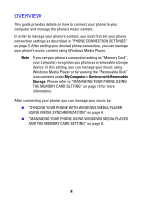Motorola ROKR Z6 User Manual - Page 2
Overview - phone
 |
View all Motorola ROKR Z6 manuals
Add to My Manuals
Save this manual to your list of manuals |
Page 2 highlights
OVERVIEW This guide provides details on how to connect your phone to your computer and manage the phone's music content. In order to manage your phone's content, you must first set your phone connection settings as described in "PHONE CONNECTION SETTINGS" on page 3. After setting your desired phone connection, you can manage your phone's music content using Windows Media Player. Note If you set your phone's connection setting as "Memory Card", your computer recognizes you phone as a removable storage device. In this setting, you can manage your music using Windows Media Player or by viewing the "Removable Disk" icon contents under My Computer > Devices with Removable Storage. Please refer to "MANAGING YOUR PHONE USING THE MEMORY CARD SETTING" on page 13 for more information. After connecting your phone, you can manage your music by: „ "SYNCING YOUR PHONE WITH WINDOWS MEDIA PLAYER USING MEDIA SYNCHRONIZATION" on page 4. „ "MANAGING YOUR PHONE USING WINDOWS MEDIA PLAYER AND THE MEMORY CARD SETTING" on page 9. 2