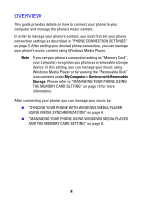Motorola ROKR Z6 User Manual - Page 6
Add Music To Your Phone
 |
View all Motorola ROKR Z6 manuals
Add to My Manuals
Save this manual to your list of manuals |
Page 6 highlights
ADD MUSIC TO YOUR PHONE You can easily add music to your device using Windows Media Player. 1 Select a music category under "Library" to display music currently on your computer. 2 Drag and drop an entire album or individual music tracks from your library to the "Drag Items Here" area. Figure 3 Computer's Library Drag Items Here area Album Tracks 6

6
ADD MUSIC TO YOUR PHONE
You can easily add music to your device using Windows Media Player.
1
Select a music category under "Library" to display music currently on
your computer.
2
Drag and drop an entire album or individual music tracks from your
library to the "Drag Items Here" area.
Figure 3
Computer’s Library
Drag Items Here area
Album
Tracks