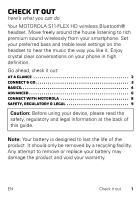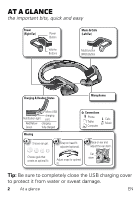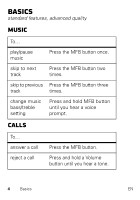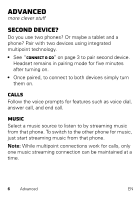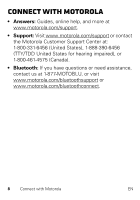Motorola S11 FLEX HD S11 - FLEX HD - Getting Started Guide - Page 5
Connect & go - pairing
 |
View all Motorola S11 FLEX HD manuals
Add to My Manuals
Save this manual to your list of manuals |
Page 5 highlights
Connect & go let's get you connected 1 Turn Bluetooth on for your device. On 3 Enter passcode. Enter "0000" if prompted. 2 Turn headset on (charge before use). Status Light Flashing Blue Voice prompt: "ready to pair" Follow voice prompts. 4 Complete. Voice prompt: "Device 1 connected" EN Connect & go 3
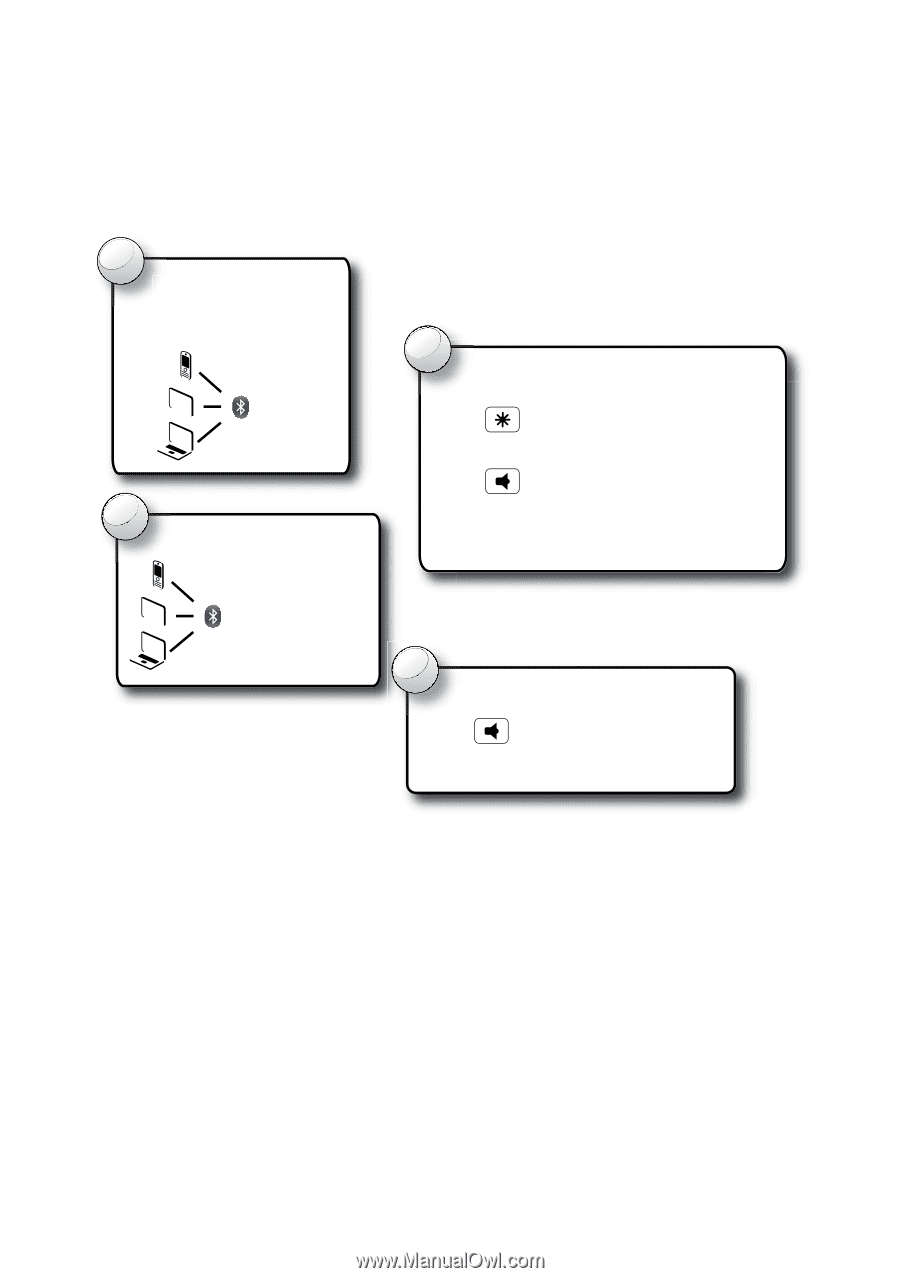
3
EN
Connect & go
Connect & go
let’s get you connected
Turn Bluetooth on
for your device.
Tu
f
1
On
3
Enter “
0000
”
if pro
m
pted.
Enter passcode.
Co
m
plete.
C
4
2
Status Light -
Flashing Blue
Turn headset on (charge before use).
Voice pro
m
pt:
“ready to pair”
Follow voice pro
m
pts.
Voice pro
m
pt:
“Device 1 connected”