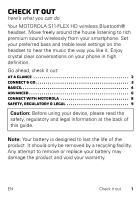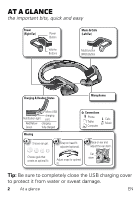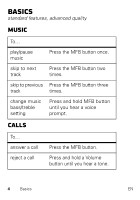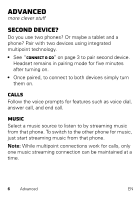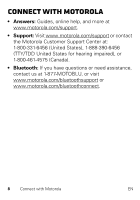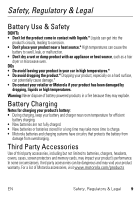Motorola S11 FLEX HD S11 - FLEX HD - Getting Started Guide - Page 7
answer second, incoming call
 |
View all Motorola S11 FLEX HD manuals
Add to My Manuals
Save this manual to your list of manuals |
Page 7 highlights
To... make a voice dial call Press and hold the MFB button until you hear a tone. mute or unmute a call end a call Press and hold both Volume buttons at the same time until you hear "mute on" or "mute off". Press the MFB button. answer second Press the MFB button. incoming call reject second incoming call Use the phone keypad to reject a second incoming call. hear remaining Press Volume buttons while music play in standby. time Note: Some features are phone/network dependent. Note: Using a mobile device or accessory while driving may cause distraction and may be illegal. Always obey the laws and drive safely. EN Basics 5
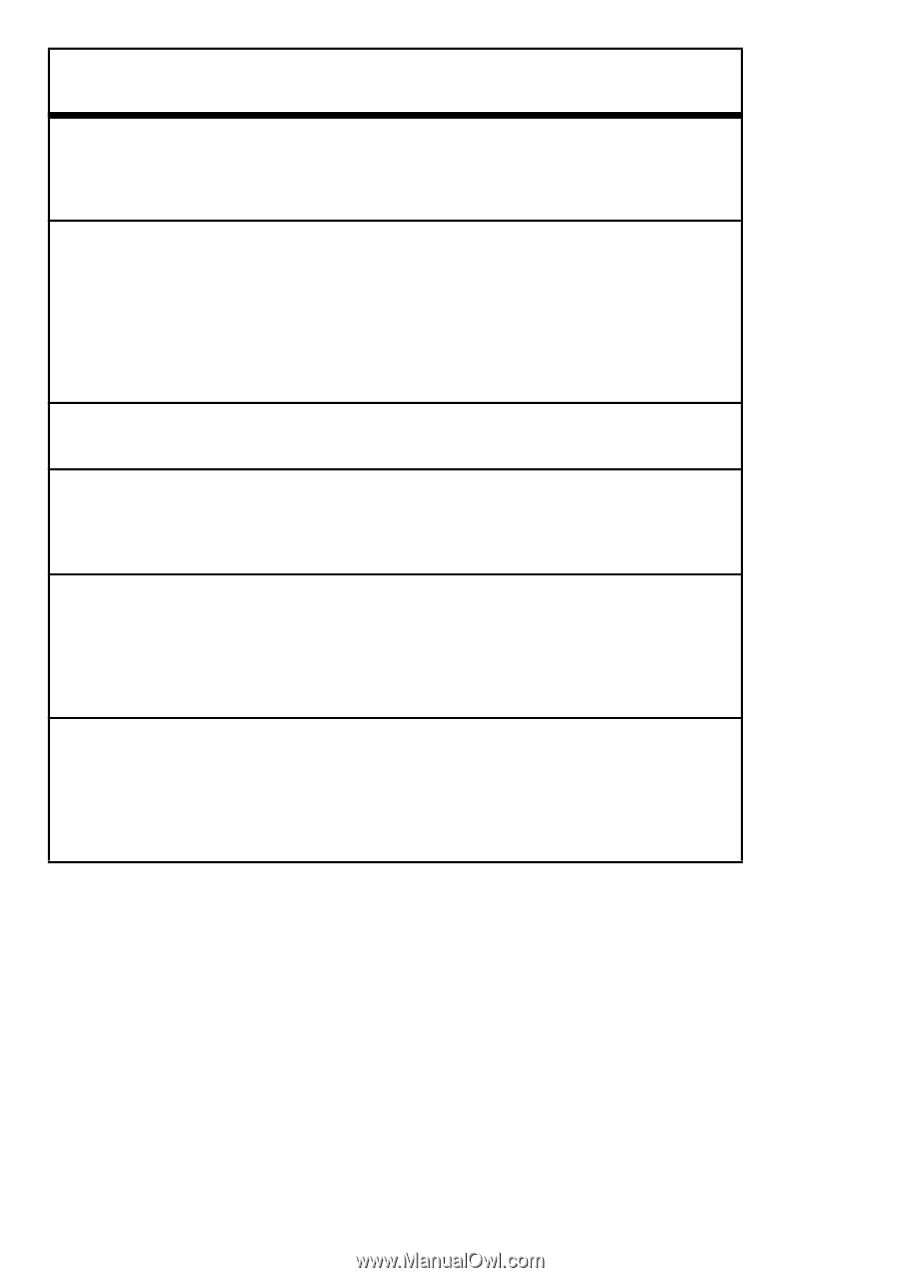
5
EN
Basics
Note:
Some features are phone/network dependent.
Note:
Using a mobile device or accessory while driving
may cause distraction and may be illegal. Always obey
the laws and drive safely.
make a voice
dial call
Press and hold the MFB
button until you hear a tone.
mute or
unmute a call
Press and hold both Volume
buttons at the same time until
you hear “mute on” or “mute
off”
.
end a call
Press the MFB button.
answer second
incoming call
Press the MFB button.
reject second
incoming call
Use the phone keypad to
reject a second incoming
call.
hear remaining
music play
time
Press Volume buttons while
in standby.
To…