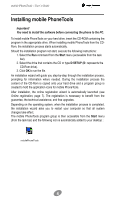Motorola SVN5539S User Guide - Page 5
Mobile phone installation and configuration
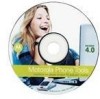 |
UPC - 723755981935
View all Motorola SVN5539S manuals
Add to My Manuals
Save this manual to your list of manuals |
Page 5 highlights
mobile PhoneTools - User's Guide Mobile phone installation and configuration Important! Before starting installation, your mobile phone must not be connected to your computer. 1. If no mobile phone has been configured in mobile Phone Tools or if this is the first time you are starting the application, the Device Configuration Wizard appears: 2. Select how you will be connecting your phone to your PC. 5

mobile PhoneTools - User’s Guide
5
Mobile phone installation and configuration
Important!
Before starting installation, your mobile phone must not be connected
to your computer.
1. If no mobile phone has been configured in mobile Phone Tools or if this is
the first time you are starting the application, the Device Configuration
Wizard appears:
2. Select how you will be connecting your phone to your PC.