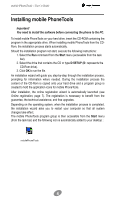Motorola SVN5539S User Guide - Page 6
The application will be launched at the end of the installation process.
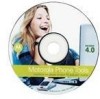 |
UPC - 723755981935
View all Motorola SVN5539S manuals
Add to My Manuals
Save this manual to your list of manuals |
Page 6 highlights
mobile PhoneTools - User's Guide 3. Click on Next. The following screen appears : 4. Connect your phone to your PC, your phone will be detected and setup automatically. The application will be launched at the end of the installation process. 6

mobile PhoneTools - User’s Guide
6
3. Click on Next. The following screen appears :
4. Connect your phone to your PC, your phone will be detected
and setup
automatically.
The application will be launched at the end of the installation process.