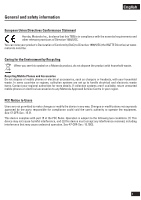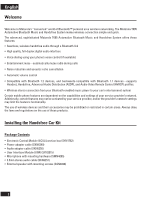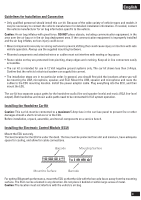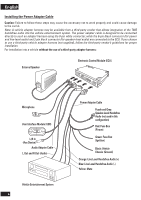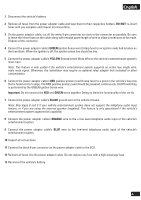Motorola T605 Installation Manual
Motorola T605 - Bluetooth hands-free Car Manual
 |
UPC - 723755987999
View all Motorola T605 manuals
Add to My Manuals
Save this manual to your list of manuals |
Motorola T605 manual content summary:
- Motorola T605 | Installation Manual - Page 1
Universal Bluetooth® In-car Music & Hands-free System T605 T605 - Motorola T605 | Installation Manual - Page 2
Motorola Inc., declares that this T605 systems aren't available, return unwanted mobile phones or electrical accessories to any Motorola Approved Service Centre in your region. FCC Notice to Users Users user's authority to operate the equipment. See-47-CFR-Sec.-15.21. This device complies with part - Motorola T605 | Installation Manual - Page 3
devices, and backwards-compatible with Bluetooth 1.1 devices-supports Headset, Handsfree, Advanced Audio Distribution (A2DP), and Audio Video Remote Control (AVRCP) profiles. • Wireless stereo connection from your Bluetooth-enabled music player to your car's entertainment system Certain mobile phone - Motorola T605 | Installation Manual - Page 4
. Mount the UIM, speaker and microphone and route the cables to the ECU mounting location. Install the power adaptor cable. Plug everything into the ECU, and then mount the ECU. The car kit has separate output paths for the handsfree audio (line and speaker levels) and music (RCA line-level output - Motorola T605 | Installation Manual - Page 5
. For installation into a vehicle without the use of a third-party adapter harness: External Speaker Electronic Control Module (ECU) Microphone User Interface Module (UIM) L/R In (Aux Device) Audio Adapter Cable L Out and R Out (Audio) Vehicle Entertainment System 4 Power Adapter Cable Purple - Motorola T605 | Installation Manual - Page 6
the functionality of the car kit. 7 Connect the power adapter cable's BLACK ground wire to the vehicle chassis. Note: Skip steps 8 and 9 if your vehicle entertainment system does not support the telephone audio input feature, or if you are using the external speaker (supplied). This feature is - Motorola T605 | Installation Manual - Page 7
, and to the ECU. 3 Connect the microphone to the ECU. Installing the External Speaker Important: Do not perform this procedure if you used the ORANGE and BLUE wires on the power adapter cable to connect the audio to the vehicle's entertainment system. Note: Always use the supplied mounting hardware - Motorola T605 | Installation Manual - Page 8
L Out connectors on the audio adapter cable to the vehicle entertainment system's Auxiliary input using an appropriate adapter if needed (not supplied). 4 Connect the 8-pin connector on the audio adapter cable to the ECU. Installing the User Interface Module (UIM) The User Interface Module (UIM) can - Motorola T605 | Installation Manual - Page 9
on what operating mode the car kit is in. Your T605 car kit has two operating modes: Connected mode and Music mode. Mode selection is automatic. Operating Mode Connected Mode Music Mode Description • Used for making and receiving calls Mode • Indicator light is colored blue • External speaker (if - Motorola T605 | Installation Manual - Page 10
begins flashing in blue. The car kit is now in the pairing mode. 2 SET YOUR DEVICE TO LOOK FOR YOUR CAR KIT. Perform a Bluetooth device discovery/search from your device (See your device's user manual) The phone lists Bluetooth devices it finds. Select Motorola T605 in the list of discovered devices - Motorola T605 | Installation Manual - Page 11
first create a paired link (see "Linking Your Car Kit and Bluetooth Enabled Device"). The following table provides details for making and receiving calls from your connected phone using your car kit: Note: Some features are phone/network dependent. Function Phone T605 Make a Call (Hand Dial) On - Motorola T605 | Installation Manual - Page 12
Listening to Music English Your T605 car kit allows you to listen to music from your Bluetooth streaming music source. Note: Before you can use your Bluetooth-enabled music device, you must first create a paired link (see "Linking Your Car Kit and Bluetooth Enabled Device"). The following table - Motorola T605 | Installation Manual - Page 13
car kit can select from 2 sources of audio: audio from the Bluetooth link or audio from auxiliary music input. Selection is automatic. Music from the Bluetooth link takes precedent over music from the auxiliary music inputs. If the system is installed with an FM modulator to send music to your radio - Motorola T605 | Installation Manual - Page 14
on: • how they are pressed • what operating mode the car kit is in. Connected Mode (Not in a Call) Button red Press Short Press Operations • Cancel current phone operation (such as making a voice dial call) Long Press Extended Press green Short Press Long Press Multifunction (MFB) Short - Motorola T605 | Installation Manual - Page 15
pairing (discoverable) mode pairing successful searching mode idle (not connected to device) standby (connected to phone in Connected mode) incoming call on a call on a call (muted) playing music (connected in Music mode) connecting/disconnecting to music player (entering/leaving Music mode) music - Motorola T605 | Installation Manual - Page 16
to disable search mode and place car kit into Bluetooth discoverable mode (indicator light is flashing in blue). Then try pairing the device and car kit again. I make a call and the other party hears too much background noise: Check the location and placement of your car kit's microphone. It is - Motorola T605 | Installation Manual - Page 17
I come back within range: Certain Bluetooth music adapters can interrupt the establishment of a second Bluetooth link. If this occurs, reconnect the phone to the car kit using the phone's connection menu/commands. Alternatively, you can press and hold the green button for 2-6 seconds to establish - Motorola T605 | Installation Manual - Page 18
may be prohibited or restricted in certain areas. Always obey the laws and regulations on the use of these products. The Bluetooth trademarks are owned by their proprietor and used by Motorola, Inc. under license. All other product or service names are the property of their respective owners

T605
In-car Music &
Hands-free System T605
Universal Bluetooth
®