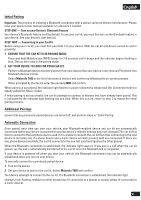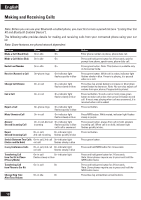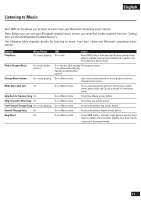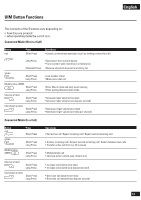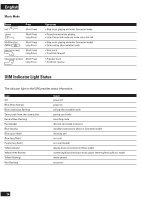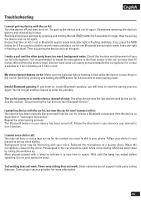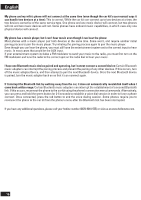Motorola T605 Installation Manual - Page 15
UIM Indicator Light Status
 |
UPC - 723755987999
View all Motorola T605 manuals
Add to My Manuals
Save this manual to your list of manuals |
Page 15 highlights
English Music Mode Button red green Multifunction (MFB) blue (up arrow) Press Short Press Short Press Long Press Short Press Long Press Short Press Long Press blue (down arrow) Short Press Long Press Operations • Stop music playing and enter Connected mode • Pause/resume music playing • Enter Connected mode and make voice dial call • Stop music playing and enter Connected model • Enter pairing (discoverable) mode • Next track • Track fast-forward • Previous track • Track fast-reverse UIM Indicator Light Status The indicator light on the UIM provides status information. Light Off Blue (three flashes) Blue (continuous flashing) Short purple flash, then steady blue Red and blue (flashing) Red (steady) Blue (steady) Blue (quick flash) Blue (long flash) Purple (long flash) Yellow (steady) Yellow (three flashes) Yellow (flashing) Red (flashing) Status power off power on pairing (discoverable) mode pairing successful searching mode idle (not connected to device) standby (connected to phone in Connected mode) incoming call on a call on a call (muted) playing music (connected in Music mode) connecting/disconnecting to music player (entering/leaving Music mode) music paused no service 14