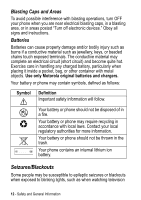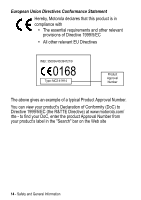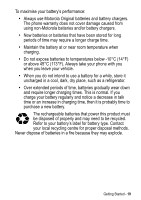Motorola V525 User Manual - Page 16
Installing the SIM Card, Your Vodafone SIM Subscriber Identity Module card contains your
 |
UPC - 025322276513
View all Motorola V525 manuals
Add to My Manuals
Save this manual to your list of manuals |
Page 16 highlights
Installing the SIM Card Your Vodafone SIM (Subscriber Identity Module) card contains your phone number, service details, and contacts list/message memory. Caution: Do not bend or scratch your SIM card. Avoid exposing your SIM card to static electricity, water, or dirt. 1. 2. 3. 4. 16 - Getting Started

16
- Getting Started
Installing the SIM Card
Your Vodafone SIM (Subscriber Identity Module) card contains your
phone number, service details, and contacts list/message memory.
Caution:
Do not bend or scratch your SIM card. Avoid exposing
your SIM card to static electricity, water, or dirt.
1.
2.
3.
4.