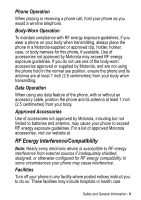Motorola V525 User Manual - Page 5
Contents - unlock code
 |
UPC - 025322276513
View all Motorola V525 manuals
Add to My Manuals
Save this manual to your list of manuals |
Page 5 highlights
Contents Safety and General Information 8 Getting Started 15 About This Guide 15 Installing the SIM Card 16 Installing the Battery 17 Charging the Battery 18 Battery Use 18 Turning Your Phone On 20 Adjusting Volume 20 Making a Call 21 Answering a Call 21 Viewing Your Phone Number 21 Highlight Features 22 Taking and Sending a Photo 22 Sending a Multimedia Message 24 Receiving an MMS Message 25 Using Bluetooth Wireless Connections 26 Learning to Use Your Phone 27 Using the Display 27 Using the 5-Way Navigation Key 32 Using Menus 32 Entering Text 35 Choosing a Text Entry Method 42 Using the Smart Key 44 Using the External Display 44 Changing a Code, PIN, or Password 46 Locking and Unlocking Your Phone 46 Contents - 5

Contents -
5
Contents
Safety and General Information
. . . . . . . . . . . . . . . . . . . . . . . 8
Getting Started
. . . . . . . . . . . . . . . . . . . . . . . . . . . . . . . . . . . . 15
About This Guide . . . . . . . . . . . . . . . . . . . . . . . . . . . . . . . . . 15
Installing the SIM Card . . . . . . . . . . . . . . . . . . . . . . . . . . . .16
Installing the Battery . . . . . . . . . . . . . . . . . . . . . . . . . . . . . .17
Charging the Battery . . . . . . . . . . . . . . . . . . . . . . . . . . . . . . 18
Battery Use . . . . . . . . . . . . . . . . . . . . . . . . . . . . . . . . . . . . .18
Turning Your Phone On . . . . . . . . . . . . . . . . . . . . . . . . . . . . 20
Adjusting Volume . . . . . . . . . . . . . . . . . . . . . . . . . . . . . . . . . 20
Making a Call . . . . . . . . . . . . . . . . . . . . . . . . . . . . . . . . . . . . 21
Answering a Call . . . . . . . . . . . . . . . . . . . . . . . . . . . . . . . . . 21
Viewing Your Phone Number. . . . . . . . . . . . . . . . . . . . . . . . 21
Highlight Features
. . . . . . . . . . . . . . . . . . . . . . . . . . . . . . . . . 22
Taking and Sending a Photo . . . . . . . . . . . . . . . . . . . . . . . . 22
Sending a Multimedia Message. . . . . . . . . . . . . . . . . . . . . . 24
Receiving an MMS Message . . . . . . . . . . . . . . . . . . . . . . . . 25
Using Bluetooth Wireless Connections . . . . . . . . . . . . . . . . 26
Learning to Use Your Phone
. . . . . . . . . . . . . . . . . . . . . . . . . 27
Using the Display. . . . . . . . . . . . . . . . . . . . . . . . . . . . . . . . . 27
Using the 5-Way Navigation Key . . . . . . . . . . . . . . . . . . . . . 32
Using Menus . . . . . . . . . . . . . . . . . . . . . . . . . . . . . . . . . . . . 32
Entering Text . . . . . . . . . . . . . . . . . . . . . . . . . . . . . . . . . . . . 35
Choosing a Text Entry Method. . . . . . . . . . . . . . . . . . . . . . . 42
Using the Smart Key . . . . . . . . . . . . . . . . . . . . . . . . . . . . . . 44
Using the External Display. . . . . . . . . . . . . . . . . . . . . . . . . . 44
Changing a Code, PIN, or Password. . . . . . . . . . . . . . . . . . 46
Locking and Unlocking Your Phone. . . . . . . . . . . . . . . . . . . 46