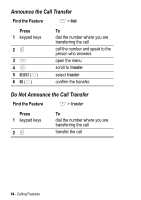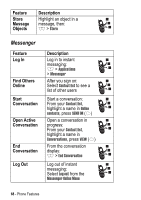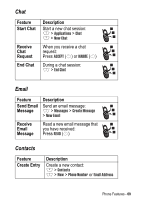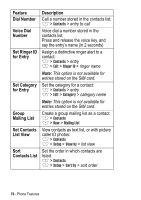Motorola V525 User Manual - Page 67
Feature Quick Reference, Calling Features, Messages
 |
UPC - 025322276513
View all Motorola V525 manuals
Add to My Manuals
Save this manual to your list of manuals |
Page 67 highlights
Feature Quick Reference Use this chapter to locate features on your phone that are not described in this guide. Calling Features Feature Conference Call Description During a call: M > Hold, dial next number, press N, press LINK (-) Call Diverting Set up or cancel call diverting: M > Settings > Call Divert Call Barring Restrict outgoing or incoming calls: M > Settings > Security > Call Barring Messages Feature Send Text Message Send MMS Slideshow Use MMS Template Description Send a text message: M > Messages > Create Message > New Short Message Send a multimedia slideshow: M > Messages > Create Message > New Slideshow Open a template with preloaded media: M > Messages > MMS templates Phone Features - 67

Phone Features -
67
Feature Quick Reference
Use this chapter to locate features on your phone that are not
described in this guide.
Calling Features
Messages
Feature
Description
Conference
Call
During a call:
M
>
Hold
, dial next number,
press
N
, press
LINK
(
-
)
Call Diverting
Set up or cancel call diverting:
M
>
Settings
>
Call Divert
Call Barring
Restrict outgoing or incoming
calls:
M
>
Settings
>
Security
>
Call Barring
Feature
Description
Send Text
Message
Send a text message:
M
>
Messages
>
Create Message
>
New Short Message
Send MMS
Slideshow
Send a multimedia slideshow:
M
>
Messages
>
Create Message
>
New Slideshow
Use MMS
Template
Open a template with preloaded
media:
M
>
Messages
>
MMS templates