Motorola W315 User Manual - Page 50
To see event details
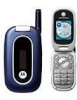 |
View all Motorola W315 manuals
Add to My Manuals
Save this manual to your list of manuals |
Page 50 highlights
features play voice memo Press and hold the voice key for one second, then scroll to the desired voice memo and press the s key. turn off alarm When an alarm occurs: To turn off the alarm, press the Dismiss key or O. add new calendar event s > k > More > Tools > Calendar Scroll to the day and press s, then press Options > [New Event]. features see calendar event s > k > More > Tools > Calendar To see event details, scroll to the day and press s. To edit event details, scroll to the day and press s. Scroll to the event and press Options, then press the EDIT key. event reminder When an event reminder happens: To see event details, press the VIEW key. To close the reminder, press the BACK key. 48 other features-personal organizer

48
other features—personal organizer
play voice memo
Press and hold the voice key for one
second, then scroll to the desired voice
memo and press the
s
key.
turn off alarm
When an alarm occurs:
To turn off the alarm,
press the
Dismiss
key
or
O
.
add new calendar event
s
>
k
>
More
>
Tools
>
Calendar
Scroll to the day and press
s
, then press
Options
>
[New Event]
.
features
see calendar event
s
>
k
>
More
>
Tools
>
Calendar
To see event details,
scroll to the day and
press
s
.
To edit event details,
scroll to the day and
press
s
. Scroll to the event and press
Options
, then press the
EDIT
key.
event reminder
When an event reminder happens:
To see event details,
press the
VIEW
key.
To close the reminder,
press the
BACK
key.
features














