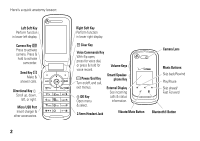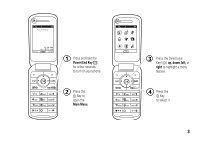Motorola W766 User Guide - Verizon - Page 9
settings menu, available only when optional memory card installed - phone tools
 |
UPC - 723755889750
View all Motorola W766 manuals
Add to My Manuals
Save this manual to your list of manuals |
Page 9 highlights
settings menu • My Verizon • Tools • Voice Commands • Calculators • Calendar • Alarm Clock • Stopwatch • World Clock • Notepad • USB Mass Storage • Bluetooth Menu • Add New Device • Sounds Settings • Easy Set-up • Call Sounds • Alert Sounds • Keypad Volume • Digit Dial Readout • Service Alerts • Power On/Off • Voice Readout • Display Settings • Easy Set-up • Banner • Backlight • Brightness • Wallpaper • Display Themes • Main Menu Settings • Dial Fonts • Menu Font Size • Clock Format • Speed Dial Display • Show Shortcuts • Phone Settings • Airplane Mode • Set Shortcuts • Language • Location • Security • System Select • NAM Select • Contact List Search • Text Input • Call Settings • Answer Options • Auto Retry • TTY Mode • One Touch Dial • Voice Privacy • DTMF Tones • Hearing Aid • Memory • Save Options * • Phone Memory • Memory Card * • USB Mode • Media Sync Mode • Modem Mode • Ask On Plug • Phone Info • My Number • SW/HW Version • Icon Glossary • Software Update • Setup Wizard * available only when optional memory card installed menu map 7