Motorola Z3BLUE User Guide - Page 19
store a phone number
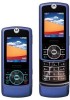 |
UPC - 767322159990
View all Motorola Z3BLUE manuals
Add to My Manuals
Save this manual to your list of manuals |
Page 19 highlights
store a phone number You can store a phone number in your phone's memory or on your SIM card. Contacts on the SIM card only have a Name and Number. Find it: Main Menu > n Phonebook, then press Options > Create New > Phone Contact or SIM Contact 1 Enter a name and other details for the phone number. To edit details, scroll to them and press the center key s. 2 Press Done to store the number. To edit or delete a phonebook entry, see page 69. To store an email address, see page 67. Notes about entries on your SIM card: • You can store only a Name and Number for phonebook entries stored on the SIM card. • To choose whether your phone stores entries in phone memory or on the SIM card, go to the home screen and press Main Menu > n Phonebook, then press Options > Setup > Default Storage > Phone or SIM Card. • Your phonebook can show the entries stored in phone memory or on the SIM card. To choose which entries you see, press Main Menu > n Phonebook, then press Options > View. You can select Phone & SIM Card, SIM Card, or Phone Contacts. essentials 17















