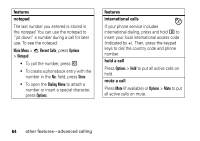Motorola Z3BLUE User Guide - Page 61
Find it, options, Start a voice recording that
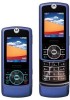 |
UPC - 767322159990
View all Motorola Z3BLUE manuals
Add to My Manuals
Save this manual to your list of manuals |
Page 61 highlights
Find it: Main Menu > s Recent Calls, press * or # to select Recent Calls, Dialed Calls, Received Calls, or Missed Calls Scroll to a call. A % next to a call means the call connected. • To call the number, press N. • To see call details (like time and date), press the center key s. • Press Options to select recent calls options: options Store Delete/ Delete All Show ID/ Hide ID Create a phonebook entry with the number in the No. field. Delete one or all entries in the list. Show or hide your caller ID for the next call. options Send Message Send Voice Note Add Digits Attach Number Send Tones Filter by Notepad Call Times Open a new text message with the number in the To field. Start a voice recording that you can send to the number. Add digits after the number. Attach a number from the phonebook or recent calls lists. Send the number to the network as DTMF tones. This option appears only during a call. Select dialed or received calls. Open the number in a text editor. Show call timers. calls 59