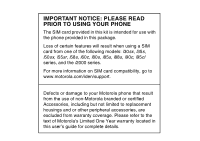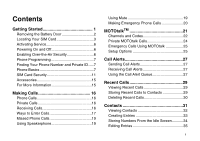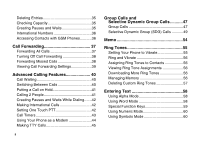Motorola i355 User Guide - Page 8
Digital Rights Management DRM, GPS Enabled, Voice Records, Customizing Your Phone, Profiles, Shortcuts - software
 |
View all Motorola i355 manuals
Add to My Manuals
Save this manual to your list of manuals |
Page 8 highlights
Downloading Applications 81 Deleting Applications 81 Managing Memory 82 Shortcuts on the Main Menu 82 Java Applications and GPS Enabled 83 Digital Rights Management (DRM) ......... 86 Managing Items 86 GPS Enabled 88 IMPORTANT: Things to Keep in Mind 88 Making an Emergency Call 89 Viewing Your Approximate Location 90 Enhancing GPS Performance 91 Updating Satellite Almanac Data 93 Setting Privacy Options 93 Using GPS with Map Software 95 Voice Records 97 Creating Voice Records 97 Playing Voice Records 97 Labeling Voice Records 97 Deleting Voice Records 98 Locking Voice Records 98 iv Managing Memory 98 Customizing Your Phone 99 Setting the Volume 99 Setting Your Phone to Vibrate 99 Changing the Look of Your Phone 99 Airplane Mode- Temporarily Turning Off Calls 101 Using Settings 101 Profiles 106 Viewing Profiles 106 Switching Profiles 106 How Changing Settings Affects Profiles........106 Temporary Profiles 107 Creating Profiles 108 Editing Profiles 108 Deleting Profiles 108 Setting Call Filtering 109 Shortcuts 111 Creating a Shortcut 111 Using a Shortcut 111 Editing a Shortcut 112