NEC 50XC10 42XC10 50XC10 60XC10 user's manual - Page 13
Terminal Panel
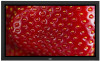 |
View all NEC 50XC10 manuals
Add to My Manuals
Save this manual to your list of manuals |
Page 13 highlights
Part Names and Functions Terminal Panel 1 9 12 OUT R DVD/HD2 R R IN R L IN L(MONO) EXTERNAL CONTROL DVD/HD3 DVI AUDIO3 VGA L(MONO) AUDIO2 Y Cr/Pr Cb/Pb L(MONO) S-VIDEO IN DVD/HD1 AUDIO1 VIDEO SPEAKER (S) AC IN 2 3 4 5 6 1) EXTERNAL CONTROL OUT (D-Sub 9 pin) Connect RS-232C output to a second monitor. 2) EXTERNAL CONTROL (D-Sub 9 pin) Connect RS-232C input to external equipment such as a PC in order to control RS-232C functions. 3) DVD/HD3 (HDMI) Input digital HDMI signals. 4) DVI Input digital RGB signals from a computer or HDTV device having a digital RGB output. 5) AUDIO3 Input the audio signal from external equipment such as a computer, VCR or DVD player. 6) VGA (Mini D-Sub 15 pin) Analog computer input. 7) AUDIO2 Input the audio signal from external equipment such as a computer, VCR or DVD player. 11 7 8 10 13 14 8) DVD/HD1 Connect equipment such as a DVD player, HDTV device, or set-top box. 9) DVD/HD2 Connect equipment such as a DVD player, HDTV device or set-top. 10) AUDIO1 Input the audio signal from external equipment such as a computer, VCR or DVD player. 11) S-VIDEO in Input S-video. 12) VIDEO1 Composite video input. 13) EXTERNAL SPEAKER (L and R) connector Connects to optional speakers. Output the audio signal from AUDIO 1, 2, and 3 to external speakers. NOTE: Speaker Terminal is for 8W + 8W (8 ohm). 14) AC IN Connects with the supplied power cord. Information: For SCART connections there are 2 ways to connect: SCART1: Connect R/G/B to the DVD/HD1 terminals and composite sync. to the VIDEO1 terminal. SCART2: Connect R/G/B + composite sync. to the VGA terminal. English-10















