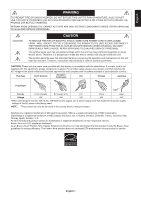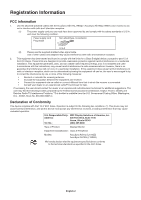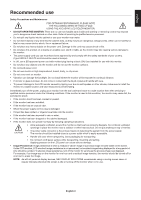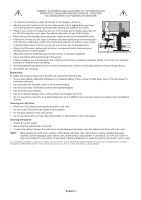NEC AS193i-BK Users Manual
NEC AS193i-BK Manual
 |
View all NEC AS193i-BK manuals
Add to My Manuals
Save this manual to your list of manuals |
NEC AS193i-BK manual content summary:
- NEC AS193i-BK | Users Manual - Page 1
AccuSync AS172 AccuSync AS193i User's Manual - NEC AS193i-BK | Users Manual - Page 2
Information...English-2 Recommended use...English-3 Contents...English-5 Quick Start...English-5 Controls...English-8 Specifications...English-11 Features...English-13 Troubleshooting...English-14 TCO Certified Displays 6...English-15 Manufacturer's Recycling and Energy Information English-16 - NEC AS193i-BK | Users Manual - Page 3
in order to avoid any problems. CAUTION: Please use * When operating the monitor with its AC 125- serviced in the country where it was purchased. Windows is a registered trademark of Microsoft Corporation. NEC is a registered trademark of NEC Corporation. ErgoDesign is a registered trademark of NEC - NEC AS193i-BK | Users Manual - Page 4
and used in accordance with the instructions, may cause harmful interference to radio Identify and Resolve Radio-TV Interference Problems." This booklet is available from the Monitor Equipment Classification: Class B Peripheral Models: AccuSync AS172 (L175GZ) AccuSync AS193i - NEC AS193i-BK | Users Manual - Page 5
AND USING THE ACCUSYNC LCD COLOR MONITOR: • DO NOT OPEN THE MONITOR. There are no user serviceable parts inside and monitor has been dropped or the cabinet damaged. • If the monitor does not operate normally by following operating instructions. • Allow adequate ventilation around the monitor - NEC AS193i-BK | Users Manual - Page 6
than 70 cm (27.56 inches) from your eyes. The optimal distance is 50 cm (19.69 inches). • Rest your eyes periodically by focusing on an object at least 20 feet away. Blink often. • Position the monitor at a 90° angle to windows and other light sources to minimize glare and reflections. Adjust - NEC AS193i-BK | Users Manual - Page 7
Contents Your new NEC AccuSync LCD monitor box* should contain the following: • AccuSync LCD monitor with tilt base • Power Cord • Video Signal Cable (15-pin mini D-SUB male to 15-pin mini D-SUB male) • Setup Manual • Base Stand • Cable Holder Cable Holder Setup Manual Setup Manual Power Cord - NEC AS193i-BK | Users Manual - Page 8
. NOTE: If you have any problem, please refer to the Troubleshooting section of this User's Manual. Tilt Grasp both sides of the monitor screen with your hands and adjust the tilt as desired (Figure TS.1). Remove Monitor Stand for Mounting To prepare the monitor for alternative mounting purposes - NEC AS193i-BK | Users Manual - Page 9
approved arm (e.g. GS mark). NOTE: To meet the safety requirements, the monitor must be mounted to an arm that supports the weight of the monitor and be UL-certified. See page 11 for details. Remove the base 100 mm 100 mm Weight of LCD assembly: AS172: 2.9 kg (MAX) AS193i: 3.4 kg (MAX) English-7 - NEC AS193i-BK | Users Manual - Page 10
Controls OSD (On-Screen Display) control buttons on the front of the monitor function as follows: 1. Basic function at pressing each key OSD Menu Not displaying on screen Displays OSD. Displaying on screen Displays OSD menu and (Icon - NEC AS193i-BK | Users Manual - Page 11
English BRIGHTNESS Adjusts the overall image and background screen brightness. To enter ECO MODE, press the "1 2/RESET" button. ECO MODE OFF: Sets brightness variable to 100% ECO MODE1: Sets brightness to 80%. This setting can adjust brightness to a range in which power is reduced to meet Energy - NEC AS193i-BK | Users Manual - Page 12
Displays the estimated carbon usages information in kg. This is the arithmetic estimation, not actual measurement value. MONITOR INFO Indicates the model and serial numbers of your monitor. OSD Warning OSD Warning menus disappear with SELECT button. NO SIGNAL: This function gives a warning when - NEC AS193i-BK | Users Manual - Page 13
English Specifications Monitor Specifications AccuSync AS172 Monitor LCD Module Diagonal: 43.3 cm/17 card used. Synchronization Range Horizontal: 31.5 kHz to 81.1 kHz Vertical: 56 Hz to 76 Hz Resolutions Supported Landscape: 720 x 400*1: VGA text 640 x 480*1 at 60 Hz to 75 Hz 800 x 600 - NEC AS193i-BK | Users Manual - Page 14
Specifications Monitor Specifications AccuSync AS193i Monitor LCD Module Diagonal: 48.0 cm/19 inches Viewable Image Size: 48.0 cm/19 inches Range Horizontal: 31.5 kHz to 81.1 kHz Vertical: 56 Hz to 76 Hz Resolutions Supported Landscape: 720 x 400*1: VGA text 640 x 480*1 at 60 Hz to 75 Hz - NEC AS193i-BK | Users Manual - Page 15
monitor to send its capabilities (such as screen size and resolutions supported) connect your AccuSync monitor to any VESA standard third party mounting arm or bracket. Allows for the monitor to be exclusively by NEC for its monitors and are accurate at the time of printing. NEC reserves the right - NEC AS193i-BK | Users Manual - Page 16
supported mode has been selected on the display card or system being used. (Please consult display card or system manual to change graphics mode.) • Check the monitor NEC DISPLAY SOLUTIONS recommends using a screen saver at regular intervals whenever the screen is idle or turning off the monitor - NEC AS193i-BK | Users Manual - Page 17
TCO Certified ensures that the manufacture, use and recycling of IT products reflect environmental, social and economic responsibility. Every TCO Certified product model is verified by an accredited independent test laboratory. This product has been verified to meet all the criteria in TCO Certified - NEC AS193i-BK | Users Manual - Page 18
(AS193i) 11 W Default setting (AS172) 14 W Default setting (AS193i) 0.15 W 0.15 W LED color Blue Blue Amber Unlit WEEE Mark (European Directive 2012/19/ . This includes monitors and electrical accessories, such as signal cables or power cords. When you need to dispose of your NEC display products,
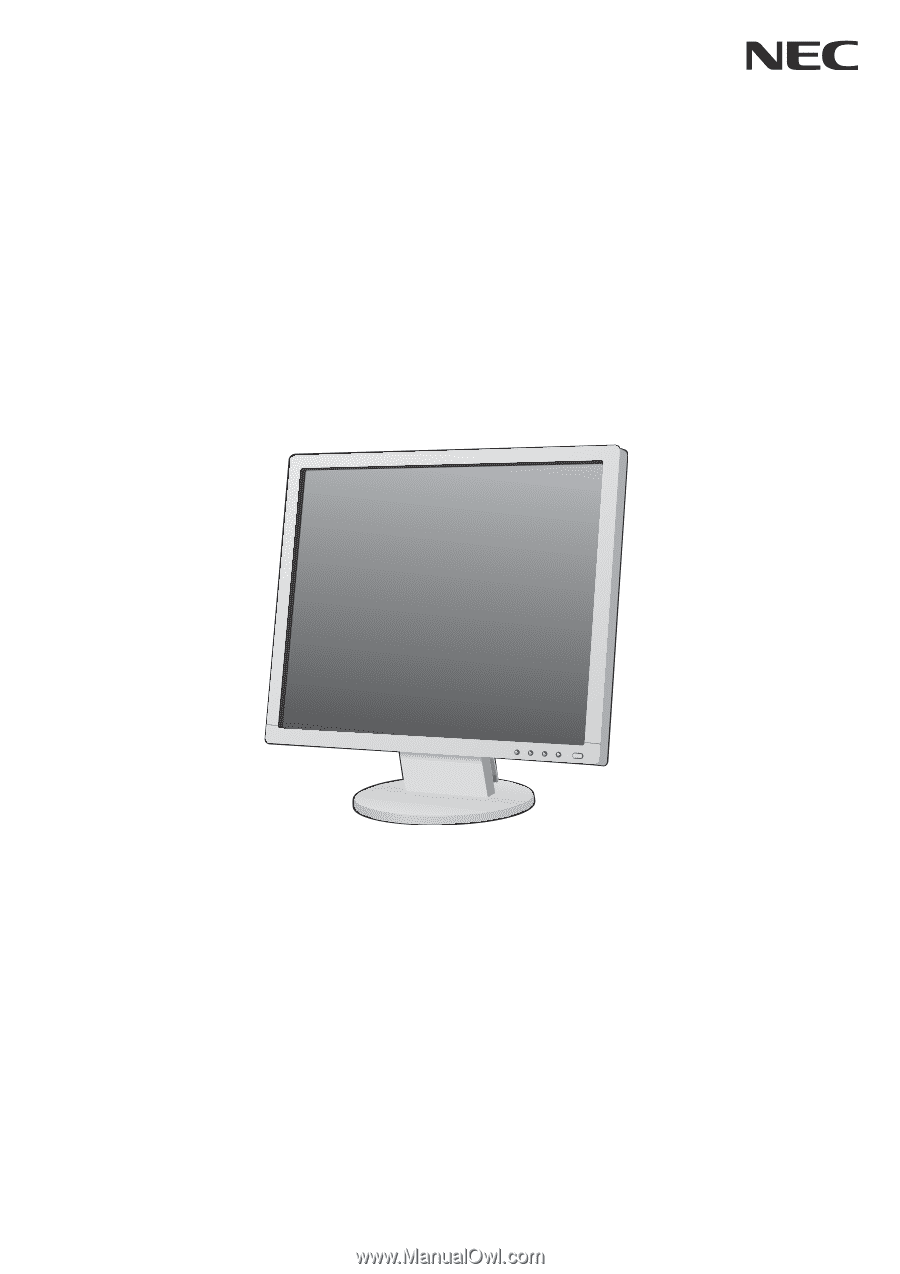
AccuSync AS172
AccuSync AS193i
User’s Manual