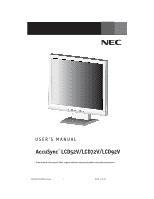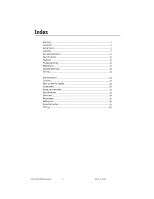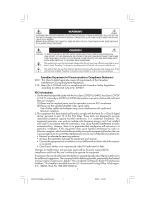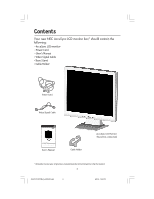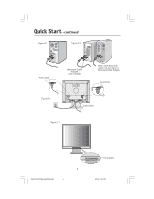NEC ASLCD52V AccuSync 2 Series User's Manual
NEC ASLCD52V - AccuSync - 15" LCD Monitor Manual
 |
UPC - 805736011401
View all NEC ASLCD52V manuals
Add to My Manuals
Save this manual to your list of manuals |
NEC ASLCD52V manual content summary:
- NEC ASLCD52V | AccuSync 2 Series User's Manual - Page 1
AccuSyncTM LCD52V/LCD72V/LCD92V ASLCD52V72V92VCover.p65 1 8/4/04, 4:15 PM - NEC ASLCD52V | AccuSync 2 Series User's Manual - Page 2
Index Warning ...1 Contents ...2 Quick Start ...3 Controls ...7 Recommended Use 10 Specifications ...12 Features ...15 Troubleshooting 16 References ...17 Limited Warranty 18 TCO '99 ...19 Avertissement ...22 Contenu ...23 Mise en marche rapide 24 Commandes ...28 Usage recommand 31 Spé - NEC ASLCD52V | AccuSync 2 Series User's Manual - Page 3
NO USER SERVICEABLE PARTS INSIDE. REFER SERVICING TO QUALIFIED SERVICE PERSONNEL. This symbol warns user that with the AccuSync LCD52V (L154F0), AccuSync LCD72V (L174F1), or AccuSync LCD92V (L194F2) color monitor so as and used in accordance with the instructions, may cause harmful interference to - NEC ASLCD52V | AccuSync 2 Series User's Manual - Page 4
Contents Your new NEC AccuSync LCD monitor box* should contain the following: • AccuSync LCD monitor • Power Cord • User's Manual • Video Signal Cable • Base Stand • Cable Holder Power Cord Video Signal Cable AccuSyncTM LCD52V/LCD72V/92V User's Manual Cable Holder AccuSync LCD Monitor (Stand not - NEC ASLCD52V | AccuSync 2 Series User's Manual - Page 5
: For download information on the Windows® 95/98/Me/2000/XP INF file for your AccuSync monitor, refer to the References section of this User's Manual. NOTE: If you have any problems, please refer to the Troubleshooting section of this User's Manual. 3 AS52V72V92VManual080404.p65 3 8/5/04, 7:45 PM - NEC ASLCD52V | AccuSync 2 Series User's Manual - Page 6
Quick Start -continued Figure A.1 Figure A.2 Power Cable Macintosh Cable Adapter (not included) Note: Some Macintosh systems do not require a MacintoshCable Adapter Input (VGA) Figure B.1 Cable holder Figure C.1 4 AS52V72V92VManual080404.p65 4 Power button 8/5/04, 7:45 PM - NEC ASLCD52V | AccuSync 2 Series User's Manual - Page 7
as desired (Figure TS.1). NOTE: Handle with care when tilting the monitor screen. Figure TS.1 Remove Monitor Stand for Mounting To prepare the monitor for alternate mounting purposes: 1. Disconnect all cables. 2. Place monitor face down on a nonabrasive surface (Figure R.1). 3. Remove the 4 screws - NEC ASLCD52V | AccuSync 2 Series User's Manual - Page 8
the tabs in the direction of the arrows to unlock the stand. 3. Pull the unlocked base off the stand. Connecting a Flexible Arm This LCD monitor is designed for use with a flexible arm. Please use the attached screws (4pcs) as shown in the picture when installing. To meet the safety requirements - NEC ASLCD52V | AccuSync 2 Series User's Manual - Page 9
Controls OSM® (On-Screen Manager) control buttons on the front of the monitor function as follows: 1. Basic key function Button SELECT OSM Off OSM displayed OSM On (Icon selection stage) Go to Adjustment stage - + AUTO / RESET Shortcut to - NEC ASLCD52V | AccuSync 2 Series User's Manual - Page 10
. FINE Improves focus, clarity and image stability by increasing or decreasing this setting. COLOR CONTROL SYSTEMS Four color presets (9300/7500/6500/USER) select the desired color setting. COLOR RED Increase or decreases Red. The change will appear on screen. COLOR GREEN Increase or decreases - NEC ASLCD52V | AccuSync 2 Series User's Manual - Page 11
If ON is selected, a message will appear on the screen after 30 seconds, notifying you that the resolution is not at optimal resolution. MONITOR INFO Indicates the model and serial numbers of your monitor. OSM® Warning: OSM Warning menus disappear with SELECT button. NO SIGNAL: This function gives - NEC ASLCD52V | AccuSync 2 Series User's Manual - Page 12
UP AND USING THE ACCUSYNC LCD COLOR MONITOR: • DO NOT OPEN THE MONITOR. There are no user serviceable parts inside and opening devices, NEC-Mitsubishi Electronics Display recommends using a moving screen saver at regular intervals whenever the screen is idle or turning off the monitor when not - NEC ASLCD52V | AccuSync 2 Series User's Manual - Page 13
should look slightly downward when viewing the middle of the screen. • Position your monitor no closer than 16 inches and no further away than 28 inches from your you are typing. • Avoid displaying fixed patterns on the monitor for long periods of time to avoid image persistence (afterimage effects - NEC ASLCD52V | AccuSync 2 Series User's Manual - Page 14
x 400*1 :VGA text Some systems may not support 640 x 480*1 at 60 Hz to 75 Hz all modes listed. 800 x 600*1 at 56 Hz to 75 Hz 832 x 624*1 at 75 Hz 1024 x 768 at 60 Hz to 75 Hz NEC-Mitsubishi Electronics Display cites recommended resolution at 75 Hz for optimal display performance - NEC ASLCD52V | AccuSync 2 Series User's Manual - Page 15
Hz 1024 x 768*1 at 60 Hz to 75 Hz 1152 x 864*1 at 70 Hz 1152 x 870*1 at 75 Hz NEC-Mitsubishi Electronics Display cites 1280 x 960*1 at 60 Hz to 75 Hz recommended resolution at 60 Hz for 1280 x 1024 at 60 Hz to 75 Hz optimal display performance. 338 mm/13.3 inches - NEC ASLCD52V | AccuSync 2 Series User's Manual - Page 16
75 Hz 1024 x 768*1 at 60 Hz to 75 Hz 1152 x 864*1 at 70 Hz 1152 x 870*1 at 75 Hz NEC-Mitsubishi Electronics Display cites 1280 x 960*1 at 75 Hz recommended resolution at 60 Hz for 1280 x 1024 at 60 Hz to 75 Hz optimal display performance. 376 mm/14.8 inches 301 mm - NEC ASLCD52V | AccuSync 2 Series User's Manual - Page 17
Interface: Allows users to connect their AccuSync monitor to any VESA standard third party mounting arm or bracket. Allows for the monitor to be mounted on a wall or an arm using any third party compliant device. OSM Display Screen Copyright 2004 by NEC-Mitsubishi Electronics Display of America - NEC ASLCD52V | AccuSync 2 Series User's Manual - Page 18
NEC-Mitsubishi Electronics Display recommends using a moving screen saver at regular intervals whenever the screen is idle or turning off the monitor sure that a supported mode has been selected on the display card or system being used. (Please consult display card or system manual to change graphics - NEC ASLCD52V | AccuSync 2 Series User's Manual - Page 19
References NEC-Mitsubishi Monitor Customer Service & Support Customer Service and Technical Support: (800) 632-4662 Fax: (800) 695-3044 Parts and Accessories/Macintosh Cable Adapter: (888) NEC-MITS [888-632-6487] Warranty Information: www.necmitsubishi.com/warranty Online Technical Support - NEC ASLCD52V | AccuSync 2 Series User's Manual - Page 20
accident, misuse or abuse or operated contrary to the instructions contained in the User's Manual. Any such conditions will void this warranty. NMD the name of your nearest authorized NEC-Mitsubishi Electronics Display service facility, contact NEC-Mitsubishi Electronics Display of America at 1-800- - NEC ASLCD52V | AccuSync 2 Series User's Manual - Page 21
services to the environment. The main problem, as far as computers and other electronics to reactivate the computer shall be reasonable for the user. Labelled products must meet strict environmental demands, for chloride and these are related to another group of environmental toxins, PCBs, which are - NEC ASLCD52V | AccuSync 2 Series User's Manual - Page 22
requirement states that batteries may not contain any Mercury. It also demands that no mercury is present in any of the electrical or electronics components associated with the display unit. CFCs (freons) CFCs (freons) are sometimes used for washing printed circuit boards. CFCs break down ozone and - NEC ASLCD52V | AccuSync 2 Series User's Manual - Page 23
monitor AccuSync LCD52V (L154F0) , AccuSync LCD72V (L174F1), or AccuSync LCD92V (L194F2) are in compliance with Council Directive 73/23/EEC: - EN 60950-1 Council Directive 89/336/EEC: - EN 55022 - EN 61000-3-2 - EN 61000-3-3 - EN 55024 and marked with NEC - NEC ASLCD52V | AccuSync 2 Series User's Manual - Page 24
avec les moniteur couleur AccuSync LCD52V (L154F0), AccuSync LCD72V (L174F1) au AccuSync LCD92V (L194F2) installé et utilisé selon les directives de ce guide, il peut perturber les communications radio. Cependant, il Identify and Resolve Radio-TV Interference Problems» (Comment cerner et résoudre les - NEC ASLCD52V | AccuSync 2 Series User's Manual - Page 25
Contenu La boîte* de votre nouveau moniteur NEC AccuSync LCD contient : • Moniteur AccuSync LCD • Cordon d'alimentation • Manuel de l'utilisateur • Câble pour le signal vidéo • Support de base • Trous à l'avant de la base Cordon d'alimentation Câble pour le signal vidéo AccuSyncTM LCD52V/LCD72V/ - NEC ASLCD52V | AccuSync 2 Series User's Manual - Page 26
l'arrière du stand LCD avec les trous de la base. Abaissez le support en place jusqu'à ce que les languettes de verrouillage soient maintenues en place. : Pour obtenir un adaptateur de câble Macintosh pour le AccuSync appelez NEC-Mitsubishi Electronics Display of America, Inc. au (800) 632-4662. - NEC ASLCD52V | AccuSync 2 Series User's Manual - Page 27
Mise en marche rapide (suite) Figure A.1 Figure A.2 Cordon d'alimentation Figure B.1 Adaptateur Macintosh (non fourni) Remarque: Certains systémes Macintosh ne nécessitent pas un adaptateur de câble Macintosh. Input (VGA) Étrier de câble Figure C.1 25 AS52V72V92VManual080404.p65 25 Bouton - NEC ASLCD52V | AccuSync 2 Series User's Manual - Page 28
bles. 2. Placez le moniteur avec l'écran vers le bas sur une surface non abrasive (Figure R.1). 3. Enlever les 4 vis qui fixent le moniteur au support et enlever la plaque métallique (Figure R.1). Vous pouvëz à présent modifier le montage du moniteur. 4. Connectez les AC attachent avec une corde et - NEC ASLCD52V | AccuSync 2 Series User's Manual - Page 29
en les poussant vers le bas pour déverrouiller. 3. Appuyer sur les languettes supérieures en les poussant vers le haut pour déverrouiller et tirer le support. Connexion d'un bras souple Ce moniteur LCD a été conçu pour être utilisé avec un bras flexible. Utiliser les vis fournies (4pièces) lors de - NEC ASLCD52V | AccuSync 2 Series User's Manual - Page 30
Commandes Les boutons de réglage OSM situés sur l'avant du moniteur fournissent les fonctions suivantes : 1. Fonction de la touche de base Button SELECT - + AUTO / RESET Arrêt OSM OSM affiché Raccourci à la fenêtre Raccourci à la fenêtre de Fonction «Réglage de réglage de luminosité réglage - NEC ASLCD52V | AccuSync 2 Series User's Manual - Page 31
Commandes (suite) LUMINOSITÉ Règle la luminosité de l'image générale et de l'écran d'arrière-plan. CONTRASTE Règle la luminosité de l'image par rapport à l'arrière-plan. RÉGLAGE AUTO Règle l'image affichée pour les modes vidéo non standard. RÉGLAGE AUTOMATIQUE Règle automatiquement la position, le - NEC ASLCD52V | AccuSync 2 Series User's Manual - Page 32
reconnassance du signal d'entrée en tant que signal la résolution optimale. MONITOR INFO Le numéro du modèle et le numéro de sé ou si la vidéo est inactive, la fenêtre PAS DE SIGNAL s'affiche. ERREUR RESOLUTION : Cette fonction vous met en garde contre l'utilisation de la résolution optimale. Après - NEC ASLCD52V | AccuSync 2 Series User's Manual - Page 33
POUR LE RÉGLAGE ET L'UTILISATION DU MONITEUR COULEUR ACCUSYNC LCD : • NE PAS OUVRIR LE MONITEUR. Aucune • Si écran ou verre est rodé, ne supporter pas ne venir pas touche le liquide crystal et les équipements d'affichage personnels, NEC-Mitsubishi Electronics Display recommande l'utilisation d'un - NEC ASLCD52V | AccuSync 2 Series User's Manual - Page 34
éliminer au maximum la poussière. • Régler les commandes de luminosité et de contraste du moniteur pour améliorer la lisibilité. • Utiliser un support de document placé près de l'écran. • Positionner ce que l'on regarde le plus souvent (l'écran ou les documents de référence) directement devant soi - NEC ASLCD52V | AccuSync 2 Series User's Manual - Page 35
Température de stockage : Humidité : Altitude : Moniteur AccuSync LCD52V Remarques 15,0 po 15,0 po 1024 x 768 832 x 624*1 @ 75 Hz 1024 x 768 @ 60 Hz à 75 Hz NEC-Mitsubishi Electronics Display recommande une résolution à 75 Hz pour des performances d'affichage optimales et couleurs. 304 - NEC ASLCD52V | AccuSync 2 Series User's Manual - Page 36
: Température de stockage : Humidité : Altitude : Moniteur AccuSync LCD72V Remarques 17,0 po 17,0 po 1280 x 1024 Matrice @ 60 Hz à 75 Hz 1152 x 864*1 @ 70 Hz 1152 x 870*1 @ 75 Hz NEC-Mitsubishi Electronics Display 1280 x 960*1 @ 60 Hz à 75 Hz recommande une résolution à 60 Hz pour des - NEC ASLCD52V | AccuSync 2 Series User's Manual - Page 37
Température de stockage : Humidité : Altitude : Moniteur AccuSync LCD92V Remarques 19,0 po 19,0 po 1280 x 1024 ANALOGIQUE 60 Hz à 75 Hz 1152 x 864*1 @ 70 Hz 1152 x 870*1 @ 75 Hz NEC-Mitsubishi Electronics Display recommande une 1280 x 960*1 @ 75 Hz résolution à 60 Hz pour des performances - NEC ASLCD52V | AccuSync 2 Series User's Manual - Page 38
Standard VESA® de montage d'interface : Permet a l'utilisateur de raccorder son moniteur AccuSync a n'importe quel autre bras au baie de montage conforme VESA. Permet de Screen Copyright 2004 par NEC-Mitsubishi Electronics Display of America, Inc. 36 AS52V72V92VManual080404.p65 36 8/5/04, 7: - NEC ASLCD52V | AccuSync 2 Series User's Manual - Page 39
: Tout comme dans le cas des écrans personnels, NEC-Mitsubishi Electronics Display recommande l'utilisation d'un économiseur d'énergie à intervalles OSM pour augmenter ou diminuer le SIMPLE. • Vérifiez qu'un mode d'affichage supporté a été sélectionné pour la carte d'affichage ou le système utilisé - NEC ASLCD52V | AccuSync 2 Series User's Manual - Page 40
.com/warranty Assistance technique en ligne www.necmitsubishi.com/support Ventes et information produit Ligne d'information sur les ventes: Clientèle canadienne: Ventes au gouvernement: Adresse électronique du service des ventes au gouvernement: (888) NEC-MITS [888-632-6487] (866) 771-0266, Ext - NEC ASLCD52V | AccuSync 2 Series User's Manual - Page 41
abusive ou une utilisation contraire aux directives contenues dans le guide de l'utilisateur. Une seule de ces conditions annulera la tre le nom du centre de service technique agréé NEC-Mitsubishi Electronics Display le plus proche, appeler NEC-Mitsubishi Electronics Display of America au 1-800 - NEC ASLCD52V | AccuSync 2 Series User's Manual - Page 42
une méthode reconnue pour favoriser la mise au point de biens et de services respectueux de l'environnement. Pour ce qui est des ordinateurs et autre é du brome ou du chlrore et ces derniers s'apparentent à un autre groupe de toxines environnementales, les PCB, qui sont suspectésde provoquer des - NEC ASLCD52V | AccuSync 2 Series User's Manual - Page 43
TCO'99 (suite) organiquement liés. Les retardateurs de flame sont autorisés dans les cartes à circuits imprimés étant donné qu'aucun substitut n'est encore disponible. Plomb** Le plomb peut être présent dans les tubes cathodiques, les écrans, les soudures et les condensateurs. Le plomb s'attaque au - NEC ASLCD52V | AccuSync 2 Series User's Manual - Page 44
LCD52V (L154F0), AccuSync LCD72V (L174F1), au AccuSync LCD92V (L194F2) sont conformes à la directive 73/23/EEC du Counseil: - EN 60950-1 la directive 89/336/EEC du Counseil: - EN 55022 - EN 61000-3-2 - EN 61000-3-3 - EN 55024 et porte le sigle NEC-Mitsubishi Electric Visual Systems Corporation - NEC ASLCD52V | AccuSync 2 Series User's Manual - Page 45
AccuSync LCD52V (L154F0)/LCD72V (L174F1)/LCD92V (L194F2) Nous déclarons par la présente que les appareils mentionnés ci-dessus sont conformes aux normes techniques spécifiées dans le règlement de la FCC. Windows est une marque déposée de Microsoft Corporation. NEC NEC-Mitsubishi Electronics - NEC ASLCD52V | AccuSync 2 Series User's Manual - Page 46
U.S. Responsible Party: Address: Tel. No.: NEC-Mitsubishi Electronics Display of America, Inc. 500 Park Blvd, Suite 1100 Itasca, Illinois 60143-1248 (630) 467-3000 Type of Product: Equipment Classification: Model: Display Monitor Class B Peripheral AccuSync LCD52V (L154F0)/LCD72V (L174F1)/LCD92V
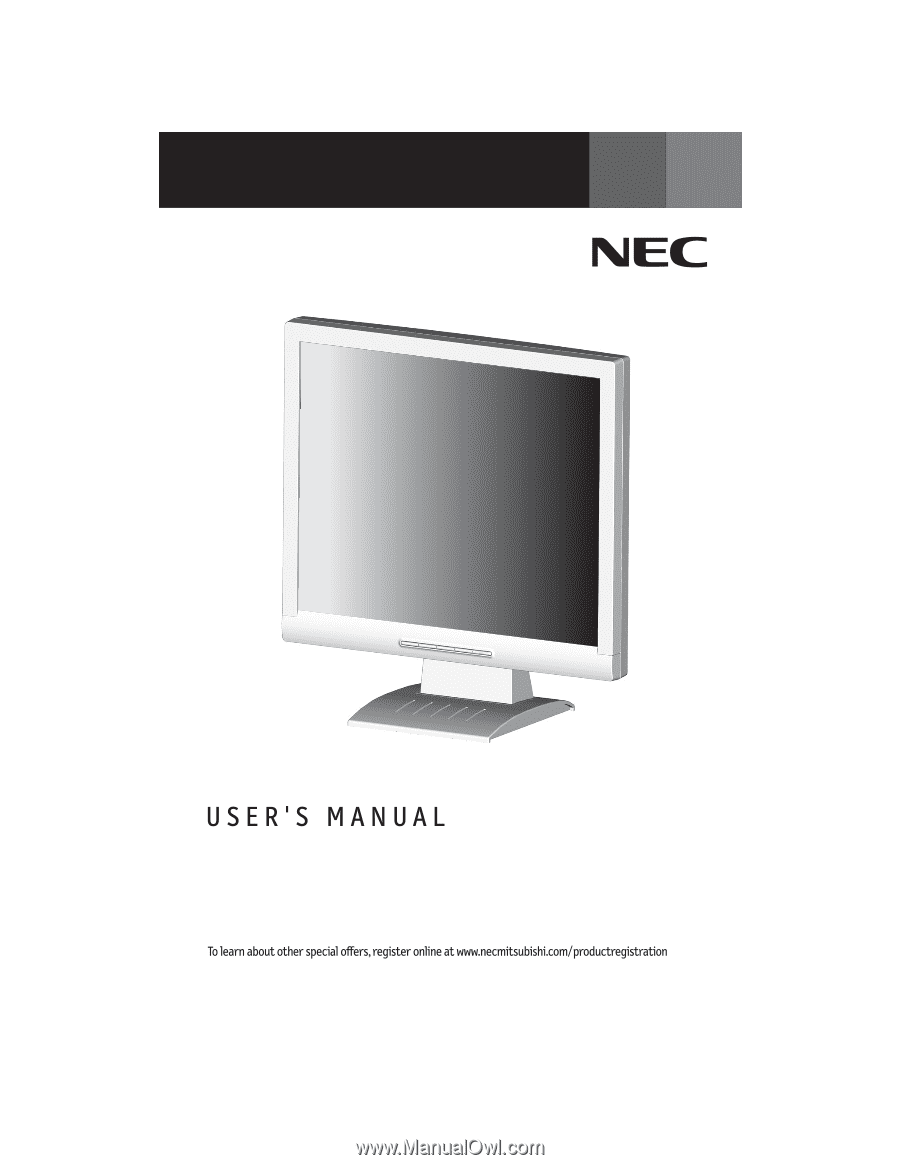
AccuSync
TM
LCD52V/LCD72V/LCD92V
ASLCD52V72V92VCover.p65
8/4/04, 4:15 PM
1