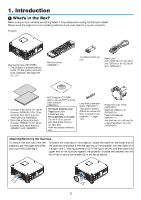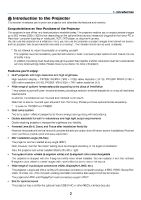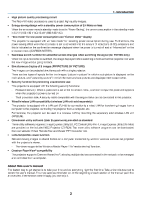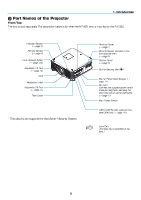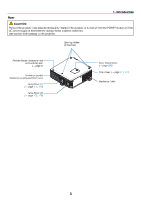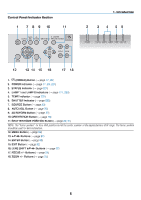NEC NP-PX800X User Manual - Page 15
NEC NP-PX800X Manual
 |
View all NEC NP-PX800X manuals
Add to My Manuals
Save this manual to your list of manuals |
Page 15 highlights
1. Introduction 1 What's in the Box? Make sure your box contains everything listed. If any pieces are missing, contact your dealer. Please save the original box and packing materials if you ever need to ship your projector. Projector AA alkaline batteries (x2) Dust cap for lens (79TM1061) * The projector is shipped without a lens. For the types of lens and throw distances, see page 205, 206, 207. Remote control (7N900961) Power cord (US: 79TM1001 for AC 120 V and 79TM1011 for AC 200 V) (EU: 79TM1021) NEC Projector CD-ROM User's manual (PDF) and the utility software (7N951651) • Important Information (For North America: 7N8N1991) (For Other countries than North America: 7N8N1991 and 7N8N2001) • Quick Setup Guide (For North America: 7N8N2011) (For Other countries than North America: 7N8N2011 and 7N8N2021) For North America only: Registration card Limited warranty For customers in Europe: You will find our current valid Guarantee Policy on our Web Site: www.nec-display-solutions. com Lens theft prevention screw (79TM1071) This screw makes it difficult to remove the lens mounted on the projector. (→ page 155) 6-segment color wheel (79TM1081) Stacking holders (x 3) (79TM1101) Power cord stopper (79TM1111) Anti-theft cap for LAN unit (for optional wireless LAN unit) (79TM1091) Attaching/Removing the Dust Cap To remove the dust cap from the projector, pull the upper end of the dust cap while clutching it. To attach the dust cap to the projector, locate the catch on the lower end of the dust cap and place it into the opening of the projector with the point of a triangle mark () facing downward ( in the figure below), and then push the upper end of the dust cap against the projector to place the catches into the slot while clutching the handle ( in the figure below). 1