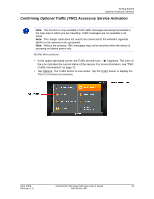Navigon 10000300 User Guide - Page 32
The Main Window, My Destinations, Take Me Home, Show Map, The Options Button
 |
UPC - 898110001013
View all Navigon 10000300 manuals
Add to My Manuals
Save this manual to your list of manuals |
Page 32 highlights
Basic Operations Starting the NAVIGON 2100 max/2120 max The Main Window The MAIN WINDOW opens when the navigation software starts. You can reach all of the navigation software functions from this window. New Destination Tap this button to: • Select an address by city or street. (See page 34.) • Select a POI as a destination. (See page 36.) My Destinations Tap this button to select a destination from: • A list of destinations you have saved. (See page 56.) • A list of the most recently entered destinations. (See page 57.) Take Me Home Tap this button to: • Specify your home address as a destination. (See page 54.) • Quickly create a route back to your home address from your present location. (See page 58.) Show Map Tap this button to: • Show your location on the current map. (GPS reception required.) • Select a destination by tapping on the map. (See page 45.) The Options Button Tap this button to: Access the Route Planning window to: • Create a route. (See page 59.) • Save a route. (See page 62.) • Load a saved route. (See page 62.) • Run a simulation of a route. (See page 64.) 16 NAVIGON 2100 max/2120 max User's Guide April 2008 NAVIGON, INC. Revision 1.0