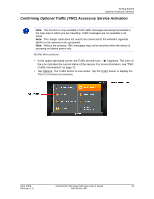Navigon 10000300 User Guide - Page 33
Returning to the Main Window, Basic Operations, April 2008, NAVIGON 2100 max/2120 max User's Guide
 |
UPC - 898110001013
View all Navigon 10000300 manuals
Add to My Manuals
Save this manual to your list of manuals |
Page 33 highlights
Basic Operations Starting the NAVIGON 2100 max/2120 max View the TMC Traffic window information. (Only available if the TMC accessory service has been purchased. (See page 80.) Activate an accessory service (See page 11): • Activate NAVIGON Lifetime Traffic (TMC) • Activate ZAGAT Survey Ratings and Reviews POIs. Go to the Logbook window. (See page 85.) Go to the DirectHelp window. (See page 27.) Go to the GPS Status window to: • View current GPS status and location information. • Save the current location as a destination (GPS reception required). (See page 54.) Access the Settings window to set: • Basic Settings. (See page 87.) • Show information on the current map or change maps. (See page 89.) • POI settings. (See page 89.) • View or change route profile information. (See page 89.) View product information. (see page 10.) Returning to the Main Window To return to the MAIN WINDOW from any other window: • Tap (Back) repeatedly, until the MAIN WINDOW re-displays. April 2008 NAVIGON 2100 max/2120 max User's Guide 17 Revision 1.0 NAVIGON, INC.