Netgear CSM4532 Software Administration Manual
Netgear CSM4532 Manual
 |
View all Netgear CSM4532 manuals
Add to My Manuals
Save this manual to your list of manuals |
Netgear CSM4532 manual content summary:
- Netgear CSM4532 | Software Administration Manual - Page 1
M4500 Intelligent Fully Managed Switches Software Version 7.0.0 Model M4500-32C Model M4500-48XF8C July 2020 202-12039-02 NETGEAR, Inc. 350 E. Plumeria Drive San Jose, CA 95134, USA - Netgear CSM4532 | Software Administration Manual - Page 2
à https://www.netgear.com/support/download/. (If this product is sold in Canada, you can access this document in Canadian French at https://www.netgear.com/support/download/.) For . 202-12039-01 September 2019 First publication. NETGEAR M4500 Series Switches Software Administration Manual 2 - Netgear CSM4532 | Software Administration Manual - Page 3
) for Media Endpoint Device 16 1.1.27. DHCP Layer 2 Relay ...16 1.1.28. MAC Multicast Support...16 1.1.29. IGMP Snooping ...17 1.1.30. SDVoE ...17 1.1.31. Source Specific Multicasting (SSM) ...17 1.1.32. Control Packet Flooding ...17 NETGEAR M4500 Series Switches Software Administration Manual 3 - Netgear CSM4532 | Software Administration Manual - Page 4
1.1.39. FIP Snooping...19 1.1.40. ECN Support ...19 1.2. Security Features ...20 1.2.1. Configurable Rule Priority...22 1.3.4. Differentiated Service (DIffServ) ...23 1.3.5. Class of Service (CoS) ...23 1.4. Management Trap Logs ...24 NETGEAR M4500 Series Switches Software Administration Manual 4 - Netgear CSM4532 | Software Administration Manual - Page 5
25 1.4.13. Multiple Linux Routing Tables...25 1.4.14. Open Network Install Environment Support 25 1.4.15. Interface Error Disable and Auto Recovery 25 1.4.16. CLI the Switch Console ...32 2.1.2. Login User ID and Password...33 NETGEAR M4500 Series Switches Software Administration Manual 5 - Netgear CSM4532 | Software Administration Manual - Page 6
Accessing the Switch CLI through the Network 33 2.1.4. Using the Service Port or Management VLAN Interface for Remote Management 34 2.1.5. DHCP Configuring UDLD...71 3.8. Port Mirroring ...73 3.8.1. Configuring Port Mirroring...73 NETGEAR M4500 Series Switches Software Administration Manual 6 - Netgear CSM4532 | Software Administration Manual - Page 7
1: SLA Example ...110 3.17.3. Example 2: Data Center TCP (DCTCP) Configuration 113 3.18. Storm Control ...114 3.18.1. Storm Control Configuration Example ...114 3.19. Jumbo Frames...115 NETGEAR M4500 Series Switches Software Administration Manual 7 - Netgear CSM4532 | Software Administration Manual - Page 8
Redirect Function ...138 4.4.4. ACL Mirror Function ...138 4.4.5. ACL Logging ...138 4.4.6. Time-based ACLs ...138 4.4.7. ACL Rule Remarks ...139 4.4.8. ACL Rule Priority...139 4.4.9. ACL Limitations...140 NETGEAR M4500 Series Switches Software Administration Manual 8 - Netgear CSM4532 | Software Administration Manual - Page 9
CoPP Configuration Examples ...146 5. Configuring Quality of Service 149 5.1. CoS...149 5.1.1. Trusted and Untrusted Managing Images and Files 156 6.1.1. Supported File Management Methods ...157 6.1.2. Configuration Example...170 NETGEAR M4500 Series Switches Software Administration Manual 9 - Netgear CSM4532 | Software Administration Manual - Page 10
...208 7.9.5. VRF Features Support ...209 7.9.6. VRF Lite Development Scenarios ...211 7.9.7. VRF Configuration Example...213 8. Configuring Multicast Routing 215 8.1. L3 Multicast Overview 215 8.1.1. IP Multicast Traffic ...215 NETGEAR M4500 Series Switches Software Administration Manual 10 - Netgear CSM4532 | Software Administration Manual - Page 11
8.1.2. Multicast Protocol Switch Support ...215 8.1.3. Multicast Protocol Roles ...216 8.1.4. Multicast Switch Requirements ...216 8.1.5. Determining ...239 9.6.3. VXLAN Configuration Examples ...244 Appendix A: Term and Acronyms 249 NETGEAR M4500 Series Switches Software Administration Manual 11 - Netgear CSM4532 | Software Administration Manual - Page 12
Spanning Tree Protocol (RSTP) detects and uses network topologies to enable faster spanning tree convergence after a topology change, without creating forwarding loops. The port settings supported by STP are also supported by RSTP. NETGEAR M4500 Series Switches Software Administration Manual 12 - Netgear CSM4532 | Software Administration Manual - Page 13
. Flow Control Support (IEEE 802.3x) Flow control enables lower speed switches to communicate with higher speed switches by requesting that the higher speed switch refrains from sending packets. Transmissions are temporarily halted to prevent buffer overflows. NETGEAR M4500 Series Switches Software - Netgear CSM4532 | Software Administration Manual - Page 14
(MTU) size is configurable per-port. 1.1.15. Auto-MDI/MDIX Support Your switch supports auto-detection between crossed and straight-through cables. Media-Dependent Interface (MDI change to the port mode is made effective immediately. NETGEAR M4500 Series Switches Software Administration Manual 14 - Netgear CSM4532 | Software Administration Manual - Page 15
Layer 3, and Layer 4 information. The switch supports up to four monitor sessions. Port mirroring, flow based mirroring, RSPAN, and VLAN mirroring can be configured at the same time on the switch using different sessions IDs and in any NETGEAR M4500 Series Switches Software Administration Manual 15 - Netgear CSM4532 | Software Administration Manual - Page 16
service that allows one-to-many and many-to-many connections. In Layer 2 multicast services, a single frame addressed to a specific multicast address is received, and copies of the frame to be transmitted on each relevant port are created. NETGEAR M4500 Series Switches Software Administration Manual - Netgear CSM4532 | Software Administration Manual - Page 17
, incoming multicast streams are always flooded in the ingress VLAN when the switch supports an "L2 multicast miss." 1.1.34. IGMP Snooping Querier When Protocol Independent Multicast query functions of a Layer 3 multicast router. NETGEAR M4500 Series Switches Software Administration Manual 17 - Netgear CSM4532 | Software Administration Manual - Page 18
Up to four RSPAN sessions can be configured on the switch and up to four RSPAN VLANs are supported. An RSPAN VLAN cannot be configured as a source for more than one session at the same -Guard does not require IPv6 routing to be enabled. NETGEAR M4500 Series Switches Software Administration Manual 18 - Netgear CSM4532 | Software Administration Manual - Page 19
that receives traffic from FCFs targeted to the ENodes). Note: The FIP Snooping Bridge feature supports the configuration of the perimeter port role and FCFfacing port roles and is intended for use discard thresholds for each color. NETGEAR M4500 Series Switches Software Administration Manual 19 - Netgear CSM4532 | Software Administration Manual - Page 20
RADIUS Client The switch has a Remote Authentication Dial In User Service (RADIUS) client and can support up to 32 authentication and accounting RADIUS servers. 1.2.7. TACACS+ Client with RADIUS and other authentication processes. NETGEAR M4500 Series Switches Software Administration Manual 20 - Netgear CSM4532 | Software Administration Manual - Page 21
to be trusted or untrusted. DHCP servers must be reached through trusted ports. This feature is supported for both IPv4 and IPv6 packets. 1.2.11. DHCPv6 Snooping In an IPv6 domain, a node due to user misconfiguration of DHCPv6 servers. NETGEAR M4500 Series Switches Software Administration Manual 21 - Netgear CSM4532 | Software Administration Manual - Page 22
the bindings database to validate ARP packets. This feature is supported for both IPv4 and IPv6 packets. 1.3. Quality of Service Features 1.3.1. Access Control Lists (ACL) Access Control Lists in the desired position in the access list. NETGEAR M4500 Series Switches Software Administration Manual 22 - Netgear CSM4532 | Software Administration Manual - Page 23
defined per-hop behaviors. The switch supports both IPv4 and IPv6 packet classification. 1.3.5. Class of Service (CoS) The Class of Service (CoS) queueing feature lets you restore the switch to the configuration in the downloaded file. NETGEAR M4500 Series Switches Software Administration Manual 23 - Netgear CSM4532 | Software Administration Manual - Page 24
user attempts to download the software image to the switch. This release addresses this problem by using digital signatures to verify the integrity of the binary image. It also messages are sent by statistics application at END time. NETGEAR M4500 Series Switches Software Administration Manual 24 - Netgear CSM4532 | Software Administration Manual - Page 25
the system time and date through NTP (Network Time Protocol) service of Linux server, or you can set the time and NOS to load and run on the switch. ONIE support in the switch software facilitates automated data center provisioning by NETGEAR M4500 Series Switches Software Administration Manual 25 - Netgear CSM4532 | Software Administration Manual - Page 26
can manually reenable the interface, or, if the Auto Recovery feature is enabled, the interface can be when AS path information is required to provide partial or full Internet routing downstream. The switch supports BGP version 4. NETGEAR M4500 Series Switches Software Administration Manual 26 - Netgear CSM4532 | Software Administration Manual - Page 27
BGP RTO full condition. • Supports for the show ip bgp command. • Supports for the show ip bgp traffic command. • Supports for the bgp always-compare-med command. • Supports for the maximum number of enable or disable the routing mode. NETGEAR M4500 Series Switches Software Administration Manual 27 - Netgear CSM4532 | Software Administration Manual - Page 28
Forwarding Detection Bidirectional Forwarding Detection (BFD) is presented as a service to its user applications, providing the options to create and destroy a session with a peer device and reporting upon the session status. On the NETGEAR M4500 Series Switches Software Administration Manual 28 - Netgear CSM4532 | Software Administration Manual - Page 29
and is used for one-to-many multicast routing applications, such as audio or video broadcasts. PIM-SSM does not use shared trees. 1.6.2.3. PIM IPv6 Support PIM-DM and PIM-SM support IPv6 routes. NETGEAR M4500 Series Switches Software Administration Manual 29 - Netgear CSM4532 | Software Administration Manual - Page 30
the queue (or port) level. Enhanced Transmission Selection (ETS) allows Class of Service (CoS) configuration settings to be advertised to other devices in a data center Endpoint (VTEP) functionality for VXLAN tunnels on the switch. NETGEAR M4500 Series Switches Software Administration Manual 30 - Netgear CSM4532 | Software Administration Manual - Page 31
use services on physical devices in a distant network, the traffic must pass through a VXLAN Gateway. The VXLAN Gateway feature is configurable through the CLI. It also offers an Overlay API to facilitate programming from external agents. NETGEAR M4500 Series Switches Software Administration Manual - Netgear CSM4532 | Software Administration Manual - Page 32
Shell (SSH), the switch must have an IP address configured on either the service port or the management VLAN interface, and the management station you use to access the system completes the boot cycle, the switch login prompt appears. NETGEAR M4500 Series Switches Software Administration Manual 32 - Netgear CSM4532 | Software Administration Manual - Page 33
1223. The SSH port number is 1234. Remote management of the switch is available through the service port or through the management VLAN interface. To use telnet, SSH, or SNMP for switch terminal interface via the console port. NETGEAR M4500 Series Switches Software Administration Manual 33 - Netgear CSM4532 | Software Administration Manual - Page 34
to the operational network. Additionally, if the production network is experiencing problems, the service port still allows you to access the switch management interface and troubleshoot issues. Configuration options on the service port are limited, which makes it difficult to accidentally cut off - Netgear CSM4532 | Software Administration Manual - Page 35
61) differs depending on the port or interface. See the following information: Service Port: To enable DHCP with client-id (option 61) on from the service port, issue the following command: (Switch) #serviceport protocol dhcp client-id NETGEAR M4500 Series Switches Software Administration Manual 35 - Netgear CSM4532 | Software Administration Manual - Page 36
monitor the components of the software. The method you use to manage the system depends on your network size and requirements, and on your preference. NETGEAR M4500 Series Switches Software Administration Manual 36 - Netgear CSM4532 | Software Administration Manual - Page 37
into modes according to the command function. Each of the command modes supports specific software commands. The commands in one mode are not available SNMP section in the M4500 Intelligent Fully Managed Switches CLI Command Reference Manual. NETGEAR M4500 Series Switches Software Administration - Netgear CSM4532 | Software Administration Manual - Page 38
All public Read Only Default All testRO Read Only Default All testRW Read/Write Default All Community-String Group Name IP Address private DefaultWrite All NETGEAR M4500 Series Switches Software Administration Manual 38 - Netgear CSM4532 | Software Administration Manual - Page 39
. (Switch) (Config)#snmp-server user testUSER testGROUP 4. Setup SNMPv3 trap host IP address. (Switch) (Config)#snmp-server host 172.16.1.102 traps version 3 testUSER noauth NETGEAR M4500 Series Switches Software Administration Manual 39 - Netgear CSM4532 | Software Administration Manual - Page 40
-NoPriv Default Default Default DefaultWrite "" V3 NoAuth-NoPriv Default Default Default DefaultWrite "" V3 Auth-NoPriv Default Default Default DefaultWrite "" V3 Auth-Priv Default Default Default NETGEAR M4500 Series Switches Software Administration Manual 40 - Netgear CSM4532 | Software Administration Manual - Page 41
1,2 notifications Target Address Type Community Version UDP Filter TO Retries Port name Sec 172.16.1.100 Trap testRO 1 162 172.16.2.100 Trap testRO 2 162 NETGEAR M4500 Series Switches Software Administration Manual 41 - Netgear CSM4532 | Software Administration Manual - Page 42
Version 3 notifications Target Address Type Username Security UDP Filter TO Retries Level Port name Sec 172.16.1.102 Trap testUSER NoAuth-N 162 15 3 System Contact: System Location: NETGEAR M4500 Series Switches Software Administration Manual 42 - Netgear CSM4532 | Software Administration Manual - Page 43
can configure the ports on the switch to support speeds from 1G/10G/40G to 25/50 in interface range mode. 3.1.1.1. 100G Port Mode Configuration Example The following example guide you how to configure port 1 as 40G, port 2 fan-out to NETGEAR M4500 Series Switches Software Administration Manual 43 - Netgear CSM4532 | Software Administration Manual - Page 44
, see "VLAN Routing". Each VLAN has a unique number, called the VLAN ID. The switch supports a configurable VLAN ID range of 2- 4093. A VLAN with VLAN ID 1 is configured on the switch by default. You can associate a name with the VLAN NETGEAR M4500 Series Switches Software Administration Manual 44 - Netgear CSM4532 | Software Administration Manual - Page 45
. The VLAN membership for this network is port-based or static. 3.2.1. VLAN Tagging The switch supports IEEE 802.1Q tagging. Ethernet frames on a tagged VLAN have a 4-byte VLAN tag in the to the interface does not support VLAN tagging. NETGEAR M4500 Series Switches Software Administration Manual 45 - Netgear CSM4532 | Software Administration Manual - Page 46
the switch supports double-VLAN tagging. This feature allows service providers to create Virtual Metropolitan Area Networks (VMANs). With double-VLAN tagging, service providers can VLAN. Figure 3-2: Double VLAN Tagging Network Example NETGEAR M4500 Series Switches Software Administration Manual 46 - Netgear CSM4532 | Software Administration Manual - Page 47
, two file servers, and many hosts. One switch has an uplink port that connects it to a layer 3 device and the rest of the corporate network. NETGEAR M4500 Series Switches Software Administration Manual 47 - Netgear CSM4532 | Software Administration Manual - Page 48
are members of this VLAN will accept and transmit only traffic tagged with VLAN 300. The following table shows the port assignments on the switches. NETGEAR M4500 Series Switches Software Administration Manual 48 - Netgear CSM4532 | Software Administration Manual - Page 49
)#interface 0/1 (Switch) (Interface 0/1)#switchport acceptable-frame-types tagged (Switch) (Interface 0/1)#switchport allowed vlan add tagged 200,300 (Switch) (Interface 0/1)#switchport ingress-filtering (Switch) (Interface 0/1)#exit NETGEAR M4500 Series Switches Software Administration Manual 49 - Netgear CSM4532 | Software Administration Manual - Page 50
Include Tagging -------Tagged Untagged Untagged Untagged Untagged 8. View the VLAN information for a port. (Switch) #show interface switchport 0/1 Interface 0/1 Native VLAN 1 Mode General Ingress Filtering Enable NETGEAR M4500 Series Switches Software Administration Manual 50 - Netgear CSM4532 | Software Administration Manual - Page 51
: •Access-Access ports are intended to connect end-stations to the system, especially when the end- stations are incapable of generating VLAN tags. Access ports support a single VLAN (the PVID). Packets received NETGEAR M4500 Series Switches Software Administration Manual 51 - Netgear CSM4532 | Software Administration Manual - Page 52
(Switch) (Config)#interface 0/8 (Switch) (Interface 0/8)#switchport mode trunk (Switch) (Interface 0/8)#switchport trunk allowed vlan add 10,20,30 (Switch) (Interface 0/8)#switchport trunk native vlan 100 NETGEAR M4500 Series Switches Software Administration Manual 52 - Netgear CSM4532 | Software Administration Manual - Page 53
is used when connecting the switch to an external Gigabit Ethernet switch that does not support LACP. One advantage of LACP is that the protocol enables the switch to confirm a static member, it neither transmits nor receives LACP PDUs. NETGEAR M4500 Series Switches Software Administration Manual 53 - Netgear CSM4532 | Software Administration Manual - Page 54
algorithm uses various packet attributes to determine the outgoing physical port. The switch supports the following set of packet attributes to be used for hash computation: • Source new setting takes effect after a system reboot. NETGEAR M4500 Series Switches Software Administration Manual 54 - Netgear CSM4532 | Software Administration Manual - Page 55
mode to be set on the Port-channels. Hash prediction is supported for unicast packets only. 3.4.3. Port-channel Interface Overview The show 1 Down Disabled Static 6 ch6 1 Down Disabled Static 7 ch7 1 Down Disabled Static NETGEAR M4500 Series Switches Software Administration Manual 55 - Netgear CSM4532 | Software Administration Manual - Page 56
interface is replicated for the member links.) When members are deleted from a Port-channel they become normal links, and spanning tree maintains their state information. NETGEAR M4500 Series Switches Software Administration Manual 56 - Netgear CSM4532 | Software Administration Manual - Page 57
configure the switch: 1. Enter interface configuration mode for the ports that are to be configured as Port-channel members. (Switch) #config (Switch) (Config)#interface range 0/1-0/3,0/6-0/7 NETGEAR M4500 Series Switches Software Administration Manual 57 - Netgear CSM4532 | Software Administration Manual - Page 58
switch: 1. Enter interface configuration mode for the ports that are to be configured as Port-channel members. (Switch) (Config)#interface range 0/10-0/12,0/14,0/17 NETGEAR M4500 Series Switches Software Administration Manual 58 - Netgear CSM4532 | Software Administration Manual - Page 59
/long 0/12 actor/long 10G Full False partner/long 0/14 actor/long 10G Full False partner/long 0/17 actor/long 10G Full False partner/long NETGEAR M4500 Series Switches Software Administration Manual 59 - Netgear CSM4532 | Software Administration Manual - Page 60
Ports Timeout Speed Active 0/1 actor/long 10G Full False partner/long 0/2 actor/long 10G Full False partner/long 0/3 actor/long 10G Full False partner/long NETGEAR M4500 Series Switches Software Administration Manual 60 - Netgear CSM4532 | Software Administration Manual - Page 61
switch: 1. Enter interface configuration mode for the ports that are to be configured as Port-channel members. (Switch) (Config)#interface range 0/10-0/12,0/14,0/17 NETGEAR M4500 Series Switches Software Administration Manual 61 - Netgear CSM4532 | Software Administration Manual - Page 62
deployed to avoid packet storms due to loops in the network. To perform this function, STP sets ports into either a forwarding state or a blocking state. NETGEAR M4500 Series Switches Software Administration Manual 62 - Netgear CSM4532 | Software Administration Manual - Page 63
traffic can continue to flow with minimal disruption. 3.6.2. Deployment Scenarios MLAG is intended to support higher bandwidth utilization in scenarios where a redundant layer-2 network is desired. In such links from SW1 and SW2 to SW3. NETGEAR M4500 Series Switches Software Administration Manual 63 - Netgear CSM4532 | Software Administration Manual - Page 64
is a property of Port-channels. Port-channels configured as MLAGs are called MLAG interfaces. Administrators can configure multiple instances of MLAG interfaces on the peer NETGEAR M4500 Series Switches Software Administration Manual 64 - Netgear CSM4532 | Software Administration Manual - Page 65
and capabilities such as min-links and maximum number of ports supported per Port-channel also apply to MLAG interfaces. MLAG member ports LACP parameters - Actor parameters - Admin key - Collector max-delay - Partner parameters NETGEAR M4500 Series Switches Software Administration Manual 65 - Netgear CSM4532 | Software Administration Manual - Page 66
• VLAN configuration You must also ensure that the following are identical before enabling MLAG: • FDB entry aging timers • Static MAC entries. • ACL configuration 4. Interface Configuration NETGEAR M4500 Series Switches Software Administration Manual 66 - Netgear CSM4532 | Software Administration Manual - Page 67
not operate consistently in all situations. 3.6.3. MLAG Fast Failover If a switch does not support MLAG fast failover, when the primary switch fails, the secondary switch restarts the LACP MLAG configuration steps that follow the figure. NETGEAR M4500 Series Switches Software Administration Manual 67 - Netgear CSM4532 | Software Administration Manual - Page 68
priority (optional). (Switch) (Config)#mlag role priority 10 7. Create Port-channel 1. (Switch) (Config)#interface port-channel 1 (Switch) (if-port-channel ch1)#description "MLAG-Peer-Link" NETGEAR M4500 Series Switches Software Administration Manual 68 - Netgear CSM4532 | Software Administration Manual - Page 69
-port-channel ch2)#switchport allowed vlan add tagged 1-99 (Switch) (if-port-channel ch2)#switchport acceptable-frame-types tagged (Switch) (if-port-channel ch2)#mlag 1 NETGEAR M4500 Series Switches Software Administration Manual 69 - Netgear CSM4532 | Software Administration Manual - Page 70
port-channel ch3)#mlag 2 (Switch) (if-port-channel ch3)#exit 13. MLAG can support to work with RSTP to provide the loop prevention mechanism. To prevent the user error connection packets containing information about neighboring devices. NETGEAR M4500 Series Switches Software Administration Manual 70 - Netgear CSM4532 | Software Administration Manual - Page 71
assumes that link has become unidirectional. 3.7.2. UDLD and Port-channel Interfaces UDLD is supported on individual physical ports that are members of a Port-channel. If any of the that form partner links with the ports on Switch 1. NETGEAR M4500 Series Switches Software Administration Manual 71 - Netgear CSM4532 | Software Administration Manual - Page 72
UDLD Mode ----------Normal Aggressive Normal Normal Aggressive Normal Normal Aggressive UDLD Status Not Applicable Bidirectional Not Applicable Not Applicable Bidirectional Not Applicable Not Applicable Bidirectional NETGEAR M4500 Series Switches Software Administration Manual 72 - Netgear CSM4532 | Software Administration Manual - Page 73
more source ports that mirror traffic to a single destination port. The switch supports a single port monitoring session. Port-channels cannot be used as the source 4. View summary information about the port mirroring configuration. NETGEAR M4500 Series Switches Software Administration Manual 73 - Netgear CSM4532 | Software Administration Manual - Page 74
(M4500-48XF8C) (Config)#show port-monitor session 1 Session Admin Probe Src Mirrored Ref. Src Dst Type IP (Switch) (Config)#vlan database (Switch) (Vlan)#vlan 100 (Switch) (Vlan)#exit 2. Configure VLAN 100 as the RSPAN VLAN. NETGEAR M4500 Series Switches Software Administration Manual 74 - Netgear CSM4532 | Software Administration Manual - Page 75
the interface is always a member of the VLAN. (Switch) (Config)#interface 0/48 (Switch) (Interface 0/48)#switchport allowed vlan add tagged 100 (Switch) (Interface 0/48)#exit NETGEAR M4500 Series Switches Software Administration Manual 75 - Netgear CSM4532 | Software Administration Manual - Page 76
:00:00:00:00:11 00:00:00:00:00:00 any (Switch) (Config-mac-access-list)#exit 3. Configure the destination port as port 0/18. NETGEAR M4500 Series Switches Software Administration Manual 76 - Netgear CSM4532 | Software Administration Manual - Page 77
-tree algorithm to provide a single path between end stations on a network. The switch supports Multiple STPand Rapid STP. 3.9.1. Classic STP, Multiple STP, and Rapid STP Classic STP provides the lowest MAC address is the root bridge. NETGEAR M4500 Series Switches Software Administration Manual 77 - Netgear CSM4532 | Software Administration Manual - Page 78
end stations in VLAN 20 have a single path to communicate with other VLAN 20 devices. The following figure shows the logical single STP network topology. NETGEAR M4500 Series Switches Software Administration Manual 78 - Netgear CSM4532 | Software Administration Manual - Page 79
network traffic and an increase in available bandwidth. The logical representation of the MSTP environment for these three switches is shown in the following figure. NETGEAR M4500 Series Switches Software Administration Manual 79 - Netgear CSM4532 | Software Administration Manual - Page 80
every bridge. That means that Switch B would have to add VLAN 10 to its list of supported VLANs. This is necessary with MSTP to allow the formation of Regions made up of all switches 2, it would be elected as the MSTI 2 Regional Root. NETGEAR M4500 Series Switches Software Administration Manual 80 - Netgear CSM4532 | Software Administration Manual - Page 81
between all LANs and Bridges in the network. 3.9.4. Optional STP Features The switch supports the following optional STP features: •BPDU flooding •Edge Port •Root guard •Loop state without going through the listening and learning states. NETGEAR M4500 Series Switches Software Administration Manual 81 - Netgear CSM4532 | Software Administration Manual - Page 82
reasons for failing to receive packets are numerous, including heavy traffic, software problems, incorrect configuration, and unidirectional link failure. When a non-designated port no BPDU and notifies the network manager about it. NETGEAR M4500 Series Switches Software Administration Manual 82 - Netgear CSM4532 | Software Administration Manual - Page 83
)#vlan database (Switch) (Vlan)#vlan 10,20 (Switch) (Vlan)#exit 2. Set the STP operational mode to MSTP. (Switch) #config (Switch) (Config)#spanning-tree mode mstp NETGEAR M4500 Series Switches Software Administration Manual 83 - Netgear CSM4532 | Software Administration Manual - Page 84
to be part of the same region can form the region. (Switch) (Config)#spanning-tree configuration name NETGEAR 6. (Switch A only) Make Switch A the Regional Root for MSTI 1 by configuring a higher querier so that it can send queries. NETGEAR M4500 Series Switches Software Administration Manual 84 - Netgear CSM4532 | Software Administration Manual - Page 85
IGMP snooping querier for the local network. If an external querier is discovered, this switch will not be a querier. (Switch) (Config)#ip igmp snooping querier NETGEAR M4500 Series Switches Software Administration Manual 85 - Netgear CSM4532 | Software Administration Manual - Page 86
to the data center switch. (Switch) (Config)#interface 0/24 (Switch) (Interface 0/24)#ip igmp snooping interfacemode (Switch) (Interface 0/24)#switchport allowed vlan add tagged 100 NETGEAR M4500 Series Switches Software Administration Manual 86 - Netgear CSM4532 | Software Administration Manual - Page 87
Type Description InterfaceInterface 100 01:00:5E:01:01:01 IGMP Dynamic Network Assist 0/1 0/1 100 01:00:5E:01:01:02 IGMP Dynamic Network Assist 0/2 0/2 NETGEAR M4500 Series Switches Software Administration Manual 87 - Netgear CSM4532 | Software Administration Manual - Page 88
increase the amount of traffic on the switch. 3.10.3. IGMPv3/SSM Snooping IGMPv3 adds support for source filtering, which is the ability for a system to report interest in receiving in the system by default are part of VLAN 1. NETGEAR M4500 Series Switches Software Administration Manual 88 - Netgear CSM4532 | Software Administration Manual - Page 89
Leave messages in a Switch. Note: This function is disable by default, user need to enable manually. o As per RFC 4541 all IGMP Join and Leave PDUs are processed by IGMP Snooping application others to be forwarded by HW (ASICs) instead. NETGEAR M4500 Series Switches Software Administration Manual 89 - Netgear CSM4532 | Software Administration Manual - Page 90
(Sync, Announce, etc.) except peer delay measurement. Simple Service Discovery Protocol address. Service Location Protocol version 2 address. Table 3-5: Specific Multicast addresses entry for the VLAN packet has been received. NETGEAR M4500 Series Switches Software Administration Manual 90 - Netgear CSM4532 | Software Administration Manual - Page 91
3.11.2. SDVoE Configuration Example Figure 3-16: SDVoE Topology The following example guide you how to setup SDVoE for VLAN 100. 1. Create VLAN 100 on B and C. (Switch) #show ip igmp snooping Admin Mode Enable Operation Mode Enable NETGEAR M4500 Series Switches Software Administration Manual 91 - Netgear CSM4532 | Software Administration Manual - Page 92
(Switch-A) (Vlan)#set igmp flood-report 100 5. Check the Querier Status. (Switch-A) #show ip igmp snooping querier vlan 100 VLAN 100 : IGMP Snooping querier status NETGEAR M4500 Series Switches Software Administration Manual 92 - Netgear CSM4532 | Software Administration Manual - Page 93
the MLD snooping querier on the switch to support a subnet that does not have any multicast router interfaces. The MLD snooping querier periodically sends general MLD queries that the switch forwards through all ports in the VLAN. NETGEAR M4500 Series Switches Software Administration Manual 93 - Netgear CSM4532 | Software Administration Manual - Page 94
of IPv6MulticastListen causes a change of source list that is *not* coincident with a change of filter mode, of the interfacelevel state entry for a particular multicast address. NETGEAR M4500 Series Switches Software Administration Manual 94 - Netgear CSM4532 | Software Administration Manual - Page 95
3.12.1.2. MLD Snooping Verification Example Switch-1 MLD Snooping Verification Verify MLD snooping configuration on vlan 1 (Switch-1) (Config)#show ipv6 mld snooping interface vlan 1 VLAN ID 1 NETGEAR M4500 Series Switches Software Administration Manual 95 - Netgear CSM4532 | Software Administration Manual - Page 96
to leave a multicast group by sending a Done message. 3.12.2.1. MLD Snooping Configuration Figure 3-18: MLD Snooping Leave Configuration Topology Step 1. Enable MLD Snooping on VLAN 1. NETGEAR M4500 Series Switches Software Administration Manual 96 - Netgear CSM4532 | Software Administration Manual - Page 97
: MLD Snooping Querier Configuration Example MLD Snooping Querier Configuration (Switch-1) (Config)#vlan database (Switch-1) (Vlan)#set mld 1 (Switch-1) (Vlan)#exit (Switch-1) (Config)#ipv6 mld snooping NETGEAR M4500 Series Switches Software Administration Manual 97 - Netgear CSM4532 | Software Administration Manual - Page 98
communicate information; these TLVs do not automatically translate into configuration. An external application may query the MED MIB and take management actions in configuring functionality. NETGEAR M4500 Series Switches Software Administration Manual 98 - Netgear CSM4532 | Software Administration Manual - Page 99
topology and configuration, and to help troubleshoot problems that occur on the network. The MED include device location (including for Emergency Call Service/E911) and Power over Ethernet management. 3. LLDP settings on the switch. NETGEAR M4500 Series Switches Software Administration Manual 99 - Netgear CSM4532 | Software Administration Manual - Page 100
13-rt9, U-Boot 2010.12 (Oct 03 2014 - 14:38:07) - ONIE 2014.05.03-7 Port Description: Test Lab Port System Capabilities Supported: bridge, router System Capabilities Enabled: bridge Management Address: Type: IPv4 Address: 172.16.1.71 NETGEAR M4500 Series Switches Software Administration Manual 100 - Netgear CSM4532 | Software Administration Manual - Page 101
resources. The switch supports sFlow version 5. As illustrated in the following figure, the sFlow monitoring system consists of sFlow Agents (such as a M4500 series switch) for a layer 2 switch to decode and understand all protocols. NETGEAR M4500 Series Switches Software Administration Manual 101 - Netgear CSM4532 | Software Administration Manual - Page 102
is assigned to each sFlow instance associated with a Data Source. Counter Sampling is accomplished as follows: •sFlow Agents keep a list of counter sources being sampled. NETGEAR M4500 Series Switches Software Administration Manual 102 - Netgear CSM4532 | Software Administration Manual - Page 103
0/23)#sflow sampler rate 8192 (Switch) (Interface 0/23)#exit 4. Verify the configured information. (Switch) #show sflow receivers 1 Receiver Index 1 Owner String receiver1 Time out 99400 NETGEAR M4500 Series Switches Software Administration Manual 103 - Netgear CSM4532 | Software Administration Manual - Page 104
of the group and ports 0/3 and 0/5 are configured as downstream members. The state of downstream members is dependent on the state of the upstream member. NETGEAR M4500 Series Switches Software Administration Manual 104 - Netgear CSM4532 | Software Administration Manual - Page 105
LLDP and DCBX and configure them as DCBX auto-down ports. In this example, the ports connected to the CNAs/ENodes are ports 0/9 and 0/10. NETGEAR M4500 Series Switches Software Administration Manual 105 - Netgear CSM4532 | Software Administration Manual - Page 106
5. Add VLAN 1000 membership to the ports connected to CNAs and FCF. Enable VLAN tagging on these ports for FCoE VLAN using below interface commands. NETGEAR M4500 Series Switches Software Administration Manual 106 - Netgear CSM4532 | Software Administration Manual - Page 107
)#exit (Switch) (Config)#queue cos-map all 0 0 (Switch) (Config)#queue cos-map all 1 1 (Switch) (Config)#queue cos-map all 2 2 (Switch) (Config)#queue cos-map all 3 3 NETGEAR M4500 Series Switches Software Administration Manual 107 - Netgear CSM4532 | Software Administration Manual - Page 108
map all 7 7 (Switch) (Config)#interface 0/9 (Switch) (Interface 0/9)#description 'NETGEAR CNA' (Switch) (Interface 0/9)#switchport allowed vlan add tagged 1000 (Switch) ( auto-up (Switch) (Interface 0/11)#exit (Switch) (Config)#exit NETGEAR M4500 Series Switches Software Administration Manual 108 - Netgear CSM4532 | Software Administration Manual - Page 109
supports ECN capability as part of the WRED configuration process. Eligible packets are marked by hardware based on the WRED configuration. The network operator can configure any CoS queue to operate in ECN marking mode and can configure different discard thresholds for each color. NETGEAR M4500 - Netgear CSM4532 | Software Administration Manual - Page 110
in support of a network SLA. The SLA classes are segregated by CoS class. 1. Define a class-map so that all traffic will be in the set of traffic "cos-any". (Switch) (Config)#class-map match-all cos-any ipv4 (Switch) (Config-classmap)#match any (Switch) (Config-classmap)#exit NETGEAR M4500 Series - Netgear CSM4532 | Software Administration Manual - Page 111
when congested. (Switch) (Config-policy-classmap)#police-simple 10000000 64 conform-action transmit violateaction transmit (Switch) (Config-policy-classmap)#exit (Switch) (Config-policy-map)#exit NETGEAR M4500 Series Switches Software Administration Manual 111 - Netgear CSM4532 | Software Administration Manual - Page 112
-constant. The exponential weighting constant smooths the result of the average queue depth calculation by the function: average depth = (previous queue depth * (1-1/2^n)) + (current queue depth * 1/2^n). NETGEAR M4500 Series Switches Software Administration Manual 112 - Netgear CSM4532 | Software Administration Manual - Page 113
Switch) (Interface 0/22)#exit (Switch) (Config)#interface 0/23 (Switch) (Interface 0/23)#service-policy in two-rate-policy (Switch) (Interface 0/23)#exit 3.17.3. Example 2: Data configured for WRED in the last line of the configuration. NETGEAR M4500 Series Switches Software Administration Manual 113 - Netgear CSM4532 | Software Administration Manual - Page 114
to shut down, the port is put into a diagnostic-disabled state. The user must manually re-enable the interface for it to be operational. When configured to send a trap, the interface configuration mode and enable storm-control. NETGEAR M4500 Series Switches Software Administration Manual 114 - Netgear CSM4532 | Software Administration Manual - Page 115
Example 1. Changes the MTU size for interface 0/1 on the switch. (Switch) #configure (Switch) (Config)#interface 0/1 (Switch) (Interface 0/1)#mtu 9000 (Switch) (Interface 0/1)#exit 2. Verify the configuration. NETGEAR M4500 Series Switches Software Administration Manual 115 - Netgear CSM4532 | Software Administration Manual - Page 116
) #configure (Switch) (Config)#port-backup group Port backup group 1 is created 2. Assign P1 to port-backup group as active port and P2 as backup port. NETGEAR M4500 Series Switches Software Administration Manual 116 - Netgear CSM4532 | Software Administration Manual - Page 117
a packet-based network. PTP lets network devices of different precision and resolution synchronize to a grandmaster clock through an exchange of packets across the network. The NETGEAR M4500 Series Switches Software Administration Manual 117 - Netgear CSM4532 | Software Administration Manual - Page 118
time stamps only: The switch supports PTPv2 packets with a destination MAC address that is set to 01:1B:19:00:00:00. The switch does not support PTPv1 packets and drops those packets. The time stamp counter is 32 bits in length. NETGEAR M4500 Series Switches Software Administration Manual 118 - Netgear CSM4532 | Software Administration Manual - Page 119
functions well for VLAN-tagged packets. • The PTP E2E transparent clock supports only the following three types of PTP event packets: Sync, Delay_Req, (Netgear Switch) #configure (Netgear Switch) (Config)#no ptp clock e2e-transparent NETGEAR M4500 Series Switches Software Administration Manual 119 - Netgear CSM4532 | Software Administration Manual - Page 120
0/10 Configured Mode Operational Mode Enabled Disabled Enabled Disabled Enabled Disabled Enabled Disabled Enabled Disabled Enabled Disabled Enabled Disabled Enabled Disabled Enabled Disabled Enabled Disabled NETGEAR M4500 Series Switches Software Administration Manual 120 - Netgear CSM4532 | Software Administration Manual - Page 121
0/11 0/12 0/13 0/14 0/15 0/16 Enabled Enabled Enabled Enabled Enabled Enabled Disabled Disabled Disabled Disabled Disabled Disabled NETGEAR M4500 Series Switches Software Administration Manual 121 - Netgear CSM4532 | Software Administration Manual - Page 122
in a large network. One such type of Authentication Server supports the Remote Authentication Dial In User Service (RADIUS) protocol as defined by RFC 2865. For client transports the request to a pre-configured RADIUS server. NETGEAR M4500 Series Switches Software Administration Manual 122 - Netgear CSM4532 | Software Administration Manual - Page 123
the user interface on the switch, the switch prompts for the user login credentials and requests services from the TACACS+ client. The client then uses the configured list of servers for authentication is used only to encrypt the data. NETGEAR M4500 Series Switches Software Administration Manual 123 - Netgear CSM4532 | Software Administration Manual - Page 124
Yes Yes Yes No No No No Password Required Yes Yes Yes Yes Yes No No Error Returned No Yes Yes Yes Yes No No NETGEAR M4500 Series Switches Software Administration Manual 124 - Netgear CSM4532 | Software Administration Manual - Page 125
802.1X feature must use the Internal Authentication Server (IAS) database for 801X port-based authentication. The IAS database is stored locally on the switch. NETGEAR M4500 Series Switches Software Administration Manual 125 - Netgear CSM4532 | Software Administration Manual - Page 126
-enter secret:******** 4. View the configured RADIUS servers. (Switch) (Config)#exit (M4500-48XF8C) #show radius servers Current Host Address Server Name Port Type Usage 10. the local user database as the second login method. NETGEAR M4500 Series Switches Software Administration Manual 126 - Netgear CSM4532 | Software Administration Manual - Page 127
Authentication Method Lists enableList : enable none enableNetList : enable deny Line Login Method List Console defaultList Telnet myList SSH myList Enable Method List enableList enableList enableList NETGEAR M4500 Series Switches Software Administration Manual 127 - Netgear CSM4532 | Software Administration Manual - Page 128
received. • On untrusted interfaces, the switch drops DHCP packets with a source MAC address that does not match the client hardware address. This is a configurable option. NETGEAR M4500 Series Switches Software Administration Manual 128 - Netgear CSM4532 | Software Administration Manual - Page 129
into the software forwarding path where it may be processed by the DHCP relay agent, the local DHCP server, or forwarded as an IP packet. NETGEAR M4500 Series Switches Software Administration Manual 129 - Netgear CSM4532 | Software Administration Manual - Page 130
replies that the MAC is valid. If the MAC is not in the bindings database, IPSG informs port security that the frame is a security violation. NETGEAR M4500 Series Switches Software Administration Manual 130 - Netgear CSM4532 | Software Administration Manual - Page 131
features on ports that provide network access to hosts that are in physically unsecured locations or if network users connect nonstandard hosts to the network. NETGEAR M4500 Series Switches Software Administration Manual 131 - Netgear CSM4532 | Software Administration Manual - Page 132
interfaces are untrusted by default. (Switch) (Config)#interface port-channel 1 (Switch) (if-port-channel ch1)#ip dhcp snooping trust (Switch) (if-port-channel ch1)#exit NETGEAR M4500 Series Switches Software Administration Manual 132 - Netgear CSM4532 | Software Administration Manual - Page 133
ports and enable IPSG. (Switch) #config (Switch) (Config)#interface range 0/1-0/20 (Switch) (Interface 0/1-0/20)#ip verify source port-security 2. Enable port security on the ports. NETGEAR M4500 Series Switches Software Administration Manual 133 - Netgear CSM4532 | Software Administration Manual - Page 134
) (Interface 0/1-0/20)#exit (Switch) (Config)#exit 3. View IPSG information. (M4500-48XF8C) (Interface 0/1-0/10)#show ip verify source Interface Filter Type IP Address MAC Enable DHCPv6 Snooping (Switch) (Config)#ipv6 dhcp snooping NETGEAR M4500 Series Switches Software Administration Manual 134 - Netgear CSM4532 | Software Administration Manual - Page 135
0/9 No 0/10 No 0/11 No 0/12 No 0/13 No Log Invalid Pkts No No No No No No No No No No No No No NETGEAR M4500 Series Switches Software Administration Manual 135 - Netgear CSM4532 | Software Administration Manual - Page 136
, a router connecting two internal networks, or a Layer 3 switch. The switch supports ACL configuration in both the ingress and egress direction. Egress ACLs provide the capability to forwards or blocks the traffic based on the rules. NETGEAR M4500 Series Switches Software Administration Manual 136 - Netgear CSM4532 | Software Administration Manual - Page 137
on Layer 2. IP ACLs operate on Layers 3 and 4. The switch supports both IPv4 and IPv6 ACLs. 4.4.1. MAC ACLs MAC ACLs are Layer 2 address • Destination MAC mask • VLAN ID • Class of Service (CoS) (802.1p) • EtherType L2 ACLs can apply NETGEAR M4500 Series Switches Software Administration Manual 137 - Netgear CSM4532 | Software Administration Manual - Page 138
. To apply a time to an ACL, first you define a specific time interval and then apply it to an individual ACL rule so that it is NETGEAR M4500 Series Switches Software Administration Manual 138 - Netgear CSM4532 | Software Administration Manual - Page 139
, it is made the lowest-priority rule); or, if the rule is the first one created for the ACL, it is assigned sequence number 10. NETGEAR M4500 Series Switches Software Administration Manual 139 - Netgear CSM4532 | Software Administration Manual - Page 140
can configure mirror or redirect attributes for a given ACL rule, but not both. • The switch hardware supports a limited number of counter resources, so it may not be possible to log every ACL rule. the EtherType value for the frame. NETGEAR M4500 Series Switches Software Administration Manual 140 - Netgear CSM4532 | Software Administration Manual - Page 141
numbers: Table 4-3: Common IP Protocol Numbers 4.4.12. IPv6 ACL Qualifies IPv6 ACLs support the following additional qualifiers: • Qualify fragmented IPv6 packets (packets that have the on ingress and egress interfaces, VLANs, or both. NETGEAR M4500 Series Switches Software Administration Manual 141 - Netgear CSM4532 | Software Administration Manual - Page 142
.0 0.0.0.255 192.168.77.3 0.0.0.255 3. Apply the rule to inbound (ingress) traffic on port 2. Only traffic matching the criteria will be accepted on this port. NETGEAR M4500 Series Switches Software Administration Manual 142 - Netgear CSM4532 | Software Administration Manual - Page 143
2. Configure a rule to deny all IPX traffic, regardless of the source or destination MAC address. Before creating the rule, add a remark that identifies the rule. NETGEAR M4500 Series Switches Software Administration Manual 143 - Netgear CSM4532 | Software Administration Manual - Page 144
mac1 in (Switch) (Config)#exit 5. View information about the configured ACL. (M4500-48XF8C) (Config)#show mac access-lists Current number of all ACLs: 1 Maximum ,0/31, 0/32, 0/33, 0/34, 0/35, 0/36, 0/37, 0/38, 0/39, 0/40, 0/41, 0/42, NETGEAR M4500 Series Switches Software Administration Manual 144 - Netgear CSM4532 | Software Administration Manual - Page 145
traffic in VLAN 100. (Switch) (Config)#ip access-group 101 vlan 100 in (Switch) (Config)#exit 7. Verify the configuration. (Switch) #show ip access-lists 101 NETGEAR M4500 Series Switches Software Administration Manual 145 - Netgear CSM4532 | Software Administration Manual - Page 146
for the control plane packets. The following illustration shows an example how to setting CoPP to deny/permit control packets to switch. 4.5.1. CoPP Configuration Examples NETGEAR M4500 Series Switches Software Administration Manual 146 - Netgear CSM4532 | Software Administration Manual - Page 147
False IPv4 Protocol 1(icmp) Source IP Address 172.16.2.100 Source IP Wildcard Mask 0.0.0.255 Sequence Number: 2 Action deny Match All False IPv4 Protocol 6(tcp) NETGEAR M4500 Series Switches Software Administration Manual 147 - Netgear CSM4532 | Software Administration Manual - Page 148
1(icmp) Source IP Address 172.16.1.100 Source IP Wildcard Mask 0.0.0.255 Committed Rate 1000 Committed Burst Size 1 Sequence Number: 5 Action permit Match All TRUE NETGEAR M4500 Series Switches Software Administration Manual 148 - Netgear CSM4532 | Software Administration Manual - Page 149
on the egress ports to provide customization that suits your environment. The level of service is determined by the egress port queue to which the traffic is assigned. When traffic an upper limit of the transmission bandwidth used. NETGEAR M4500 Series Switches Software Administration Manual 149 - Netgear CSM4532 | Software Administration Manual - Page 150
other queues, based on their minimum bandwidth values. 5.1.3.1. Supported Queue Management Methods The switch supports the following methods, configurable per-interface-queue, for port priority (2) to direct packet C to egress queue 1. NETGEAR M4500 Series Switches Software Administration Manual 150 - Netgear CSM4532 | Software Administration Manual - Page 151
shown as a percentage, with 0% indicating the bandwidth is not guaranteed), the queue service order is 6 followed by 5 followed by 1. Assuming each queue unloads all ) (Config)#interface 0/10 (Switch) (Interface 0/10)#queue trust dot1p NETGEAR M4500 Series Switches Software Administration Manual 151 - Netgear CSM4532 | Software Administration Manual - Page 152
. During times of congestion, packets may be delayed, sent sporadically, or dropped. For typical Internet applications, such as email and file transfer, a slight degradation in service is acceptable and in many cases unnoticeable. NETGEAR M4500 Series Switches Software Administration Manual 152 - Netgear CSM4532 | Software Administration Manual - Page 153
Layer 2, Layer 3, and Layer 4 header data. The class type All is supported; this specifies that every match criterion defined for the class must be true for the class. • Service: Assigns a policy to an interface for inbound traffic. NETGEAR M4500 Series Switches Software Administration Manual 153 - Netgear CSM4532 | Software Administration Manual - Page 154
.0 255.255.255.0 (Switch) (Config-classmap)#exit (Switch) (Config)#class-map match-all test_dept (Switch) (Config-classmap)#match srcip 172.16.30.0 255.255.255.0 NETGEAR M4500 Series Switches Software Administration Manual 154 - Netgear CSM4532 | Software Administration Manual - Page 155
direction (Switch) (Config)#interface range 0/1-0/4 (Switch) (Interface 0/1-0/4)#service-policy in internet_access (Switch) (Interface 0/1-0/4)#exit 5. Set the CoS 25 25 25 25 0 0 0 (Switch) (Interface 0/5)#exit (Switch) (Config)#exit NETGEAR M4500 Series Switches Software Administration Manual 155 - Netgear CSM4532 | Software Administration Manual - Page 156
Key file for current user. It supports DSA or RSA Key file of OpenSSH key format. Note: If you use the CLI to manage the switch over an SSH connection, you must copy the appropriate key files to the switch. Table 6-1: Files to Manage NETGEAR M4500 Series Switches Software Administration Manual 156 - Netgear CSM4532 | Software Administration Manual - Page 157
6.1.1. Supported File Management Methods For most file types, you can use any switch • To manually edit the file You might download a configuration file from a remote server to the switch for the following reasons: • To restore a previous configuration NETGEAR M4500 Series Switches Software - Netgear CSM4532 | Software Administration Manual - Page 158
configure ip host labpc1 192.168.3.56 ip host labpc2 192.168.3.57 ip host labpc3 192.168.3.58 exit ! End of the script file NETGEAR M4500 Series Switches Software Administration Manual 158 - Netgear CSM4532 | Software Administration Manual - Page 159
file or a QNOS image file to the switch and install the file. • File name for the switch image + Linux OS: onie-installer-x86_64-netgear_m4500-48xf8c_dnv-7.0.0.8 NETGEAR M4500 Series Switches Software Administration Manual 159 - Netgear CSM4532 | Software Administration Manual - Page 160
logout at the switch CLI prompt to exit the switch CLI and display the following menu. NETGEAR M4500 Menu 1: CLI Console 2: Firmware update using SCP 3: Firmware update using TFTP 4: Reboot were entering them by using the CLI. NETGEAR M4500 Series Switches Software Administration Manual 160 - Netgear CSM4532 | Software Administration Manual - Page 161
to start? (y/n) y Validating configuration script... Configure ip host labpc1 192.168.3.56 ip host labpc2 192.168.3.58 ip host labpc3 192.168.3.59 exit NETGEAR M4500 Series Switches Software Administration Manual 161 - Netgear CSM4532 | Software Administration Manual - Page 162
' applied. 6. Verify that the script was successfully applied. (M4500-48XF8C) #show hosts Host name M4500-48XF8C Default domain Domain name is not configured Default domain list Domain to an IP address Type ---- Addresses NETGEAR M4500 Series Switches Software Administration Manual 162 - Netgear CSM4532 | Software Administration Manual - Page 163
Auto Install mode enabled. Additionally, the switch supports a nonpersistent Auto Install mode so that Auto Obtaining IP address Information DHCP is enabled by default on the service port. If an IP address has not been assigned, NETGEAR M4500 Series Switches Software Administration Manual 163 - Netgear CSM4532 | Software Administration Manual - Page 164
cycle, make sure that the Auto Install persistent mode is disabled (no boot-system host autoinstall) and save the configuration (copy running-config startup-config). NETGEAR M4500 Series Switches Software Administration Manual 164 - Netgear CSM4532 | Software Administration Manual - Page 165
the configuration. The DHCP and TFTP servers in this example are reachable from the service port on the switch. To use DHCP Auto Install: 1. Create a default config of a default gateway (option 3) c. DNS server address (option 6) NETGEAR M4500 Series Switches Software Administration Manual 165 - Netgear CSM4532 | Software Administration Manual - Page 166
or IP address (DHCP option 150 or the siaddr field in the DHCP header) 4. Connect the service port on each switch to the management network. This network must have a route to the DHCP to 514. Note: Default syslog server port is 514 NETGEAR M4500 Series Switches Software Administration Manual 166 - Netgear CSM4532 | Software Administration Manual - Page 167
2 error 3 warning 4 notice 5 info 6 debug 7 4.Enable syslog feature (Switch) (Config)#logging syslog Result: The syslog server receives log messages from switch A. See the following figure. NETGEAR M4500 Series Switches Software Administration Manual 167 - Netgear CSM4532 | Software Administration Manual - Page 168
Severity Filter : alert Syslog Logging Syslog Logging Facility : enabled : user Terminal Monitor Terminal Logging Severity Filter : disabled : warning Log Messages Received Log Messages Dropped : 246 : 0 NETGEAR M4500 Series Switches Software Administration Manual 168 - Netgear CSM4532 | Software Administration Manual - Page 169
command. If a policy list is scheduled to run only once, it will not be displayed by the show running-config command after it has run. NETGEAR M4500 Series Switches Software Administration Manual 169 - Netgear CSM4532 | Software Administration Manual - Page 170
dependencies will not generate more errors. 6.4.3. Configuration Example The following example guide you how to using CLI Scheduler to backup configuration every week. 1. -occurrence)#policy-list BACKUP (Switch) (Kron-occurrence)#exit NETGEAR M4500 Series Switches Software Administration Manual 170 - Netgear CSM4532 | Software Administration Manual - Page 171
routing features that you can configure on the switch. The table does not list supported routing protocols. Table 7-1: IP Routing Features 7.1.1. VLAN Routing VLANs divide a single physical . VLAN Routing can be used to allow more than NETGEAR M4500 Series Switches Software Administration Manual 171 - Netgear CSM4532 | Software Administration Manual - Page 172
subnets and allow hosts in different networks to communicate. In the following figure, the M4500 series switch is configured as an L3 device and performs the routing functions for hosts connected and port membership, has been configured. NETGEAR M4500 Series Switches Software Administration Manual 172 - Netgear CSM4532 | Software Administration Manual - Page 173
vlan 50 Interface vlan 50 created for VLAN ID 50 (Switch) (if-vlan50)#exit 3. Enable routing on the switch. (Switch) #configure (Switch) (Config)#ip routing NETGEAR M4500 Series Switches Software Administration Manual 173 - Netgear CSM4532 | Software Administration Manual - Page 174
vlan 30 Interface vlan 30 created for VLAN ID 30 (Switch) (if-vlan30)#exit 3. Enable routing on the switch. (Switch) #configure (Switch) (Config)#ip routing NETGEAR M4500 Series Switches Software Administration Manual 174 - Netgear CSM4532 | Software Administration Manual - Page 175
can communicate with Router 2 and Router 3. Figure 7-3: IP Unnumbered Configuration Example To configure Router 1: 1. Enable routing on the switch. (Switch) #configure (Switch) (Config)#ip routing NETGEAR M4500 Series Switches Software Administration Manual 175 - Netgear CSM4532 | Software Administration Manual - Page 176
(Switch) (Interface 0/2)#ip unnumbered loopback 1 (Switch) (Interface 0/2)#exit 4. Configure port 0/3. (Switch) (Interface 0/3)#routing (Switch) (Interface 0/3)#ip unnumbered loopback 1 (Switch) (Interface 0/3)#exit (Switch) (Config)# NETGEAR M4500 Series Switches Software Administration Manual 176 - Netgear CSM4532 | Software Administration Manual - Page 177
) (Interface 0/3)#exit (Switch) (Config)# When you have completed the configuration instructions above, try to ping 2.0.0.2 and 3.0.0.3 from router 1. 7.2. OSPF OSPF for distributing routing information between non-backbone areas. NETGEAR M4500 Series Switches Software Administration Manual 177 - Netgear CSM4532 | Software Administration Manual - Page 178
on the switch. (Switch) #configure (Switch) (Config)#ip routing 2. Create VLANS 70, 80, and 90. (Switch) (Config)#vlan database (Switch) (Vlan)#vlan 70,80,90 NETGEAR M4500 Series Switches Software Administration Manual 178 - Netgear CSM4532 | Software Administration Manual - Page 179
is associated with. (Switch) (Config)#interface vlan 70 (Switch) (if-vlan70)#ip ospf area 0.0.0.0 (Switch) (if-vlan70)#ip ospf cost 32 (Switch) (if-vlan70)#exit NETGEAR M4500 Series Switches Software Administration Manual 179 - Netgear CSM4532 | Software Administration Manual - Page 180
a master based on the configured router priority values. For example, router A is the interface owner and master, and it has a priority of 255. Router B is NETGEAR M4500 Series Switches Software Administration Manual 180 - Netgear CSM4532 | Software Administration Manual - Page 181
address owner. In practice, this restriction makes it more difficult to troubleshoot network connectivity problems. When a host cannot communicate, it is common to ping the host's priority decrement value is subtracted from the router NETGEAR M4500 Series Switches Software Administration Manual 181 - Netgear CSM4532 | Software Administration Manual - Page 182
VRRP group with VRID 10 and the backup for VRID 20. Router B is the VRRP master for VRID 20 and the backup for VRID 10. NETGEAR M4500 Series Switches Software Administration Manual 182 - Netgear CSM4532 | Software Administration Manual - Page 183
.168.10.2. Because this is also the virtual IP address of VRID 20, Router B is the interface owner and VRRP master of VRRP group 20. NETGEAR M4500 Series Switches Software Administration Manual 183 - Netgear CSM4532 | Software Administration Manual - Page 184
network through the VLAN 25 routing interface. The clients are configured to use the virtual IP address 192.168.10.15 as the default gateway. NETGEAR M4500 Series Switches Software Administration Manual 184 - Netgear CSM4532 | Software Administration Manual - Page 185
or route tracking features are configured, Router A can decrease its priority value when the problems occur so that Router B becomes the master. To configure Router A: 1. Enable routing VRRP for the switch. (Switch) (Config)#ip vrrp NETGEAR M4500 Series Switches Software Administration Manual 185 - Netgear CSM4532 | Software Administration Manual - Page 186
as the default gateway for network clients. This example assumes all other routing interfaces, such as the interface to the external network, have been configured. NETGEAR M4500 Series Switches Software Administration Manual 186 - Netgear CSM4532 | Software Administration Manual - Page 187
when those packets would otherwise be relayed according to a global relay entry. Discard relay entries may be configured on interfaces, but are not configured globally. NETGEAR M4500 Series Switches Software Administration Manual 187 - Netgear CSM4532 | Software Administration Manual - Page 188
limited broadcast address (255.255.255.255) or a directed broadcast address for the receive interface. • The IP time-to-live (TTL) must be greater than 1. NETGEAR M4500 Series Switches Software Administration Manual 188 - Netgear CSM4532 | Software Administration Manual - Page 189
7.4.1. Relay Agent Configuration Example The example in this section shows how to configure the L3 relay agent (IP helper) to relay and discard various protocols. NETGEAR M4500 Series Switches Software Administration Manual 189 - Netgear CSM4532 | Software Administration Manual - Page 190
(port 162) received on VLAN 20 to 192.168.23.1. (Switch) (Config)#interface vlan 20 (Switch) (if-vlan20)#ip helper-address 192.168.23.1 162 NETGEAR M4500 Series Switches Software Administration Manual 190 - Netgear CSM4532 | Software Administration Manual - Page 191
policy configuration is commonly used to filter NLRIs inbound and outbound, as well as for modifying the attributes of NLRIs that are advertised to peers. NETGEAR M4500 Series Switches Software Administration Manual 191 - Netgear CSM4532 | Software Administration Manual - Page 192
a consistent view of the inter-network destinations. An illustration of the above scenario can be observed in the previous figure between Router R1 and Router 2. NETGEAR M4500 Series Switches Software Administration Manual 192 - Netgear CSM4532 | Software Administration Manual - Page 193
these BGP peers. For a more detailed and comprehensive description of BGP protocol behavior, refer to the BGP-4 Protocol Specification (RFC1771/draft-ietf-idr-bgp4-26). NETGEAR M4500 Series Switches Software Administration Manual 193 - Netgear CSM4532 | Software Administration Manual - Page 194
topology of a large network that includes two autonomous systems. The commands in this example configure Router 3 (R3) in AS 65049 and Router 9 in AS 65001. NETGEAR M4500 Series Switches Software Administration Manual 194 - Netgear CSM4532 | Software Administration Manual - Page 195
the interface, and enable routing on the interface. (R9) (Interface 0/20)#interface 0/20 (R9) (Interface 0/20)#ip address 172.18.1.13 255.255.255.252 NETGEAR M4500 Series Switches Software Administration Manual 195 - Netgear CSM4532 | Software Administration Manual - Page 196
17. Enable the logging of adjacency state changes. (R9) (Config-router)#bgp log-neighbor-changes 18. Allow the aggregation of routes with different MED attributes. NETGEAR M4500 Series Switches Software Administration Manual 196 - Netgear CSM4532 | Software Administration Manual - Page 197
)#neighbor 192.168.0.2 next-hop-self (R9) (Config-router)#neighbor 192.168.0.2 update-source loopback 0 (R9) (Config-router)#neighbor 172.19.1.29 remote-as 65049 NETGEAR M4500 Series Switches Software Administration Manual 197 - Netgear CSM4532 | Software Administration Manual - Page 198
neighbors outside the local autonomous system. (R3) (Config-router)#maximum-paths 4 8. Enable the logging of adjacency state changes. (R3) (Config-router)#bgp log-neighbor-changes NETGEAR M4500 Series Switches Software Administration Manual 198 - Netgear CSM4532 | Software Administration Manual - Page 199
destinations only. Unicast addresses will have 00 through fe in the most significant octets and multicast addresses will have ff in the most significant octets. NETGEAR M4500 Series Switches Software Administration Manual 199 - Netgear CSM4532 | Software Administration Manual - Page 200
router advertisement, the switch supports stateless auto configuration of end nodes. The switch supports both EUI-64 interface identifiers and manually configured interface IDs. While the IP routing features this section describes. NETGEAR M4500 Series Switches Software Administration Manual 200 - Netgear CSM4532 | Software Administration Manual - Page 201
Enter global configuration mode. Select a Switch Database Management (SDM) template to enable support for both IPv4 and IPv6. Changing the SDM template requires a system reload. Golbally the display will be limited to that protocol. NETGEAR M4500 Series Switches Software Administration Manual 201 - Netgear CSM4532 | Software Administration Manual - Page 202
settings for VLAN, tunnel, or loopback interfaces. Table 7-7: IPv6 Interface Settings 7.6.4.3. Configuring IPv6 Neighbor Discovery Use the following commands to configure IPv6 Neighbor Discovery settings. NETGEAR M4500 Series Switches Software Administration Manual 202 - Netgear CSM4532 | Software Administration Manual - Page 203
Table 7-8: IPv6 Neighbor Discovery Settings NETGEAR M4500 Series Switches Software Administration Manual 203 - Netgear CSM4532 | Software Administration Manual - Page 204
7.6.4.4. Configuring IPv6 Route Table Entries and Route Preferences Use the following commands to configure IPv6 Static Routes. Table 7-9: IPv6 Static Routes NETGEAR M4500 Series Switches Software Administration Manual 204 - Netgear CSM4532 | Software Administration Manual - Page 205
fields, including the inner or outer IP headers in tunneled packets. Both IPv4 and IPv6 are supported. The field selectors remain the same for all packet types. • Source IP address of the inner or the outer IP header should be used. NETGEAR M4500 Series Switches Software Administration Manual 205 - Netgear CSM4532 | Software Administration Manual - Page 206
NETGEAR M4500 Series Switches CLI Command Reference Manual. 7.8. Bidirectional Forwarding Detection In a network device, Bidirectional Forwarding Detection (BFD) is presented as a service works with IPv4 and IPv6 networks and supports IPv4/v6 address-based encapsulations. 7.8.1. Configuring - Netgear CSM4532 | Software Administration Manual - Page 207
ingress interface. There are situations, however, that require support for inter-VR routing, such as providing access to shared services syslog server, DHCP server, the Internet, etc. These cases are handled through "route leaking". NETGEAR M4500 Series Switches Software Administration Manual 207 - Netgear CSM4532 | Software Administration Manual - Page 208
VRFs, it is sometimes used to provide access to common services for devices inside the different VRFs. The switch supports route leaking between the global default routing table and a VR is directed to the trafficoriginating router. NETGEAR M4500 Series Switches Software Administration Manual 208 - Netgear CSM4532 | Software Administration Manual - Page 209
. RIP RIP is not currently supported in the Virtual Router. VRRP The Virtual Routing Redundancy Protocol is a fault-tolerance feature that enables two or more routers to appear as one router to the IP clients. If one of the VRRP NETGEAR M4500 Series Switches Software Administration Manual 209 - Netgear CSM4532 | Software Administration Manual - Page 210
with minimum interruption to client traffic. The VRRP protocol is supported in the Virtual Router context. The VRRP protocol enables two or supported. The applications using existing OpEN APIs are not affected by the VRF feature. NETGEAR M4500 Series Switches Software Administration Manual 210 - Netgear CSM4532 | Software Administration Manual - Page 211
the router. If there is a shared service printer @30.30.30.30 in the default global routing domain "Shared Services", we would want the HR and Finance domains to have access to it. Therefore, we statically leak a 30.30.30.0/24 route NETGEAR M4500 Series Switches Software Administration Manual 211 - Netgear CSM4532 | Software Administration Manual - Page 212
10 to global table (the same applies to VR 20). Figure 7-11: VRF routing with shared services The route tables in both the VRs and the global domain look like the following: (Switch) 50.0/24 [1/1] via 30.30.30.2, 02d:22h:15m, Vlan 30 NETGEAR M4500 Series Switches Software Administration Manual 212 - Netgear CSM4532 | Software Administration Manual - Page 213
4096 (Switch) (Config-vrf-Blue)#ip routing (Switch) (Config-vrf-Blue)#exit 2. In Interface Config mode, assign interfaces to each virtual router: (Switch) (Config)#interface 0/1 NETGEAR M4500 Series Switches Software Administration Manual 213 - Netgear CSM4532 | Software Administration Manual - Page 214
To leak routes (non-leaked) internal to the VRF's route table, use the following example: (Switch) (Config)#ip route vrf Red 66.6.6.0 255.255.255.0 8.0.0.2 NETGEAR M4500 Series Switches Software Administration Manual 214 - Netgear CSM4532 | Software Administration Manual - Page 215
supports. Protocol IGMP MLD PIM-SM IPv4 or IPv6 IPv4 IPv6 IPv4 or IPv6 For Communication Between Host-to-L3 switch/router Host-to-L3 switch (router) L3-switch/router-to-L3 switch/router Table 8-1: Multicast Protocol Support Summary NETGEAR M4500 Series Switches Software Administration Manual - Netgear CSM4532 | Software Administration Manual - Page 216
that does not support multicasting (routers which are not multicast capable) then the multicast packets are encapsulated in an IP datagram and sent as a unicast packet. When the multicast router at the remote end of the tunnel receives the packet, the router NETGEAR M4500 Series Switches Software - Netgear CSM4532 | Software Administration Manual - Page 217
PIM-DM and PIM-SM) and have a tree-like topology, as there is no support for features like reverse path forwarding (RPF) to correct packet route loops. The proxy contains hop limit of 1, and they all have "router alter option" set. NETGEAR M4500 Series Switches Software Administration Manual 217 - Netgear CSM4532 | Software Administration Manual - Page 218
uses an existing unicast routing table and a Join/Prune/Graft mechanism to build a tree. PIM switches support two types of PIM: sparse mode (PIM-SM) and dense mode (PIM-DM). PIM-SM is the data down the shared tree to the receivers. NETGEAR M4500 Series Switches Software Administration Manual 218 - Netgear CSM4532 | Software Administration Manual - Page 219
L3 Multicast Values IP and IPv6 multicast is disabled by default. The following table shows the default values for L3 multicast and the multicast protocols. NETGEAR M4500 Series Switches Software Administration Manual 219 - Netgear CSM4532 | Software Administration Manual - Page 220
Table 8-2: L3 Multicast Defaults NETGEAR M4500 Series Switches Software Administration Manual 220 - Netgear CSM4532 | Software Administration Manual - Page 221
8-1: Multicast VLAN Routing with IGMP and PIM-SM Example In addition to multicast configuration, this example includes commands to configure STP and OSPF on L3 NETGEAR M4500 Series Switches Software Administration Manual 221 - Netgear CSM4532 | Software Administration Manual - Page 222
-vlan10)#ip address 192.168.10.4 255.255.255.0 (Switch) (if-vlan10)#ip ospf area 0 6. Enable IGMPv2 and PIM-SM on the VLAN routing interface. NETGEAR M4500 Series Switches Software Administration Manual 222 - Netgear CSM4532 | Software Administration Manual - Page 223
of multicast groups for PIM-SM to control. (Switch) (Config)#ip pim rp-address 192.168.10.4 225.0.0.0 240.0.0.0 8.3.2. Example 1: MLDv1 Configuration Figure 8-2: MLD Topology NETGEAR M4500 Series Switches Software Administration Manual 223 - Netgear CSM4532 | Software Administration Manual - Page 224
0/3-0/9)#ipv6 mld router (Switch-1) (Interface 0/3-0/9)#ipv6 mld version 2 or (Switch-2) (Config)#interface vlan 1 (Switch-2) (if-vlan1)#ipv6 mld router (Switch-2) (if-vlan1)#ipv6 mld version 2 NETGEAR M4500 Series Switches Software Administration Manual 224 - Netgear CSM4532 | Software Administration Manual - Page 225
:mm:ss 00:00:34 Expiry Time (hh:mm:ss 00:03:48 Filter Mode Version1 Host Timer 00:03:48 Group compat mode v1 NETGEAR M4500 Series Switches Software Administration Manual 225 - Netgear CSM4532 | Software Administration Manual - Page 226
QoS behavior for different types of network traffic. See "CoS Queuing." Supports the Enhanced Transmission Selection (ETS) configuration and application priority TLVs that come no-drop priority that is enabled for flow control. NETGEAR M4500 Series Switches Software Administration Manual 226 - Netgear CSM4532 | Software Administration Manual - Page 227
an IEEE 802.1p priority value. These priority values must be mapped to internal class-of-service (CoS) values. The PFC feature allows you to specify the CoS values that should be For more information about traffic classes, see "CoS". NETGEAR M4500 Series Switches Software Administration Manual 227 - Netgear CSM4532 | Software Administration Manual - Page 228
words, DCBX is enabled end-to-end. The DCBX protocol supports the propagation of configuration information for the following features: • Enhanced Transmission Selection (ETS) • Priority-based Flow Control (PFC) • Application Priorities NETGEAR M4500 Series Switches Software Administration Manual 228 - Netgear CSM4532 | Software Administration Manual - Page 229
its DCBX mode on that port to support the version detected. There is no Manually-configured ports may notify the operator of incompatible configurations if client configuration exchange over DCBX is enabled. Manually- configured ports are always operationally enabled for DCBX clients, NETGEAR M4500 - Netgear CSM4532 | Software Administration Manual - Page 230
port is maintained until cleared by the operator (set the port to the manual role). 9.3.3. Configuration Source Port Selection Process When an auto-upstream or auto- later received, the DCBX clients will become operationally enabled. NETGEAR M4500 Series Switches Software Administration Manual 230 - Netgear CSM4532 | Software Administration Manual - Page 231
negotiated a DCBX relationship with the partner. • The switch is capable of supporting the received configuration values, either directly or by translating the values into an configuration source port becomes operationally disabled. NETGEAR M4500 Series Switches Software Administration Manual 231 - Netgear CSM4532 | Software Administration Manual - Page 232
packets over others based on user-defined criteria. When a packet is queued for transmission in a port, the rate at which it is serviced depends on how the queue is configured-and possibly the amount of traffic present in the other NETGEAR M4500 Series Switches Software Administration Manual 232 - Netgear CSM4532 | Software Administration Manual - Page 233
parameters that are specified on a per-drop-precedence basis. The switch supports Differentiated Services (DiffServ), which allows traffic to be classified into streams and given the trusted field value with the desired COS queue. NETGEAR M4500 Series Switches Software Administration Manual 233 - Netgear CSM4532 | Software Administration Manual - Page 234
user to create the desired service characteristics for different types of traffic. The tail drop and WRED parameters are specified individually for each supported drop precedence level. In WDRR • Set the weight percentages for each TCG. NETGEAR M4500 Series Switches Software Administration Manual 234 - Netgear CSM4532 | Software Administration Manual - Page 235
associated with a weight percentage which defines the priority of the TCG to be serviced when WDRR is configured as the scheduling type of the TCG. The weight of (Interface 0/1-0/16)#queue trust dot1p (Switch) (Interface 0/1-0/16)#exit NETGEAR M4500 Series Switches Software Administration Manual 235 - Netgear CSM4532 | Software Administration Manual - Page 236
to TRUE for auto-upstream interfaces if there is no configuration source or • FALSE if there is a configuration source, and FALSE for auto-downstream and manual ports. • Credit-based Shaper support and Max TC-These values are platform-specific. NETGEAR M4500 Series Switches Software Administration - Netgear CSM4532 | Software Administration Manual - Page 237
upstream devices and propagates it to auto-downstream devices. The switch supports the reception and propagation of ETS information in the automatic configuration provide bandwidth allocation or best effort transmit characteristics. NETGEAR M4500 Series Switches Software Administration Manual 237 - Netgear CSM4532 | Software Administration Manual - Page 238
gateway service and provides configuration scenarios. 9.6.1.1. VXLAN VXLAN is one method of creating tenant networks on a common network infrastructure. VXLAN encapsulates Ethernet frames in IP packets, thus enabling the network to provide the illusion that hosts connected to NETGEAR M4500 Series - Netgear CSM4532 | Software Administration Manual - Page 239
center operator to use a common network infrastructure to provide virtual private network service to multiple tenants while distributing any given tenant's compute and storage resources remote VTEPs will discard the gateway's packets. NETGEAR M4500 Series Switches Software Administration Manual 239 - Netgear CSM4532 | Software Administration Manual - Page 240
associated with a particular VPN. Dynamic VTEP learning through IP multicast is not currently supported. When a gateway receives a broadcast, multicast, or unknown packet on an access next hop as is done in layer-3 routing. The NETGEAR M4500 Series Switches Software Administration Manual 240 - Netgear CSM4532 | Software Administration Manual - Page 241
UDP destination port to be used for encapsulation and termination. Switches that supported earlier draft versions used custom defined UDP port numbers. To be compatible with this is the VLAN ID assigned internally to the port- NETGEAR M4500 Series Switches Software Administration Manual 241 - Netgear CSM4532 | Software Administration Manual - Page 242
port entries as well. The maximum allowed static host MAC-to-interface bindings (or local tenant system MAC entries) per interface (physical or Port-channel) NETGEAR M4500 Series Switches Software Administration Manual 242 - Netgear CSM4532 | Software Administration Manual - Page 243
exceeds the L2 MTU of the outgoing port, the hardware drops it. To avoid this problem, operators must ensure that the L2 MTU on gateway ports to the underlay and underlay network packets in hardware. There is no software forwarding. NETGEAR M4500 Series Switches Software Administration Manual 243 - Netgear CSM4532 | Software Administration Manual - Page 244
in a server. A powerful server is able to provide lots of VMs service. When VMs and server grow, VM mobility domain is limited by IP Support PIM-SM, PIM-DM, Bi-direction Note: The switch supports PIMSM only. Any VTEP capable router Yes Yes NETGEAR M4500 Series Switches Software Administration Manual - Netgear CSM4532 | Software Administration Manual - Page 245
(Switch-1) (Config)#ip routing Step 3. Interface Configuration (Switch-1) (Config)#interface loopback 0 (Switch-1) (Interface loopback 0)#ip address 10.1.1.1 255.255.255.255 (Switch-1) (Interface loopback 0)#exit NETGEAR M4500 Series Switches Software Administration Manual 245 - Netgear CSM4532 | Software Administration Manual - Page 246
routing Step 3. Interface Configuration (Switch-2) (Config)#interface loopback 0 (Switch-2) (Interface loopback 0)#ip address 10.1.1.2 255.255.255.255 (Switch-2) (Interface loopback 0)#exit (Switch-2) (Config)#interface 0/1 NETGEAR M4500 Series Switches Software Administration Manual 246 - Netgear CSM4532 | Software Administration Manual - Page 247
Port 4789 Source Interface lb0 VXLAN and VLAN Mapping VXLAN ID:201 Unicast Group Address 10.1.1.3 10.1.1.2 show remote VTEP learning status VLAN ID:201 NETGEAR M4500 Series Switches Software Administration Manual 247 - Netgear CSM4532 | Software Administration Manual - Page 248
MAC VTEP Interface AppIfIndex Entry Type 201 00:00:00:00:00:0A 0/1 8529 Learned 201 00:00:00:00:00:0B 10.1.1.2 338 Learned NETGEAR M4500 Series Switches Software Administration Manual 248 - Netgear CSM4532 | Software Administration Manual - Page 249
Appendix A: Term and Acronyms Table 9-5: Terms and Acronyms NETGEAR M4500 Series Switches Software Administration Manual 249 - Netgear CSM4532 | Software Administration Manual - Page 250
NETGEAR M4500 Series Switches Software Administration Manual 250 - Netgear CSM4532 | Software Administration Manual - Page 251
NETGEAR M4500 Series Switches Software Administration Manual 251
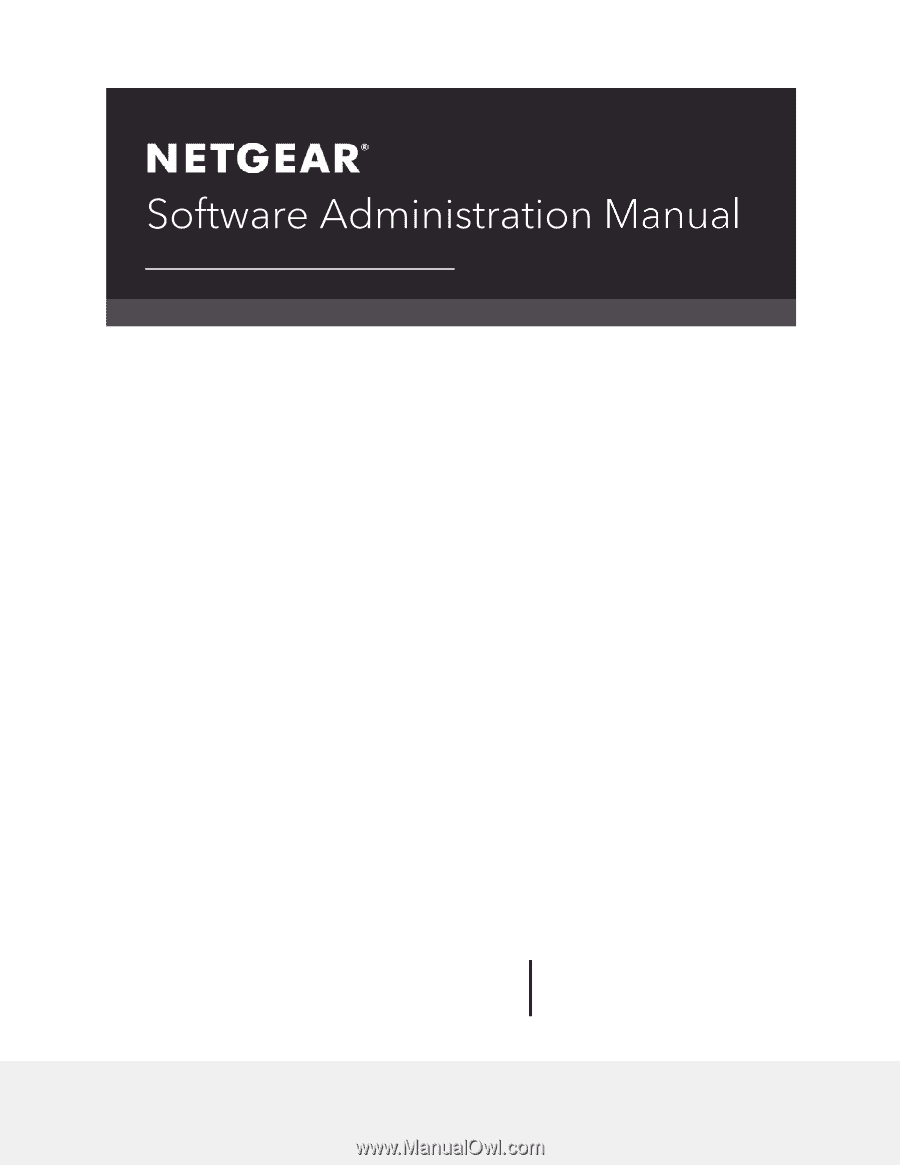
M4500 Intelligent Fully Managed Switches
Software Version 7.0.0
Model M4500-32C
Model M4500-48XF8C
July 2020
202-12039-02
NETGEAR, Inc.
350 E. Plumeria Drive
San Jose, CA 95134, USA









