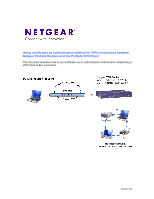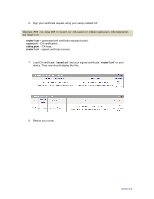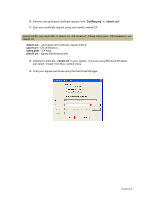Netgear DGFV338 Client-to-Box VPN using Certificate Authentication - Page 5
First, click on Request Certificate. - vpn
 |
View all Netgear DGFV338 manuals
Add to My Manuals
Save this manual to your list of manuals |
Page 5 highlights
9- Next - generate certificate request using Certificate Manager which is built-in functionality of Netgear's ProSafe VPN Client following these steps: First, click on Request Certificate. Then, click on 'Yes' when you get the filebased request prompt. For last, input the settings like instructed in the screenshot. Note: Do not change file extension in client software. Change the whole filename after creating a certificate request instead. Version 2.0

Version 2.0
9-
Next – generate certificate request using Certificate Manager which is built-in
functionality of Netgear’s ProSafe VPN Client following these steps:
First, click on Request Certificate.
Then, click on ‘Yes’ when you get the file-
based request prompt.
For last, input the settings like instructed
in the screenshot.
Note:
Do not change file extension in client software. Change the whole filename after
creating a certificate request instead.