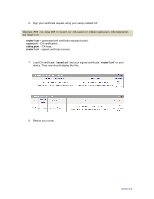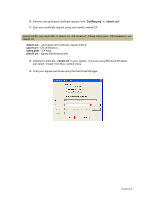Netgear DGFV338 Client-to-Box VPN using Certificate Authentication - Page 7
Distinguished Name.
 |
View all Netgear DGFV338 manuals
Add to My Manuals
Save this manual to your list of manuals |
Page 7 highlights
14- Create a new VPN connection according to these steps: First, input your own details in the same way that is instructed here and click on Edit Name. Verify your settings are input correctly in this screen and click on OK. Select the correct certificate, leave the ID Type as Distinguished Name. Virtual adapter should be specified as: "Required" to allow using of virtual adapter interface on the client. Version 2.0

Version 2.0
14- Create a new VPN connection according to these steps:
First, input your own details in
the same way that is instructed
here and click on Edit Name.
Verify your settings are input
correctly in this screen and
click on OK.
Select the correct certificate,
leave the ID Type as
Distinguished Name.
Virtual adapter should be
specified as: “Required” to
allow using of virtual adapter
interface on the client.