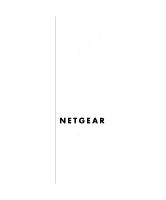Netgear DM602 DM602 Reference Manual
Netgear DM602 - ADSL-Modem - 8 Mbps DSL Modem Manual
 |
UPC - 606449024487
View all Netgear DM602 manuals
Add to My Manuals
Save this manual to your list of manuals |
Netgear DM602 manual content summary:
- Netgear DM602 | DM602 Reference Manual - Page 1
Reference Manual for the Model DM602 ADSL Modem NETGEAR, Inc. 4500 Great America Parkway Santa Clara, CA 95054 USA Phone 1-888-NETGEAR SM-DM602 October 2002 - Netgear DM602 | DM602 Reference Manual - Page 2
NETGEAR reserves the right to make changes to the products described in this document without notice. NETGEAR and used in accordance with the instructions, may cause harmful interference to This is to certify that the Model DM602 ADSL Modem is shielded against the generation of radio interference - Netgear DM602 | DM602 Reference Manual - Page 3
a radio or TV receiver, it may become the cause of radio interference. Read instructions for correct handling. Customer Support Refer to the Support Information Card that shipped with your Model DM602 ADSL Modem . World Wide Web NETGEAR maintains a World Wide Web home page that you can access at the - Netgear DM602 | DM602 Reference Manual - Page 4
iv - Netgear DM602 | DM602 Reference Manual - Page 5
About This Guide Chapter 1 Introduction About the Modem ...1-1 Key Features ...1-1 Auto UplinkTM and Autosensing 10/100 Ethernet 1-2 Modem or Router Device Mode 1-2 Modem Device Mode 1-2 Router Device Mode 1-3 Easy Installation and Management 1-3 Maintenance and Support 1-3 Chapter 2 Setting - Netgear DM602 | DM602 Reference Manual - Page 6
the Modem in Modem Device Mode for a Fixed (Static) TCP/IP Account 4-4 Completing the Configuration 4-6 Chapter 5 Advanced Configuration of the Modem Router Device Mode Status 5-1 Modem Device Mode Status 5-5 LAN IP Setup ...5-7 Changing the Modem Access Password 5-8 Firmware Upgrade - Netgear DM602 | DM602 Reference Manual - Page 7
ADSL link ...7-3 WAN LED Blinking Yellow 7-3 WAN LED Off ...7-3 Obtaining a WAN IP Address 7-4 Troubleshooting PPPoE or PPPoA 7-4 Troubleshooting Internet Browsing 7-5 Restoring the Default Configuration and Password 7-5 Using the Default Reset button 7-5 Appendix A Technical Specifications - Netgear DM602 | DM602 Reference Manual - Page 8
viii Contents - Netgear DM602 | DM602 Reference Manual - Page 9
About This Guide Congratulations on your purchase of the NETGEAR™ Model DM602 ADSL Modem . The DM602 modem provides a secure connection for a computer to the Internet through an internal ADSL modem. Technical Support For help with any technical issues, contact Customer Support, or visit us on the - Netgear DM602 | DM602 Reference Manual - Page 10
Reference Manual for the Model DM602 ADSL Modem Typographical Conventions This guide uses the following typographical conventions: sign. ALL CAPS DOS file and directory names. Special Message Formats This guide uses the following formats to highlight special messages: Note: This format is - Netgear DM602 | DM602 Reference Manual - Page 11
: • Easy, web-based setup for installation and management • Direct connection to the Internet using the built-in ADSL modem • USB connection to your computer eliminates the need for installing an Ethernet card • Modem or Router Device Mode - Modem Device Mode supports configuration of your Internet - Netgear DM602 | DM602 Reference Manual - Page 12
Reference Manual for the Model DM602 ADSL Modem • Protocol Support - Dynamic Host Configuration Protocol (DHCP) server for dynamically assigning network configuration information to one computer. - DHCP client for dynamically obtaining configuration information from the Internet Service Provider ( - Netgear DM602 | DM602 Reference Manual - Page 13
Reference Manual for the Model DM602 ADSL Modem Router Device Mode In Router Device Mode, the DM602 supports configuration of the Transmission Control Protocol/ Internet Protocol (TCP/IP) parameters and login functions on the modem. • Automatic Configuration of Attached computer by DHCP In Router - Netgear DM602 | DM602 Reference Manual - Page 14
Reference Manual for the Model DM602 ADSL Modem 1-4 Introduction - Netgear DM602 | DM602 Reference Manual - Page 15
Model DM602 ADSL Modem hardware and provides instructions for installing it. Package Contents The product package should contain the following items: ADSL Modem DM602 Power adapter DM602 ADSL Modem Resource CD, installation guide, support information card & warranty/registration card LINE DSL - Netgear DM602 | DM602 Reference Manual - Page 16
5 (Cat 5) Ethernet cable • USB Cable (depending on the country of purchase) • Telephone cable • Microfilters (quantity and type vary by region) • Model DM602 Resource CD, including: - This guide - Application Notes • DM602 ADSL Modem Installation Guide • Warranty Card • Support Information Card If - Netgear DM602 | DM602 Reference Manual - Page 17
front panel of the DM602 modem. Table 2-1. LED Descriptions Label Power Activity On Off Description Power is supplied to the modem. Power is not supplied to the modem. Internet USB On (Green) Blink (Green) Blink (Yellow) Off On Off The ADSL port has linked with the service provider. Data is - Netgear DM602 | DM602 Reference Manual - Page 18
outlet • USB port for connecting the modem to the local PC • Ethernet port for connecting the modem to the local PC • Factory Default Reset push-button • ADSL (WAN) port for connecting the modem to the ADSL service provider. Local Network Hardware Requirements The Model DM602 ADSL Modem is intended - Netgear DM602 | DM602 Reference Manual - Page 19
Ethernet or USB cable from the computer to the modem (see page 2-8). • Connect the line from your ADSL service provider to the ADSL port of the modem (see page 2-5). • Connect the power adapter (see page 2-7). A typical installation is shown in Figure 2-4, below Line DSL Phone DM602 ADSL Modem - Netgear DM602 | DM602 Reference Manual - Page 20
Reference Manual for the Model DM602 ADSL Modem ADSL Through a Modular RJ-11 Wall Jack. Note: The wall jack attached to the ADSL port of the modem must provide the ADSL signal wall jack. 2. Connect the "DSL" jack of the microfilter to the ADSL port of your modem using the telephone cable provided. - Netgear DM602 | DM602 Reference Manual - Page 21
Manual for the Model DM602 ADSL Modem Connecting the Power Adapter To connect the power adapter to the modem: 1. Plug the connector of the power adapter into outlet on the rear panel of the modem. 2. Plug the other end of the adapter into an AC power outlet. 3. Verify that the PWR LED on the modem - Netgear DM602 | DM602 Reference Manual - Page 22
Reference Manual for the Model DM602 ADSL Modem Connecting to Your Computer Your computer will attach to either the Ethernet or USB 1.1 modem ports shown in Figure 2-3. Ethernet To connect your computer to the modem via Ethernet: 1. Locate the Category 5 Ethernet cable which came with your modem. 2. - Netgear DM602 | DM602 Reference Manual - Page 23
Manual for the Model DM602 ADSL Modem 1. Install the USB driver a. Insert the CD which came with your modem into the CD drive of your computer. Figure 2-5. CD Startup Screen b. Click the INSTALL USB Driver button. c. If a message prompts to save or open the file, click Open to launch the setup - Netgear DM602 | DM602 Reference Manual - Page 24
Reference Manual for the Model DM602 ADSL Modem Ready to Configure Your Modem You are now ready to assure your computer is prepared for connecting to and configuring your modem, as described in the following chapter. 2-10 Setting Up the Hardware - Netgear DM602 | DM602 Reference Manual - Page 25
the Internet through the Model DM602 ADSL Modem and how to verify the readiness of a DSL modem account from an Internet service provider (ISP). Note: If an ISP technician configured your PC during the installation of a DSL modem, or if you configured it using instructions provided by your ISP, you - Netgear DM602 | DM602 Reference Manual - Page 26
Manual for the Model DM602 ADSL Modem In most cases, you should install TCP/IP so that the computer obtains its specific network configuration information automatically from a DHCP server during bootup. The DM602 modem is shipped preconfigured as a DHCP server. The modem assigns the following TCP/IP - Netgear DM602 | DM602 Reference Manual - Page 27
Reference Manual for the Model DM602 ADSL Modem You must have an Ethernet adapter, the TCP/IP protocol, and Client for Microsoft Networks. Note: It is not necessary to remove any other network components shown in the Network window in order to install the adapter, TCP/IP, or Client for Microsoft - Netgear DM602 | DM602 Reference Manual - Page 28
Reference Manual for the Model DM602 ADSL Modem a. Click the Add button. b. Select Client, and then click Add. c. Select Microsoft. d. Select Client for Microsoft Networks, and then click OK. 3. Restart your PC for the changes to take effect. Enabling DHCP to Automatically Configure TCP/IP Settings - Netgear DM602 | DM602 Reference Manual - Page 29
Reference Manual for the Model DM602 ADSL Modem Verifying TCP/IP Properties (Windows) After your PC is configured and has rebooted, you can check the TCP/IP configuration using the utility winipcfg.exe: 1. On the Windows taskbar, click the Start button, and then click Run. 2. Type winipcfg, and then - Netgear DM602 | DM602 Reference Manual - Page 30
Reference Manual for the Model DM602 ADSL Modem 7. Click OK and close all Network and Dialup Connections windows. 8. Make sure your PC is connected to the modem, then reboot your PC. Verifying TCP/IP Properties To check your PC's TCP/IP configuration: 1. On the Windows taskbar, click the Start - Netgear DM602 | DM602 Reference Manual - Page 31
Reference Manual for the Model DM602 ADSL Modem The TCP/IP Control Panel opens: 2. From the "Connect via" box, select your Macintosh's Ethernet interface. 3. From the "Configure" box, select Using DHCP Server. You can leave the DHCP Client ID box empty. 4. Close the TCP/IP Control Panel. 5. Repeat - Netgear DM602 | DM602 Reference Manual - Page 32
Reference Manual for the Model DM602 ADSL Modem Verifying TCP/IP Properties for Macintosh Computers After your Macintosh is configured and has rebooted, you can check the TCP/IP configuration by returning to the TCP/IP Control Panel. From the Apple menu, select Control Panels, then TCP/IP. The - Netgear DM602 | DM602 Reference Manual - Page 33
Reference Manual for the Model DM602 ADSL Modem Verifying the Readiness of Your DSL Internet Account For access to the Internet, you need to contract with an Internet service provider (ISP) for a single-user Internet access account using a DSL modem. For a single-user Internet account, your ISP - Netgear DM602 | DM602 Reference Manual - Page 34
Reference Manual for the Model DM602 ADSL Modem If an ISP technician configured your computer during the installation of the service for a static IP address, or if you configured it for a static IP address using instructions provided by your ISP, you need to be sure you have that configuration - Netgear DM602 | DM602 Reference Manual - Page 35
DM602 ADSL Modem for your Internet connection. Accessing the Web Configuration Manager in the Modem In order to use the browser-based Web Configuration Manager built into the modem TCP/IP Networking" on page 3-1. 3. Launch your web browser, and click your browser's Stop button.In the Address or - Netgear DM602 | DM602 Reference Manual - Page 36
Reference Manual for the Model DM602 ADSL Modem For added security, the modem is protected with a User Name and Password. Note: This User Name and Password are for the modem only. They are not the same as any user name and password your ISP may require to access the Internet. 4. Type admin in the - Netgear DM602 | DM602 Reference Manual - Page 37
Reference Manual for the Model DM602 ADSL Modem Configuring the Modem in Router Device Mode for an ISP Account with PPPoE or PPPoA Login If your Internet service account uses a login protocol such as PPP over Ethernet (PPPoE) or PPP over ATM (PPPoA), fill out the menu below. Figure 4-3. Menu for - Netgear DM602 | DM602 Reference Manual - Page 38
Reference Manual for the Model DM602 ADSL Modem 3. Domain Name Server (DNS) Address: Usually the "Get Automatically from ISP" setting will work. If your ISP does not automatically transmit DNS addresses to the modem during login, select "Use these DNS servers" and enter the IP address of your ISP's - Netgear DM602 | DM602 Reference Manual - Page 39
Reference Manual for the Model DM602 ADSL Modem A login window opens as shown in Figure 4-4 below:. Figure 4-4. Modem Login window 5. Type admin in the User Name box, password in the Password box, and then click OK. 6. When the Basic Settings screen appears (see Figure 4-2) click the Advanced Device - Netgear DM602 | DM602 Reference Manual - Page 40
screen. The most common Multiplexing Method is LLC-based. If your service provider does not indicate which one is used, use LLC-BASED. Note: When the DM602 modem is set to operate in Modem Device Mode, your computer must be set with a static IP address in the range of 192.168.0.2-192.168.0.253 with - Netgear DM602 | DM602 Reference Manual - Page 41
chapter describes how to configure the advanced features of your Model DM602 ADSL Modem . These features can be found under the Advanced heading in the Main Menu of the browser interface. Router Device Mode Status The Router Status menu provides a limited amount of status information. From the Main - Netgear DM602 | DM602 Reference Manual - Page 42
Reference Manual for the Model DM602 ADSL Modem This screen shows the following parameters: Table 5-1. Router Status Fields Field Firmware Version LAN Port MAC Address IP Address IP Subnet Mask Modem ADSL Firmware Version Modem Status Connect Mode Down Stream Up Stream VPI VCI Description This - Netgear DM602 | DM602 Reference Manual - Page 43
Reference Manual for the Model DM602 ADSL Modem Click on the "Show Statistics" button to display modem usage statistics, as shown in Figure 5-2 below: Figure 5-2. Show Statistics screen This screen shows the following statistics:. Table 5-2. Field Port Status TxPkts RxPkts Poll Interval Router - Netgear DM602 | DM602 Reference Manual - Page 44
PPPoA server and authenticate the User Name and Password. If one of these steps fail it may indicate that the values entered in the Setup Wizard or Basic Settings screens are not correct. 3. "Getting IP addresses" indicates whether the modem has successfully received a DHCP assignment from the DHCP - Netgear DM602 | DM602 Reference Manual - Page 45
Router Status Fields Field Firmware Version LAN Port MAC Address IP Address IP Subnet Mask Description This field displays the modem firmware version. These IP parameters apply to the Local Area Network (LAN) of the modem. This field displays the Ethernet MAC address being used by the LAN port - Netgear DM602 | DM602 Reference Manual - Page 46
Reference Manual for the Model DM602 ADSL Modem Table 5-3. Router Status Fields Field Modem ADSL Firmware Version Modem Status Connect Mode Down Stream Up Stream VPI VCI Description These parameters apply to the ADSL modem section of the modem. This field displays the ADSL chipset firmware - Netgear DM602 | DM602 Reference Manual - Page 47
for the Model DM602 ADSL Modem Table 5-4. Field TxPkts RxPkts Poll Interval Modem Statistics Fields (continued) Description The number of packets transmitted on this port since reset or manual clear. The number of packets received on this port since reset or manual clear. Specifies the intervals - Netgear DM602 | DM602 Reference Manual - Page 48
Reference Manual for the Model DM602 ADSL Modem Changing the Modem Access Password The default user name is admin and the password for the modem's Web Configuration Manager is password. Netgear recommends that you change this user name and password to a more secure combination. From the Main Menu of - Netgear DM602 | DM602 Reference Manual - Page 49
Model DM602 ADSL Modem From the Main Menu of the browser interface, under the Maintenance heading, select the Firmware Upgrade heading to display the menu shown in Figure 5-8. Figure 5-8. Firmware Upgrade menu To upload new firmware: 1. Download and unzip the new software file from NETGEAR. 2. In - Netgear DM602 | DM602 Reference Manual - Page 50
Reference Manual for the Model DM602 ADSL Modem The Security menu, shown in Figure 5-9, allows the configuration of a Default DMZ Server. Figure 5-9. DMZ menu. Note: For security, you should avoid using the DMZ Server feature. When a computer is designated as the Default DMZ Server, it loses much - Netgear DM602 | DM602 Reference Manual - Page 51
Reference Manual for the Model DM602 ADSL Modem In Router Device Mode, the modem provides limited router functionality which allows you to have the modem perform any logon steps your ISP may require. In this mode, it is also easier to configure your computer by taking advantage of the automatic - Netgear DM602 | DM602 Reference Manual - Page 52
Reference Manual for the Model DM602 ADSL Modem 5-12 Advanced Configuration of the Modem - Netgear DM602 | DM602 Reference Manual - Page 53
This chapter gives information about troubleshooting your Model DM602 ADSL Modem . After each problem description, instructions are provided to help you diagnose and solve the problem. Basic Functioning After you turn on power to the modem, the following sequence of events should occur - Netgear DM602 | DM602 Reference Manual - Page 54
Reference Manual for the Model DM602 ADSL Modem Troubleshooting the Modem's Web Configuration Interface If you are unable to access the modem's Web Configuration interface from a PC, check the following: • Check the Ethernet connection between your PC and the modem as described in the previous - Netgear DM602 | DM602 Reference Manual - Page 55
Manual for the Model DM602 ADSL Modem Troubleshooting the ISP Connection ADSL link If your modem is unable to access the Internet, you should first determine whether you have an ADSL link with the service does not result in a green WAN LED the problem may be one of the following: • Check that - Netgear DM602 | DM602 Reference Manual - Page 56
Manual for the Model DM602 ADSL Modem Obtaining a WAN IP Address If your modem is unable to access the internet, and your WAN LED is green or blinking green, you should determine whether the modem is able to obtain a WAN IP address from the ISP. Unless you have been assigned a static IP address - Netgear DM602 | DM602 Reference Manual - Page 57
you cannot connect after several minutes, you may be using an incorrect Service Name, User Name or Password. There also may be a provisioning problem with your ISP. Troubleshooting Internet Browsing If your modem can obtain an IP address but your PC is unable to load any web pages from the Internet - Netgear DM602 | DM602 Reference Manual - Page 58
Reference Manual for the Model DM602 ADSL Modem 6-6 Troubleshooting - Netgear DM602 | DM602 Reference Manual - Page 59
appendix provides technical specifications for the Model DM602 ADSL Modem . General Specifications Network Protocol and Standards Compatibility Data and Routing Protocols: TCP/IP DHCP server and DHCP relay RFC 1483, 2684 Bridged Ethernet Encapsulation RFC 2516 PPP over Ethernet (PPPoE) RFC 2364 - Netgear DM602 | DM602 Reference Manual - Page 60
Reference Manual for the Model DM602 ADSL Modem Physical Specifications Dimensions: Weight: Environmental Specifications Operating temperature: Operating humidity: Electromagnetic Emissions Meets requirements of: Interface Specifications LAN: WAN: 174 by 118 by 28 mm 6.9 by 4.6 by 1.1 in. 0.29 kg - Netgear DM602 | DM602 Reference Manual - Page 61
DNS) resolves descriptive names of network resources (such as www.NETGEAR.com) to numeric IP addresses. DSL Access Multiplexor. The piece of equipment at the telephone company central office that provides the ADSL signal. DHCP. An Ethernet protocol specifying how a centralized DHCP server can assign - Netgear DM602 | DM602 Reference Manual - Page 62
Manual for the Model DM602 ADSL Modem IP Address A four-byte number uniquely defining each host on the Internet. Ranges of addresses security than PPTP. IPX See Internet Packet Exchange. ISP Internet service provider. Internet Protocol The main internetworking protocol used in the Internet - Netgear DM602 | DM602 Reference Manual - Page 63
Reference Manual for the Model DM602 ADSL Modem Network Address Translation NID Packet PPP PPPoA PPPoE PPP over ATM PPP over Ethernet PPTP PSTN Point-to-Point Protocol RFC RIP Router Routing Information Protocol Subnet Mask A technique by which several hosts share a single IP address for access to - Netgear DM602 | DM602 Reference Manual - Page 64
Reference Manual for the Model DM602 ADSL Modem USB UTP VCI VPI VPN WAN Wide Area Network Windows Internet Naming Service WINS Universal Serial Bus. An external bus standard that supports data transfer rates of 12 Mbps. A single USB port can be used to connect up to 127 peripheral devices, such as - Netgear DM602 | DM602 Reference Manual - Page 65
support iii D default reset button 5 DHCP 2, 3, 2 DHCP Client ID 7 DMZ 10, 11 DNS server 4 DSLAM 4 E EnterNet 9 F features 1 Index Index Firmware Version ADSL 2, 6 flash memory, for firmware upgrade 2 front panel 3 I IETF ix installation 3 Internet account address information 9 establishing 9 IP - Netgear DM602 | DM602 Reference Manual - Page 66
ix R rear panel 4 requirements access device 5 hardware 4 reset button, clearing config 5 S Secondary DNS Server 4 T TCP/IP properties verifying for Macintosh 8 verifying for Windows 5, 6 technical support ix troubleshooting 1 typographical conventions x ii V VC-BASED multiplexing method 6 VPI
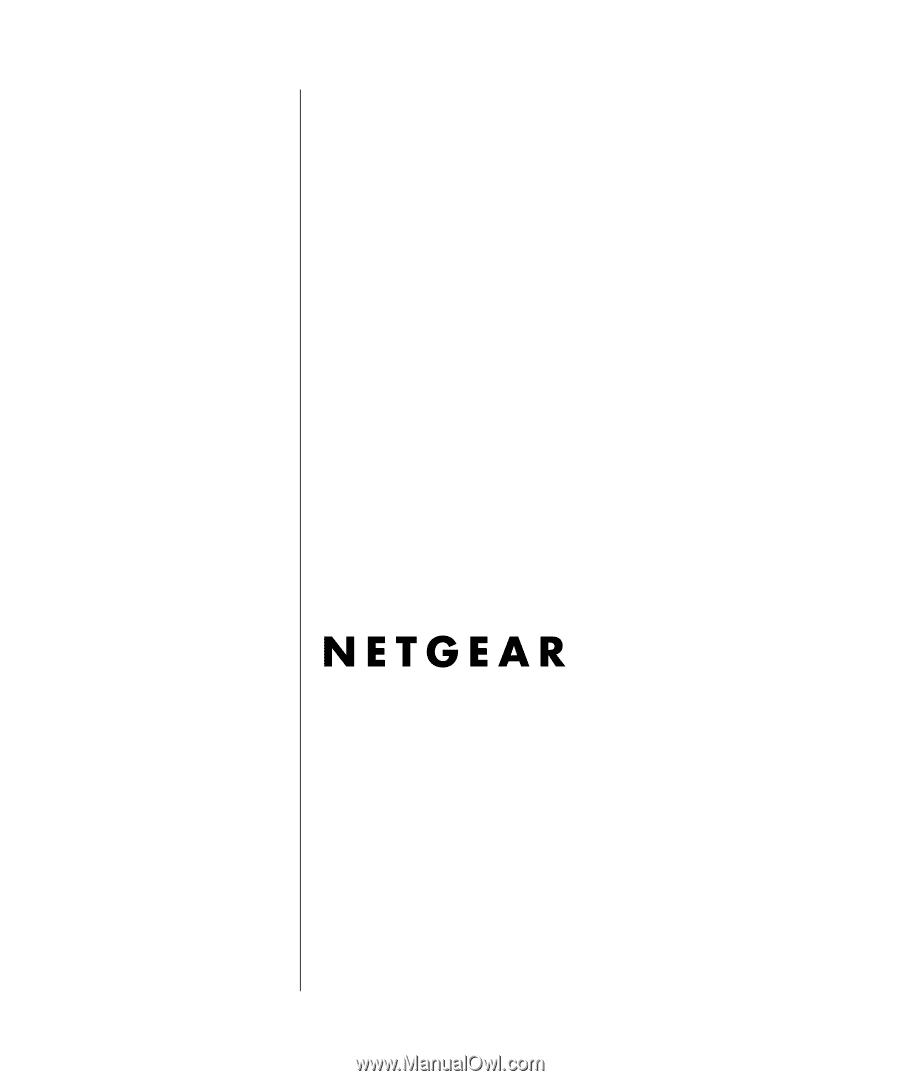
SM-DM602
October 2002
NETGEAR
, Inc.
4500 Great America Parkway
Santa Clara, CA 95054 USA
Phone 1-888-NETGEAR
Reference Manual for the
Model DM602 ADSL
Modem