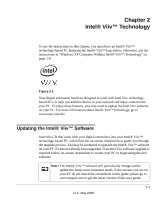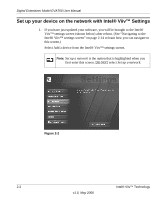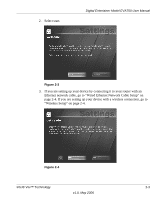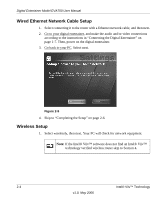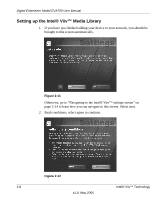Netgear EVA700-100NAS EVA700 Reference Manual - Page 25
Ethernet network cable, go to Wired Ethernet Network Cable Setup
 |
View all Netgear EVA700-100NAS manuals
Add to My Manuals
Save this manual to your list of manuals |
Page 25 highlights
2. Select start. Digital Entertainer Model EVA700 User Manual Figure 2-3 3. If you are setting up your device by connecting it to your router with an Ethernet network cable, go to "Wired Ethernet Network Cable Setup" on page 2-4. If you are setting up your device with a wireless connection, go to "Wireless Setup" on page 2-4. Figure 2-4 Intel® Viiv™ Technology 2-3 v1.0, May 2006

Digital Entertainer Model EVA700 User Manual
Intel® Viiv™ Technology
2-3
v1.0, May 2006
2.
Select start.
3.
If you are setting up your device by connecting it to your router with an
Ethernet network cable, go to “Wired Ethernet Network Cable Setup” on
page 2-4. If you are setting up your device with a wireless connection, go to
“Wireless Setup” on page 2-4.
Figure 2-3
Figure 2-4