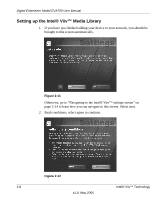Netgear EVA700-100NAS EVA700 Reference Manual - Page 32
Completing your wireless setup if you do not have an Intel® Viiv™ technology verified router
 |
View all Netgear EVA700-100NAS manuals
Add to My Manuals
Save this manual to your list of manuals |
Page 32 highlights
Digital Entertainer Model EVA700 User Manual Completing your wireless setup if you do not have an Intel® Viiv™ technology verified router Intel® Viiv™ technology verified routers have this logo on them: Figure 2-15 1. Refer to the instructions in the Chapter 4, "Media Library and Digital Entertainer Settings" to add your digital entertainer to the network if you do NOT have an Intel® Viiv™ technology verified router. 2. Select View Network Map from the Intel® Viiv™ settings screen on your PC. (Refer to "Navigating to the Intel® Viiv™ settings screen" on page 2-14 for instructions on how to navigate to the Intel® Viiv™ settings screen). Figure 2-16 2-10 v1.0, May 2006 Intel® Viiv™ Technology

Digital Entertainer Model EVA700 User Manual
2-10
Intel® Viiv™ Technology
v1.0, May 2006
Completing your wireless setup if you do not have an Intel®
Viiv™ technology verified router
Intel® Viiv™ technology verified routers have this logo on them:
1.
Refer to the instructions in the Chapter 4, “Media Library and Digital
Entertainer Settings” to add your digital entertainer to the network if you do
NOT
have an Intel® Viiv™ technology verified router.
2.
Select View Network Map from the Intel® Viiv™ settings screen on your PC.
(Refer to “Navigating to the Intel® Viiv™ settings screen” on page 2-14 for
instructions on how to navigate to the Intel® Viiv™ settings screen).
Figure 2-15
Figure 2-16