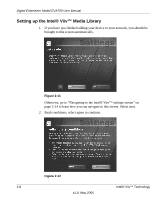Netgear EVA700-100NAS EVA700 Reference Manual - Page 33
Choose your device from the icons in the network map the icon should have, Select next.
 |
View all Netgear EVA700-100NAS manuals
Add to My Manuals
Save this manual to your list of manuals |
Page 33 highlights
Digital Entertainer Model EVA700 User Manual 3. Choose your device from the icons in the network map (the icon should have a "?" on it). Figure 2-17 4. Select next. Figure 2-18 Intel® Viiv™ Technology v1.0, May 2006 2-11

Digital Entertainer Model EVA700 User Manual
Intel® Viiv™ Technology
2-11
v1.0, May 2006
3.
Choose your device from the icons in the network map (the icon should have
a “?” on it).
4.
Select next.
Figure 2-17
Figure 2-18