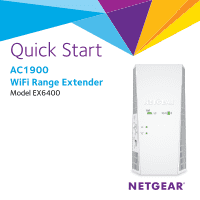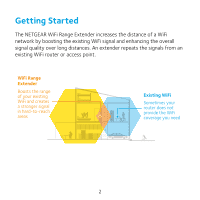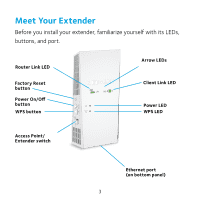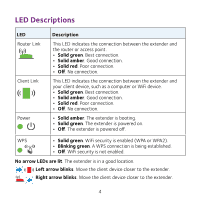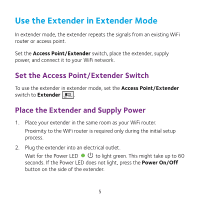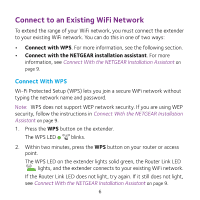Netgear EX6400 Installation Guide - Page 4
LED Descriptions - extender
 |
View all Netgear EX6400 manuals
Add to My Manuals
Save this manual to your list of manuals |
Page 4 highlights
LED Descriptions LED Router Link Client Link Power Description This LED indicates the connection between the extender and the router or access point. • Solid green. Best connection. • Solid amber. Good connection. • Solid red. Poor connection. • Off. No connection. This LED indicates the connection between the extender and your client device, such as a computer or WiFi device. • Solid green. Best connection. • Solid amber. Good connection. • Solid red. Poor connection. • Off. No connection. • Solid amber. The extender is booting. • Solid green. The extender is powered on. • Off. The extender is powered off. WPS • Solid green. WiFi security is enabled (WPA or WPA2). • Blinking green. A WPS connection is being established. • Off. WiFi security is not enabled. No arrow LEDs are lit. The extender is in a good location. Left arrow blinks. Move the client device closer to the extender. Right arrow blinks. Move the client device closer to the extender. 4