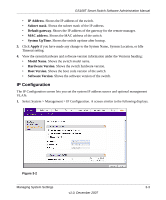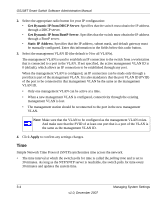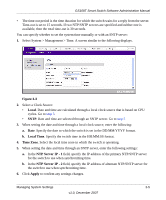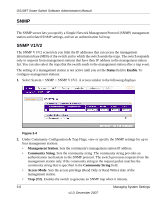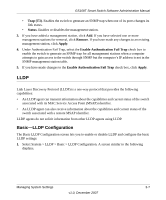Netgear GS108 GS108T Setup Manual - Page 35
LLDP, Basic-LLDP Configuration, Trap T3, Status, Remove, Apply, Enable Authentication Fail Trap - configure
 |
UPC - 606449025163
View all Netgear GS108 manuals
Add to My Manuals
Save this manual to your list of manuals |
Page 35 highlights
GS108T Smart Switch Software Administration Manual • Trap (T3). Enables the switch to generate an SNMP trap when one of its ports changes its link status. • Status. Enables or disables the management station. 3. If you have added a management station, click Add. If you have selected one or more management stations for removal, click Remove. If you have made any changes to an existing management station, click Apply. 4. Under Authentication Fail Trap, select the Enable Authentication Fail Trap check box to enable the switch to generate an SNMP trap for all management stations when a computer attempts to gain access to the switch through SNMP but the computer's IP address is not in the SNMP management station table. 5. If you have made changes to the Enable Authentication Fail Trap check box, click Apply. LLDP Link Layer Discovery Protocol (LLDP) is a one-way protocol that provides the following capabilities: • An LLDP agent can transmit information about the capabilities and current status of the switch associated with its MAC Service Access Point (MSAP) identifier. • An LLDP agent can also receive information about the capabilities and current status of the switch associated with a remote MSAP identifier. LLDP agents do not solicit information from other LLDP agents using LLDP. Basic-LLDP Configuration The Basic LLDP Configuration screen lets you to enable or disable LLDP and configure the basic LLDP settings: 1. Select System > LLDP > Basic > LLDP Configuration. A screen similar to the following displays. Managing System Settings 3-7 v1.0, December 2007