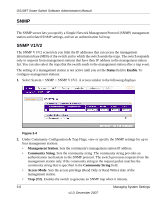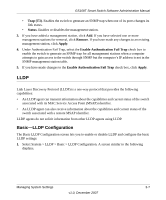Netgear GS108 GS108T Setup Manual - Page 39
Advanced-Local Information
 |
UPC - 606449025163
View all Netgear GS108 manuals
Add to My Manuals
Save this manual to your list of manuals |
Page 39 highlights
GS108T Smart Switch Software Administration Manual Advanced-Local Information When LDDP is enabled, you can view the LLDP local information in the Local Information screen, which is also referred to as the LLDP Local Device Information screen: Select System > LLDP > Advanced > LLDP Port Settings. A screen similar to the following displays. Figure 3-7 Managing System Settings v1.0, December 2007 3-11

GS108T Smart Switch Software Administration Manual
Managing System Settings
3-11
v1.0, December 2007
Advanced—Local Information
When LDDP is enabled, you can view the LLDP local information in the Local Information
screen, which is also referred to as the LLDP Local Device Information screen:
Select System > LLDP > Advanced > LLDP Port Settings. A screen similar to the following
displays.
Figure 3-7