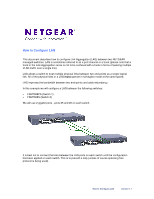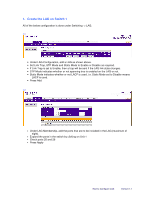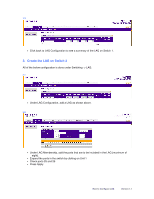Netgear GSM7224v1 Configuring Link Aggregation (LAG) between two NETGEAR manag - Page 3
Create the LAG on Switch 2
 |
View all Netgear GSM7224v1 manuals
Add to My Manuals
Save this manual to your list of manuals |
Page 3 highlights
1.3 • Click back to LAG Configuration to see a summary of the LAG on Switch 1. 2. Create the LAG on Switch 2 All of the below configuration is done under Switching -> LAG. 2.1 • Under LAG Configuration, add a LAG as shown above. 2.2 • Under LAG Membership, add the ports that are to be included in the LAG (maximum of eight). • Expand the ports in the switch by clicking on Unit 1 • Check ports 25 and 26 • Press Apply How to Configure LAG Version 1.1
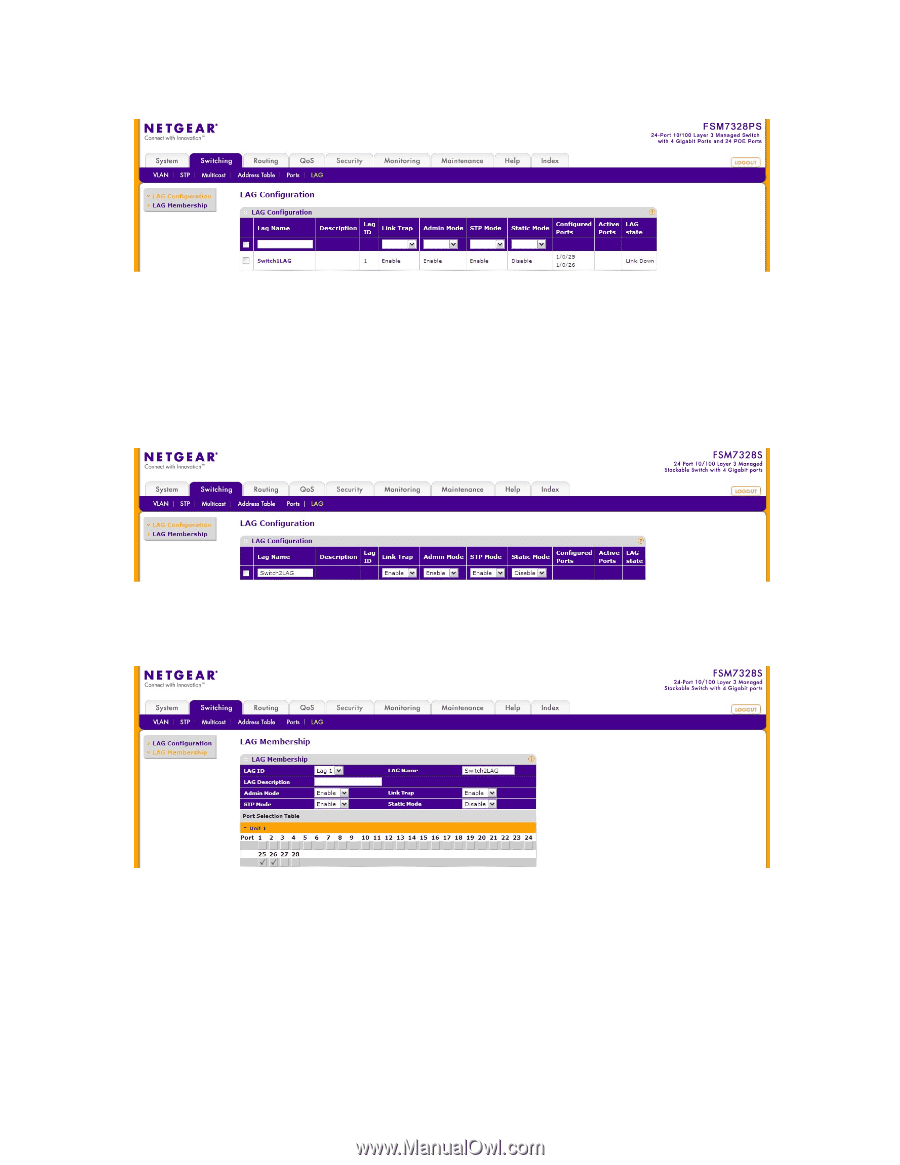
How to Configure LAG
Version 1.1
1.3
•
Click back to LAG Configuration to see a summary of the LAG on Switch 1.
2. Create the LAG on Switch 2
All of the below configuration is done under Switching -> LAG.
2.1
•
Under LAG Configuration, add a LAG as shown above.
2.2
•
Under LAG Membership, add the ports that are to be included in the LAG (maximum of
eight).
•
Expand the ports in the switch by clicking on Unit 1
•
Check ports 25 and 26
•
Press Apply