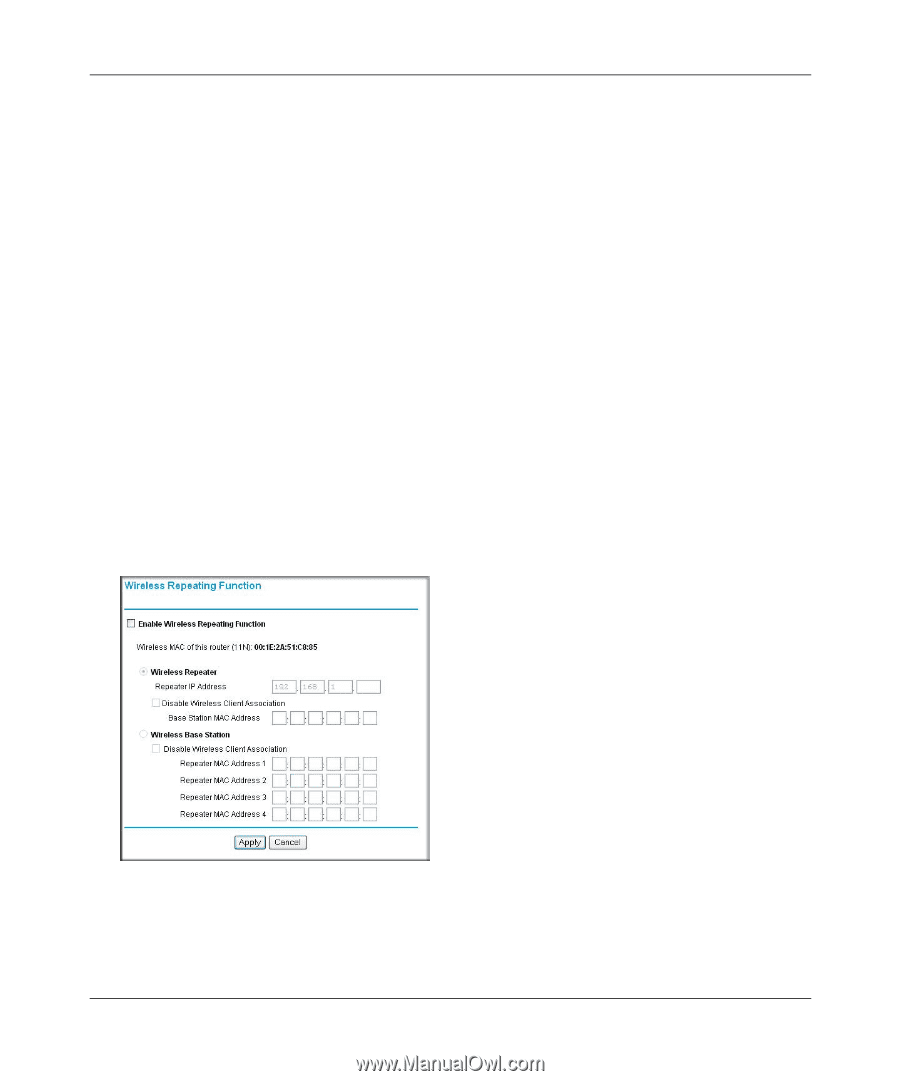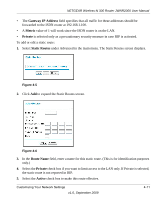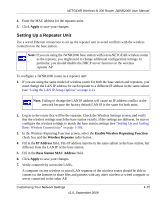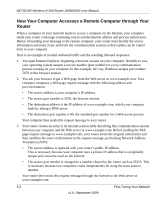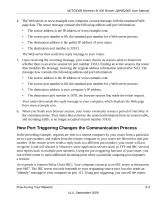Netgear JWNR2000 JWNR2000 User Manual - Page 78
Setting Up the Base Station, Wireless Base Station, Disable Wireless Client Association, Wireless
 |
View all Netgear JWNR2000 manuals
Add to My Manuals
Save this manual to your list of manuals |
Page 78 highlights
NETGEAR Wireless-N 300 Router JWNR2000 User Manual • Wireless Base Station. The wireless router acts as the parent AP, bridging traffic to and from the child repeater AP, as well as handling wireless and wired local computers. To configure this mode, you must know the MAC addresses of the child repeater AP. • Disable Wireless Client Association. Usually this check box is cleared so that the router is an access point for wireless computers. If this check box is selected, the router communicates wirelessly only with other APs whose MAC addresses are listed in this screen. The router still communicates with wire-connected LAN devices. Setting Up the Base Station The wireless repeating function works only in hub and spoke mode. The units cannot be daisy chained. You must know the wireless settings for both units. You must know the MAC address of the remote unit. First, set up the base station, and then set up the repeater. To set up the base station: 1. Set up both units with exactly the same wireless settings (SSID, mode, channel, and security). Note that the wireless security option must be set to None or WEP. 2. Log into the wireless router base unit, under the Advanced heading, select Wireless Repeating Function to display the Wireless Repeating Function screen. Figure 4-9 3. Select the Enable Wireless Repeating Function check box and the Wireless Base Station radio button. 4-14 Customizing Your Network Settings v1.0, September 2009