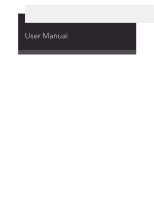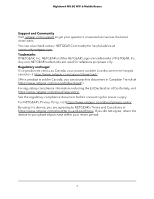Netgear MR5200 User Manual - Page 5
Troubleshooting, Reset the Mobile Router From the Mobile Router - vpn
 |
View all Netgear MR5200 manuals
Add to My Manuals
Save this manual to your list of manuals |
Page 5 highlights
Nighthawk M5 5G WiFi 6 Mobile Router What do I do if I can't connect a device to the mobile router?.55 What do I do if I can't access the Internet 55 How do I disconnect from the mobile broadband network?....56 How do I find out how many devices are connected to my mobile hotspot's WiFi networks 56 What do I do if the No Signal icon displays 56 Why can't my device access the mobile router web page when connected to a VPN 56 Why can't my mobile router connect to a computer running Windows Vista 56 What do I do if my mobile router doesn't connect to my service provider's network 57 Questions About the Mobile Router Web Page 58 How do I go back to the mobile hotspot web page 58 What do I do if I forget my admin login password 58 General Questions 58 Why isn't my battery charging 58 Why is the Signal Strength indicator always low 59 Why is the download or upload speed slow 59 The LCD screen is not lit. How do I know if the mobile router is still powered on 59 How do I find my computer's IP address 59 Find the IP address on a Windows 7 or Windows 10 device.59 Find the IP address on a Windows 8 device 60 Find the IP address on a Mac OS X device 60 Find the IP address on devices running other operating systems 60 How do I find a device's MAC address 60 Find the MAC address on a Windows 7 or Windows 10 device 61 Find the MAC address on a Windows 8 device 61 Find the MAC address on a Mac OS X device 61 What do I do if the WiFi network name doesn't appear in the list of networks 62 Chapter 6 Troubleshooting View Alerts 64 SIM Not Installed 64 SIM Error - Check SIM 64 SIM Locked 64 Temperature-Related Alerts 64 Reset the Mobile Router 65 Reset the Mobile Router From the Mobile Router 65 Reset the Mobile Router From the Mobile Router Web Page...66 5