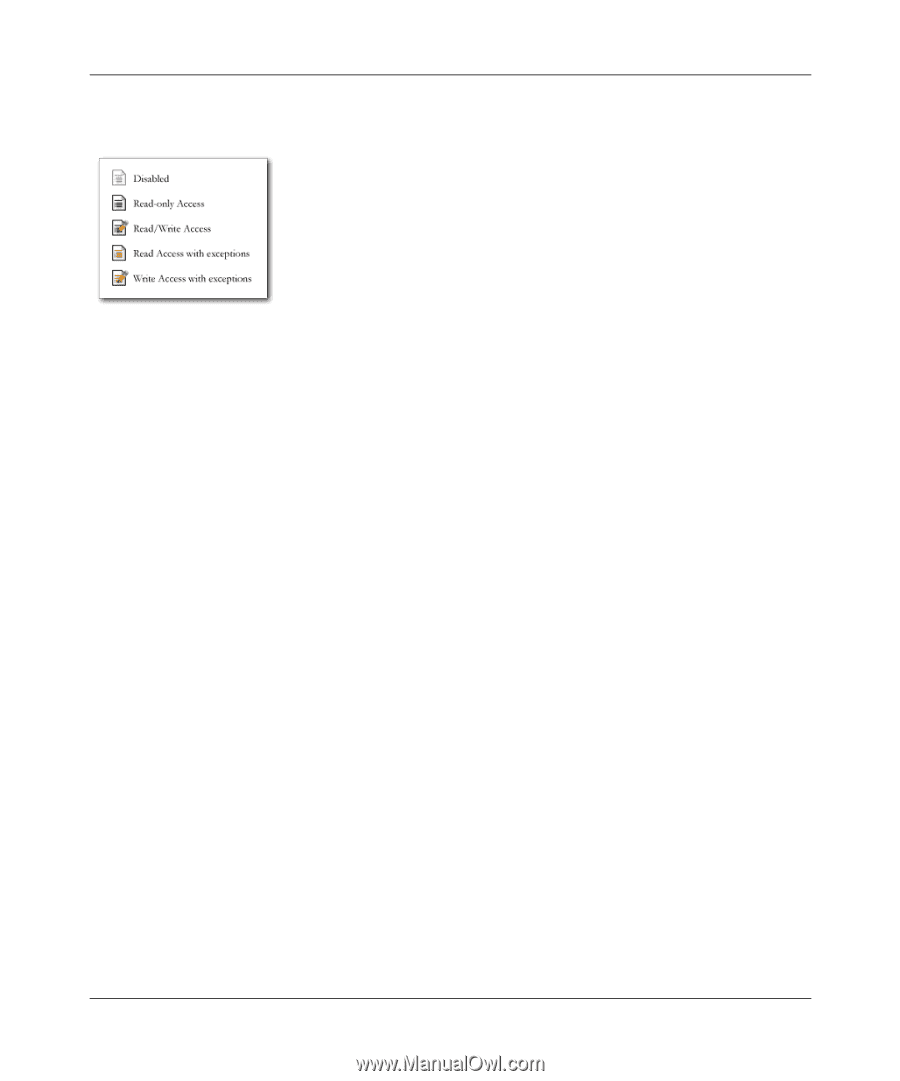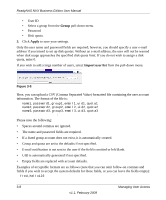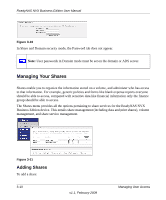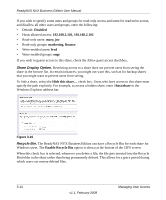Netgear RNDX4210 ReadyNAS NVX User Manual - Page 66
Disabled., Read-only Access., Read/Write Access, Read Access with exceptions, for specified hosts
 |
UPC - 606449060195
View all Netgear RNDX4210 manuals
Add to My Manuals
Save this manual to your list of manuals |
Page 66 highlights
ReadyNAS NVX Business Edition User Manual share for each of the services. Move the mouse pointer over the access icons to view the access settings. Figure 3-14 The settings are as follows: • Disabled. Access to this share is disabled. • Read-only Access. Access to this share is read-only. • Read/Write Access. Access to this share is read/write. • Read Access with exceptions. Either (1) access to this share is read-only and allowed only for specified hosts, (2) access is read-only except for one or more users or groups that are granted read/write permission, or (3) access is disabled except for one or more users or groups that are granted read-only privilege. • Write Access with exceptions - Either (1) access to this share is read/write and allowed only for specified hosts, (2) access is read/write except for one or more users or groups that are restricted to read-only access, or (3) access is disabled except for one or more users or groups that are granted read/write privilege. You can click on the access icons to display the Share Options screen, where you can set the access rules for each file protocol. Keep in mind that access options differ between protocols. 3-12 v1.1, February 2009 Managing User Access